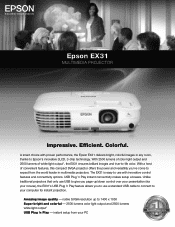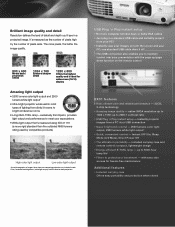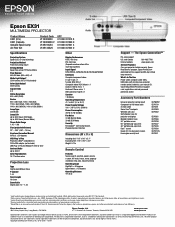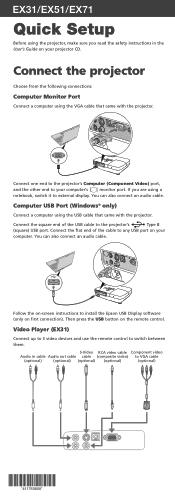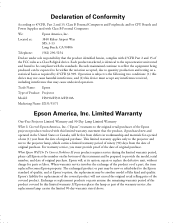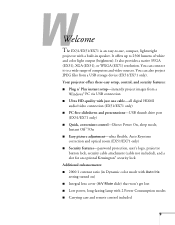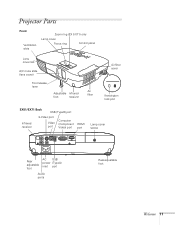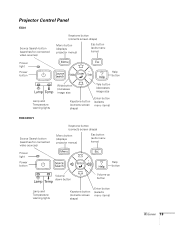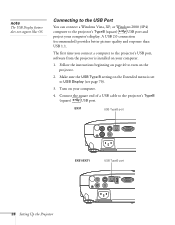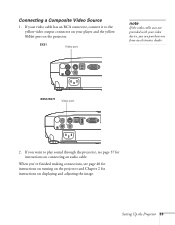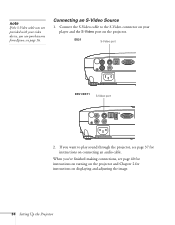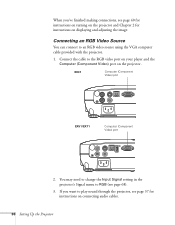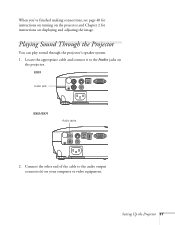Epson EX31 Support Question
Find answers below for this question about Epson EX31.Need a Epson EX31 manual? We have 5 online manuals for this item!
Question posted by anunn1 on June 3rd, 2012
Ex 31 Drivers For Mac
Are there ex 31 drivers available for a mac? My ex 31 is not displaying the screen from my mac.
Current Answers
Answer #1: Posted by bargeboard on June 4th, 2012 10:04 AM
The Epson support site has this driver available here:
Related Epson EX31 Manual Pages
Similar Questions
Is Epson Lcd Projector Model H309a The Same As Epson Ex 31
(Posted by buildena 9 years ago)
What Cable Do I Need To Connect The Epson Ex31 To A Mac Book?
(Posted by nickgbarnes 9 years ago)
Driver For Mac?
I am hoping that there is a driver that I can download to make my Epson EX30 compatible with my MacB...
I am hoping that there is a driver that I can download to make my Epson EX30 compatible with my MacB...
(Posted by bethanypowers 11 years ago)
How To Fix Epson 8350 Powerlite Projector Lamp & Temp Light Are Both On Issue
how can I fix epson 8350 powerlite projector lamp & temp light are both on issue on the screen i...
how can I fix epson 8350 powerlite projector lamp & temp light are both on issue on the screen i...
(Posted by waqask71 12 years ago)