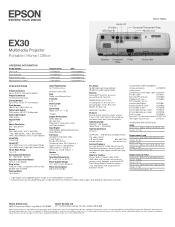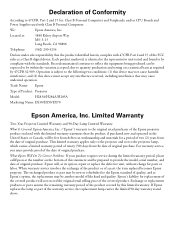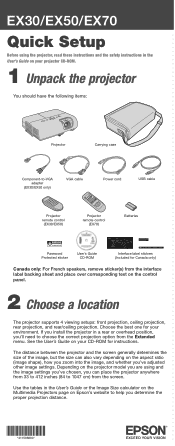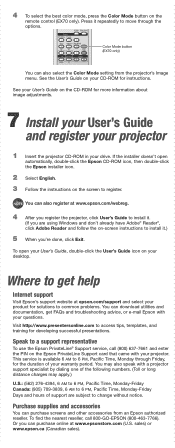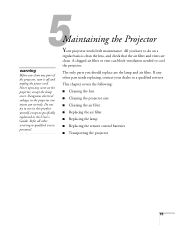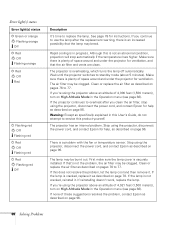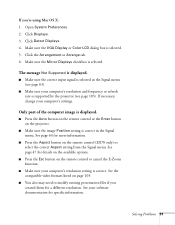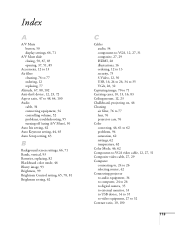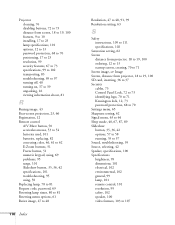Epson EX30 - EX 30 SVGA LCD Projector Support and Manuals
Get Help and Manuals for this Epson item

Most Recent Epson EX30 Questions
How Do I Fix An Auto Iris Error
Please help to fix an auto iris error
Please help to fix an auto iris error
(Posted by byeimpresa 7 years ago)
How To Replace An Lcd Panel On An Epson Projector Ex30
(Posted by sulocJetSe 9 years ago)
Monitor Out Plug?
need to order an Epson projector monitor out plug for model # H284A
need to order an Epson projector monitor out plug for model # H284A
(Posted by execdiroutback 11 years ago)
Driver For Mac?
I am hoping that there is a driver that I can download to make my Epson EX30 compatible with my MacB...
I am hoping that there is a driver that I can download to make my Epson EX30 compatible with my MacB...
(Posted by bethanypowers 11 years ago)
Where Can I Find Free Download Driver That Works For My Epson Projector Ex30?
I am strugleling to find a driver for my EX30, can you you send me a link or the proper driver on my...
I am strugleling to find a driver for my EX30, can you you send me a link or the proper driver on my...
(Posted by silvanacampanholo 11 years ago)
Epson EX30 Videos
Popular Epson EX30 Manual Pages
Epson EX30 Reviews
We have not received any reviews for Epson yet.