Epson RB-V11H252020-N - 2000 Lumens SVGA LCD Projector Support and Manuals
Get Help and Manuals for this Epson item
This item is in your list!

View All Support Options Below
Free Epson RB-V11H252020-N manuals!
Problems with Epson RB-V11H252020-N?
Ask a Question
Free Epson RB-V11H252020-N manuals!
Problems with Epson RB-V11H252020-N?
Ask a Question
Popular Epson RB-V11H252020-N Manual Pages
Product Information Guide - Page 6
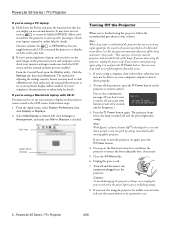
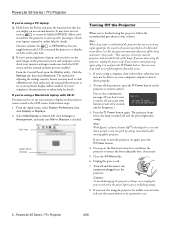
... with OS X:
You may need to turn sleep mode on the projector or remote control. Unplug the power cord.
7. Click the Settings tab, then click Advanced. See your laptop's manual or online help for adjusting the settings varies by brand;
If you want to click a Monitor tab, then make sure Mirror Displays is checked...
Product Information Guide - Page 8
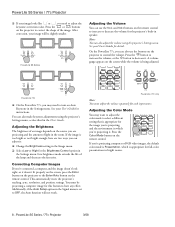
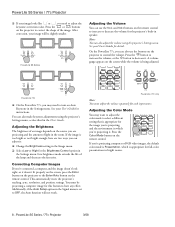
...amount of an image depends on the projector to decrease it . Additionally, if the Auto Setup option in speaker. Press the Color Mode button on the remote control to increase or ...10063; Change the Brightness setting in the Image menu. ❏ Select Low or High for instructions.
See your User's Guide for the Brightness Control option in the room.
If the image is set to OFF, the Auto...
User's Guide - Page 2
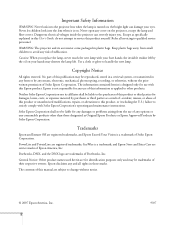
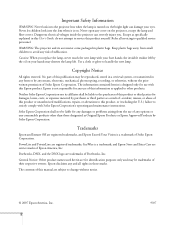
..., or expenses incurred by Seiko Epson Corporation. PowerLite and PrivateLine are service marks of this product or unauthorized modifications, repairs, or alterations to this manual are subject to change without the prior written permission of any options or any and all servicing to strictly comply with your bare hands; Except as specifically explained in plastic bags...
User's Guide - Page 5


... Projector with a Password 70 Disabling the Projector's Buttons 71 Installing Security Locks 71 Restoring the Default Settings 72
5
Maintenance and Transportation 73
Cleaning the Lens 74 Cleaning the Projector Case 74 Cleaning and Replacing the Air Filter 75 Replacing the Lamp 76 Resetting the Lamp Timer 78 Transporting the Projector 79
6
Solving Problems 81
Using On...
User's Guide - Page 9


... as Presenters Services to use the Epson PrivateLine Support service to Epson support. How about your projector. If you still need to set up your projector and connect it : ■ Warnings must be followed carefully to avoid bodily injury. ■ Cautions must be observed to avoid damage to a computer or video device. The Quick Setup sheet gives instructions to...
User's Guide - Page 10


...Setup sheet
VGA computer cable
Power cord
Carrying case
Password Protected Sticker To register, complete the registration form that came with confidence anywhere in the world. See the Extra Care Road Service... product online at:
http://www.epson.com/webreg
Registering also lets you receive special updates on new accessories, products, and services. 10 Welcome
Registration and Warranty
...
User's Guide - Page 17
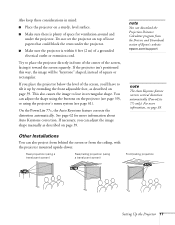
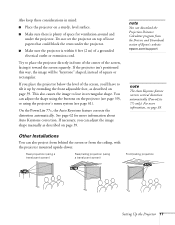
... also project from behind the screen or from the Drivers and Downloads section of a grounded electrical outlet or ...epson.com/support
note
The Auto Keystone feature corrects vertical distortion automatically (PowerLite 77c only). Do not set the projector on page 39.
Other Installations
You can adjust the shape using the buttons on page 39. note
You can adjust the image shape manually...
User's Guide - Page 66


.../or when the A/V Mute button is locked and you'll need to contact Epson to identify the projector should happen to enable the password before you set one touches the projector's buttons while you're using the remote control
■ Install an anti-theft lock
If you create a user's logo for example, if you...
User's Guide - Page 90


...3. If you can fine-tune the Tracking and Sync settings manually using the Signal menu as the input source. See page 56 for instructions.
■ If you 're projecting from the connected... Mode. note
Because of the different technologies used, your projected image may be nearing time for replacement. Fill the screen with an image containing fine detail when making these ports, select ...
User's Guide - Page 93


... support services:
Internet Support
Visit Epson's support website for developing successful presentations. This is available 6 am to 6 pm, Pacific Time, Monday through Friday Toll or long distance charges may also speak with your warranty period.
■ If you're running Windows 98SE or Me, you install the drivers, restart both the computer and the projector to resynchronize the setup...
User's Guide - Page 105
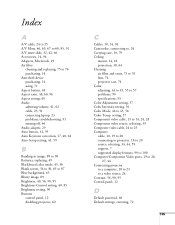
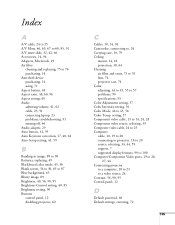
..., 23 problems, troubleshooting, 91 turning off, 46 Audio adapter, 29 Auto button, 41, 59 Auto Keystone correction, 17, 40, 62 Auto Setup setting, 41, 59
B
Banding in image, 89 to 90 Batteries, replacing, 49 ... case, 74 Color adjusting, 44 to 45, 55 to 57 problems, 90 specifications, 95 Color Adjustment setting, 57 Color Intensity setting, 56 Color Mode, 44 to a video source, 24 Contrast, 56, ...
User's Guide - Page 106


... to, 24 Dimensions, 96 Direct Power setting, 64 Display Background setting, 63, 69 Distance from projector to screen, 16, 95 Documentation, using, 9 DVD player, connecting to, 24
E
Electrical specifications, 97 Enter button, 53 to 54 Entering the password, 70 Environmental specifications, 97 Epson
accessories, 14, 94 Extra Care Road Service, 10 PrivateLine Support, 9, 93 Store, 94 technical...
User's Guide - Page 107


... cleaning, 74 specifications, 95 Lights, status, 12, 83 to 84 Link21L setting, 64 Locks, installing, 71 Logo ...Password
default, 66 entering, 70 logo protection, 67 to 70 problems, 91 prompt, 33, 70 request code, 70 setting, 68 to 69 turning on, 69 Photo color mode, 45, 56 Picture source, selecting, 34, 59 to 60 Pixelworks, 97 Position setting, 59 Positioning image, 39, 59 projector, 16 to 18 Power...
User's Guide - Page 108


... Remote control
problems, 92 to 93, 103 replacing, 14, 94 replacing batteries, 49 specifications, 96 using, 43 to 48
108 Index
Replacing air filter, 75 to 76 lamp, 76 to 79 remote control, 14, 94 remote control batteries, 49
Request code, password, 70 Reset menu, 52, 72 Resolution, 7, 65, 95, 99 to 100
S
Safety approvals, 97 instructions, 101...
User's Guide - Page 109


...setting, 56 Tracking, adjusting, 59, 89 to 90 Transporting projector, 79 Troubleshooting color, 90 cut-off image, 41, 87 to 88 image quality, 88 to 90 image shape, 88 no image, 85 to 87 no sound, 91 password, 91 remote control problems... 20 Video
display settings, 65 to 66 formats, supported, 7, 98 source, connecting to, 24 source, selecting, 33 to 34, 44, 59 to 60 Video Signal setting, 60 Volume, ...
Epson RB-V11H252020-N Reviews
Do you have an experience with the Epson RB-V11H252020-N that you would like to share?
Earn 750 points for your review!
We have not received any reviews for Epson yet.
Earn 750 points for your review!
