Epson V11H283620 - EX 21 SVGA LCD Projector Support and Manuals
Get Help and Manuals for this Epson item
This item is in your list!

View All Support Options Below
Free Epson V11H283620 manuals!
Problems with Epson V11H283620?
Ask a Question
Free Epson V11H283620 manuals!
Problems with Epson V11H283620?
Ask a Question
Popular Epson V11H283620 Manual Pages
User's Guide - Page 2
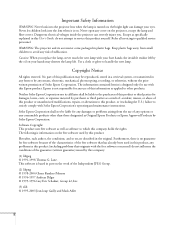
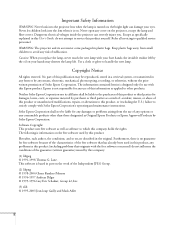
... maintenance instructions.
Software Copyright: This product uses free software as well as applied to the purchaser of this product yourself. the bright light can severely injure you replace the lamp, never touch the new lamp with this product (including problems that has already been used by Seiko Epson Corporation. Dangerous electrical voltages inside the projector...
User's Guide - Page 10


... (800) 637-7661 and enter the PIN on the projector or the remote control. Quick steps for setting up and use the Epson PrivateLine Support service to your equipment, displaying and adjusting the image, and solving display problems.
■ Built-in this User's Guide and the sources listed in help fast. Help button on the PrivateLine card...
User's Guide - Page 14
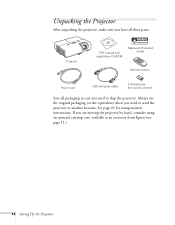
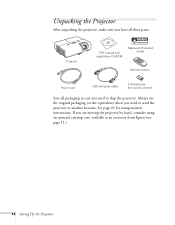
... as an accessory from Epson (see page 11.)
14 Setting Up the Projector See page 65 for remote control)
Save all packaging in case you need to send the projector to ship the projector. Unpacking the Projector
After unpacking the projector, make sure you have all these parts:
Projector
PDF manual and registration CD-ROM
Password Protected sticker
Remote control
Power...
User's Guide - Page 18
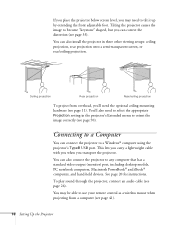
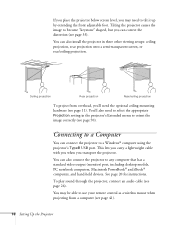
.... You'll also need to select the appropriate Projection setting in three other viewing setups: ceiling projection, rear projection onto a semi-transparent screen, or rear/ceiling projection. See page 20 for instructions.
You can correct the distortion (see page 33). If you place the projector below screen level, you may be able to use...
User's Guide - Page 28


... is ready for children. Follow these steps to enter a password, see page 53. Choose Direct Power On and press Enter.
Highlight On and press Enter.
28 Setting Up the Projector Using the Direct Power On Function
The Direct Power On function enables faster setup. When the Ppower light stops flashing and remains green, the...
User's Guide - Page 47
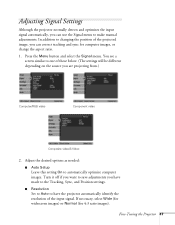
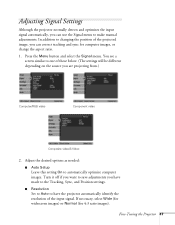
... the projected image, you can use the Signal menu to make manual adjustments. In addition to have made to the Tracking, Sync, and Position settings.
■ Resolution
Set to Auto to changing the position of the input signal. Adjusting Signal Settings
Although the projector normally detects and optimizes the input signal automatically, you can correct...
User's Guide - Page 72
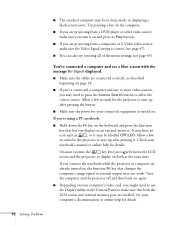
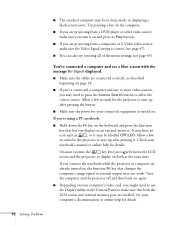
... sure the Video Signal setting is turned on page 18.
■ If you've connected a computer and one or more video sources, you connect the notebook while the projector or computer are enabled... manual or online help for your computer's documentation or online help for the projector to sync up after pressing the button.
■ Make sure the power for details.
72 Solving Problems It...
User's Guide - Page 73
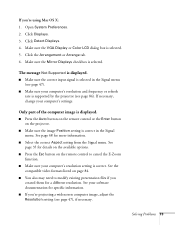
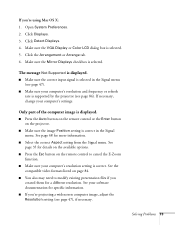
...Color LCD dialog box is selected. If necessary, change your computer's resolution setting is supported by the projector (see page 84).
Click Detect Displays. 4. See page 48 for a...settings. See page 35 for specific information.
■ If you 're using Mac OS X: 1. The message Not Supported is displayed.
■ Make sure the correct input signal is selected in the Signal menu. Only part...
User's Guide - Page 75


... Tracking and Sync settings manually using the Signal menu, as described on page 48.
1. You may need to wait before using the projector after trying the ...projector's Tracking, Sync, and Position settings.
■ If further adjustment is not fogged by condensation.
Solving Problems 75
Move the projector to position it more directly in the next section. ■ If the projector...
User's Guide - Page 78


... use the Epson PrivateLine Support service, call (800) 637-7661 and enter the PIN on the included Epson PrivateLine Support card. Days and hours of support are subject to a live representative, and it's free. You can download utilities and documentation, get FAQs and troubleshooting advice, or e-mail Epson with your warranty period. You may apply.
78 Solving Problems Where...
User's Guide - Page 91
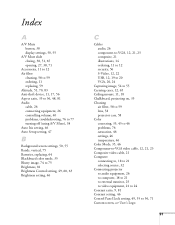
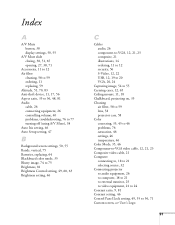
...controlling volume, 40 problems, troubleshooting, 76 to 77 turning off (using A/V Mute), 38 Auto Iris setting, 46 Auto Setup setting, 47
B
Background screen settings, 50, 55 Bands, vertical, 75 Batteries, replacing, 64 Blackboard ...35 Cleaning
air filter, 58 to 59 lens, 58 projector case, 58 Color correcting, 35, 45 to 46 problems, 76 saturation, 46 settings, 46 temperature, 46 Color Mode, 35, 46 ...
User's Guide - Page 92


D
Default settings, restoring, 45 Dimensions, projector, 82 Direct Power On, 28 Distance from projector to screen, 16 to 17, 81 Documentation, 10 DVD player, connecting, 21 to 24
E
Electrical specifications, 82 Environmental specifications, 82 Epson
accessories, 11 to 12 PrivateLine Support, 10 technical support, 10, 78 to 79 warranty, 11 Error status lights, 70 Extended menu, 50 to 51 External...
User's Guide - Page 93


... Password
Protect sticker, 14 protection, 52 to 53 request code, 53 Photo color mode, 35 Picture source, selecting, 32
Picture, see Image Position setting, 48, 73 Positioning
image, 33 projector, 15 to 18 Power button, 28 specifications, 82 status light, 28, 69 to 70 PowerPoint, 18, 41, 51 Presentation color mode, 35 PrivateLine Support, 10 Problems color...
User's Guide - Page 94
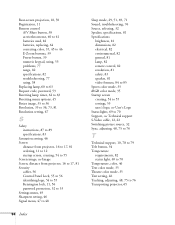
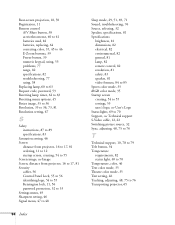
..., using, 53 problems, 77 range, 82 specifications, 82 troubleshooting, 77 using, 38 Replacing lamp, 60 to 63 Request code, password, 53 Resetting lamp timer, 62 to 63 Resetting menu options, 45 Resize image, 35 to 36 Resolution, 35 to 36, 73, 81 Resolution setting, 47
S
Safety instructions, 87 to 89 specifications, 83
Saturation setting, 46 Screen
distance from projector, 16 to...
User's Guide - Page 95


Troubleshooting blank screen, 71 to 72 cut-off image, 73 to 74 distorted image, 33 to 34 image and sound problems, 71 to 77 no signal, 72 to 73 projector problems, 67 to 79 remote control problems, 77 tapered image, 33 to 34
Turning off picture (using A/V Mute), 38 Turning off projector, 29
U
Unpacking projector, 14 USB
cable...
Epson V11H283620 Reviews
Do you have an experience with the Epson V11H283620 that you would like to share?
Earn 750 points for your review!
We have not received any reviews for Epson yet.
Earn 750 points for your review!
