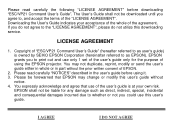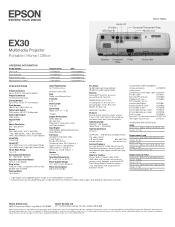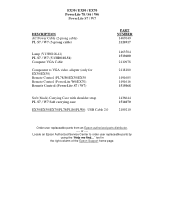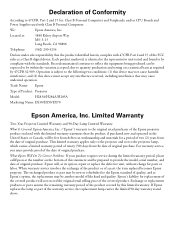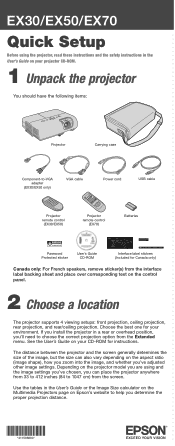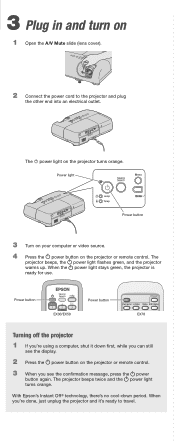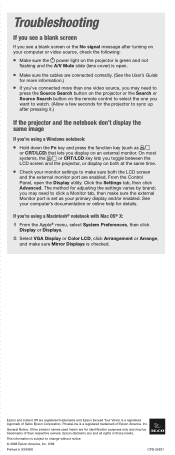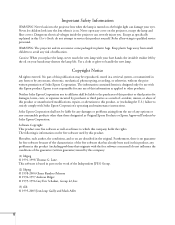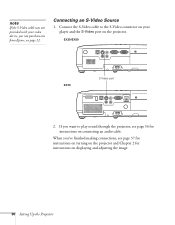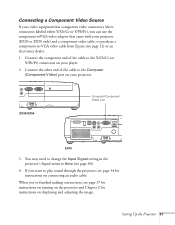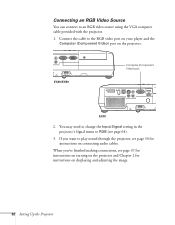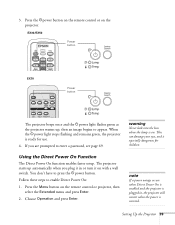Epson EX30 Support Question
Find answers below for this question about Epson EX30 - EX 30 SVGA LCD Projector.Need a Epson EX30 manual? We have 7 online manuals for this item!
Question posted by sulocJetSe on June 25th, 2014
How To Replace An Lcd Panel On An Epson Projector Ex30
The person who posted this question about this Epson product did not include a detailed explanation. Please use the "Request More Information" button to the right if more details would help you to answer this question.
Current Answers
Related Epson EX30 Manual Pages
Similar Questions
Projector Won't Display On Whiteboard
Hi - we have installed a 3LCD to replace an existing projector and it doesn't seem to be picking up ...
Hi - we have installed a 3LCD to replace an existing projector and it doesn't seem to be picking up ...
(Posted by lhaliburton 7 years ago)
How To Replace The Epson Lcd Projector Lamp Model H335a
How do I replace the lamp for the Epson LCD Projector Model H335a?
How do I replace the lamp for the Epson LCD Projector Model H335a?
(Posted by donaldedwards1977 10 years ago)
Monitor Out Plug?
need to order an Epson projector monitor out plug for model # H284A
need to order an Epson projector monitor out plug for model # H284A
(Posted by execdiroutback 11 years ago)
Driver For Mac?
I am hoping that there is a driver that I can download to make my Epson EX30 compatible with my MacB...
I am hoping that there is a driver that I can download to make my Epson EX30 compatible with my MacB...
(Posted by bethanypowers 11 years ago)
Where Can I Find Free Download Driver That Works For My Epson Projector Ex30?
I am strugleling to find a driver for my EX30, can you you send me a link or the proper driver on my...
I am strugleling to find a driver for my EX30, can you you send me a link or the proper driver on my...
(Posted by silvanacampanholo 11 years ago)