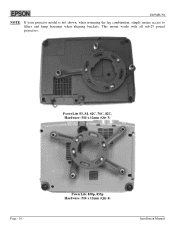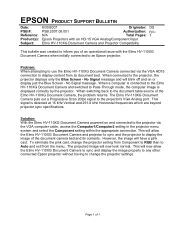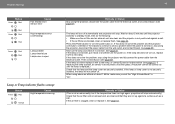Epson 3LCD Support Question
Find answers below for this question about Epson 3LCD - PowerLite S4 Projector.Need a Epson 3LCD manual? We have 9 online manuals for this item!
Question posted by lhaliburton on November 2nd, 2016
Projector Won't Display On Whiteboard
Current Answers
Answer #1: Posted by waelsaidani1 on November 2nd, 2016 9:57 PM
First, ensure that your projector is set to its optimal resolution by checking the projector's manual for the optimal resolution and resetting the projector if necessary. The instructions may indicate that resolutions other than the optimal one are acceptable, but keep the resolution at the optimal setting.
To check your computer's resolution
- Right-press on your desktop.
- Select Properties.
- Press the Settings tab.
- Move the Screen resolution slider to the pixel setting that matches your projector's resolution.
- Press Apply. Then press OK.
- Restart your computer, if required.
Related Epson 3LCD Manual Pages
Similar Questions
All sources run through Marantz receiver. Bypassed receiver and ran sources directly to projector. A...
How do I connect the projector to a mixer box so sound comes through speakerswhat do I need to do?I ...
My powerlite projector is only displaying everything using a blue color. Regular colors are not show...
Projector says Request Code: 19365. What do I do?
Epson 3LCD projector locked us out. There isno screen for inputting password although it does projec...