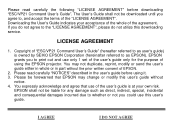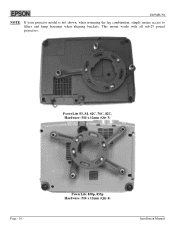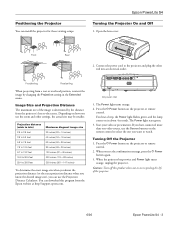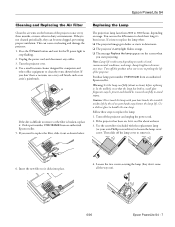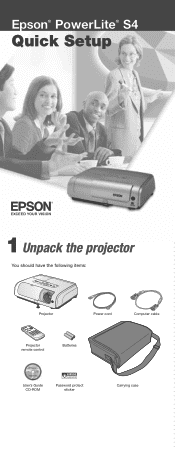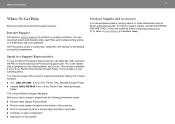Epson 3LCD Support Question
Find answers below for this question about Epson 3LCD - PowerLite S4 Projector.Need a Epson 3LCD manual? We have 9 online manuals for this item!
Question posted by gilliffland on December 3rd, 2013
Epson 3lcd Projector Manual
Projector says Request Code: 19365. What do I do?
Current Answers
Answer #1: Posted by Gugurekas on December 3rd, 2013 10:42 AM
The manual available at this page will have that information:
Related Epson 3LCD Manual Pages
Similar Questions
Epson 3lcd Projector Troubleshooting
color on iwb is a a bright blue. I've attempted to adjust colors, brightness, sharpness, etc. but ze...
color on iwb is a a bright blue. I've attempted to adjust colors, brightness, sharpness, etc. but ze...
(Posted by pbaca 9 years ago)
How To Replace Lamp In Epson 3lcd Projector
(Posted by bdrima 9 years ago)
How To Reset Epson 3lcd Projector
(Posted by tomp2azi 9 years ago)
How To Make Your Epson 3lcd Projector Troubleshooting
(Posted by amgeot 10 years ago)
Epson Emp-s4 Multimedia Projector Service Manual With Schematic And Parts List.
Looking for Epson EMP-S4 multimedia projector Service Manual with schematic and parts list. Do not n...
Looking for Epson EMP-S4 multimedia projector Service Manual with schematic and parts list. Do not n...
(Posted by nselectronics 11 years ago)