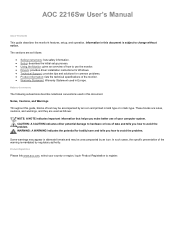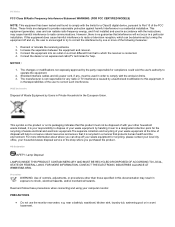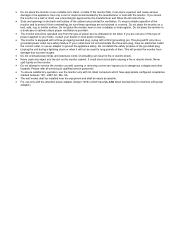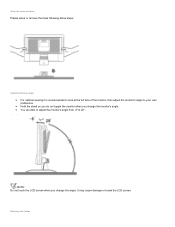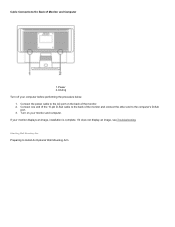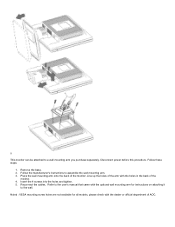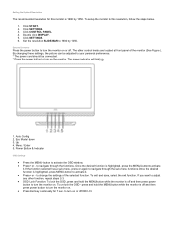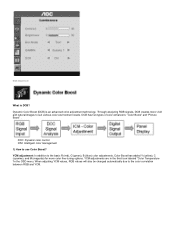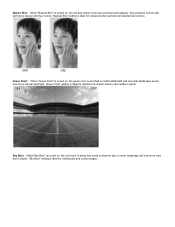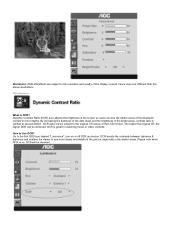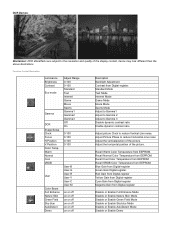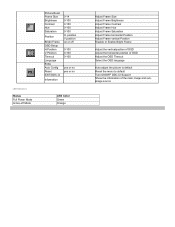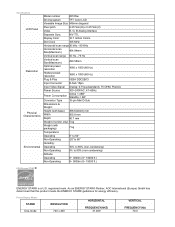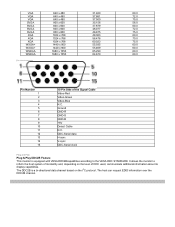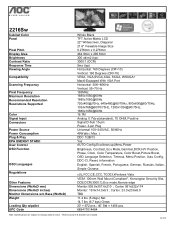AOC 2216Sw Support Question
Find answers below for this question about AOC 2216Sw.Need a AOC 2216Sw manual? We have 2 online manuals for this item!
Question posted by stevekoby on March 18th, 2024
Power Button On Monitor - Manual
Do you have a manual with instructions about the power button on the AOC 2216SW monitor? I need to know what the colors mean, and what the blinking light means.
Current Answers
Answer #1: Posted by SonuKumar on March 18th, 2024 11:01 AM
Please respond to my effort to provide you with the best possible solution by using the "Acceptable Solution" and/or the "Helpful" buttons when the answer has proven to be helpful.
Regards,
Sonu
Your search handyman for all e-support needs!!
Related AOC 2216Sw Manual Pages
Similar Questions
Cannot Use The Monitor After Windows 10 Upgrage
I upgraded my notebook with windows 10, but after that, my usb monitor is not working. I tried to re...
I upgraded my notebook with windows 10, but after that, my usb monitor is not working. I tried to re...
(Posted by shawnhuang1168 8 years ago)
No Sound From My Monitor
I have no sound from my monitor. Is there a separate cable that I have to connect. My system is runn...
I have no sound from my monitor. Is there a separate cable that I have to connect. My system is runn...
(Posted by rtauszky 9 years ago)
No Manual Came With This Monitor And I Find The Screen Too Bright.
(Posted by janrob2 9 years ago)
Why Does My Screen Keep Freezing And I Have To Shut Down My Computer Manually
My AOC e1659F monitor screen will suddenly freeze and I have to turn off my computer manually. I hav...
My AOC e1659F monitor screen will suddenly freeze and I have to turn off my computer manually. I hav...
(Posted by ma3prince 10 years ago)