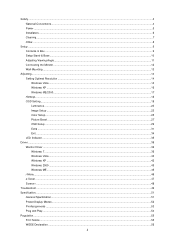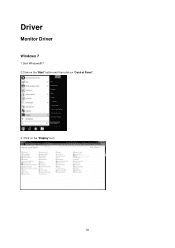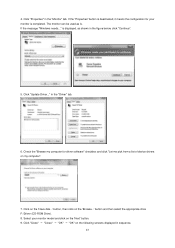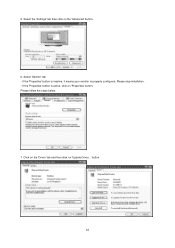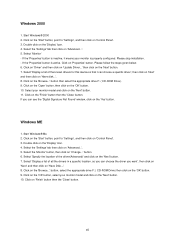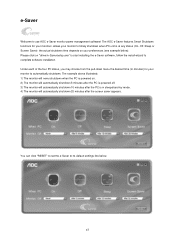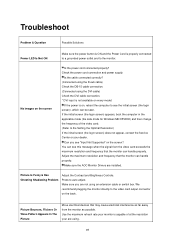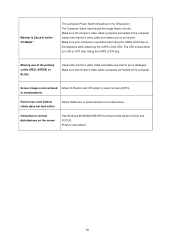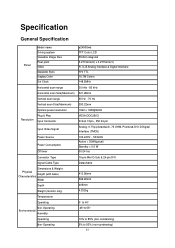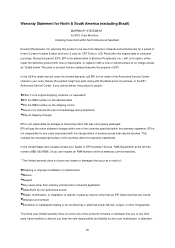AOC e2450Swd Support and Manuals
Get Help and Manuals for this AOC item

View All Support Options Below
Free AOC e2450Swd manuals!
Problems with AOC e2450Swd?
Ask a Question
Free AOC e2450Swd manuals!
Problems with AOC e2450Swd?
Ask a Question
Most Recent AOC e2450Swd Questions
Do I Need Special Cable For Sound, Everything Else Is Working Fine Sound
Is there a special cable for sound?
Is there a special cable for sound?
(Posted by hschurtz 8 years ago)
No Sound From My Monitor
I have no sound from my monitor. Is there a separate cable that I have to connect. My system is runn...
I have no sound from my monitor. Is there a separate cable that I have to connect. My system is runn...
(Posted by rtauszky 9 years ago)
Wall Mount Screw Size
What size are the screw holes in the back of this monitor? Thanks
What size are the screw holes in the back of this monitor? Thanks
(Posted by alanharris7103 9 years ago)
How Do I Install Drivers For Aoc E2450swda. I Have Them But Am Unable To Install
Each time I try to install Windows asks if I want to find out who wrote program from web. Please tal...
Each time I try to install Windows asks if I want to find out who wrote program from web. Please tal...
(Posted by vikingone 11 years ago)
Popular AOC e2450Swd Manual Pages
AOC e2450Swd Reviews
We have not received any reviews for AOC yet.