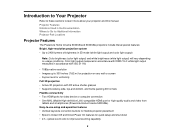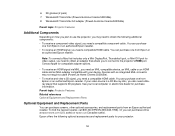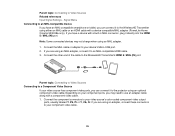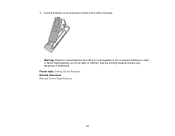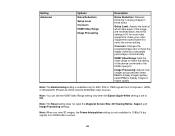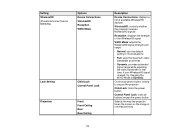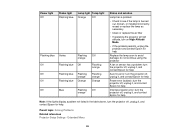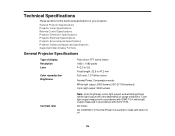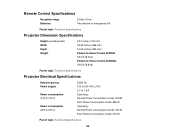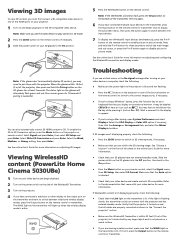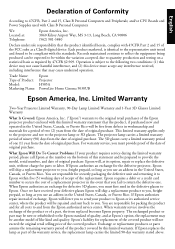Epson PowerLite Home Cinema 5030UB Support and Manuals
Get Help and Manuals for this Epson item

View All Support Options Below
Free Epson PowerLite Home Cinema 5030UB manuals!
Problems with Epson PowerLite Home Cinema 5030UB?
Ask a Question
Free Epson PowerLite Home Cinema 5030UB manuals!
Problems with Epson PowerLite Home Cinema 5030UB?
Ask a Question
Most Recent Epson PowerLite Home Cinema 5030UB Questions
Projector Displays No Signal Message On All Inputs.
All sources run through Marantz receiver. Bypassed receiver and ran sources directly to projector. A...
All sources run through Marantz receiver. Bypassed receiver and ran sources directly to projector. A...
(Posted by Hugginsfont 7 years ago)
Epson PowerLite Home Cinema 5030UB Videos
Popular Epson PowerLite Home Cinema 5030UB Manual Pages
Epson PowerLite Home Cinema 5030UB Reviews
We have not received any reviews for Epson yet.