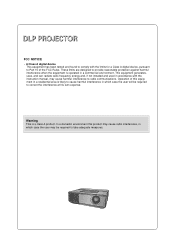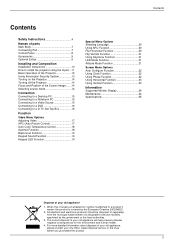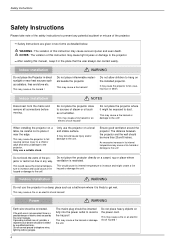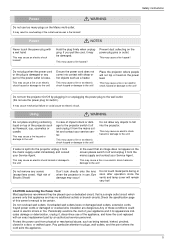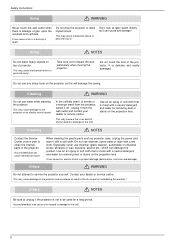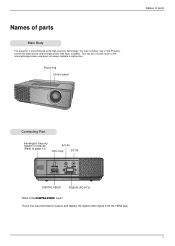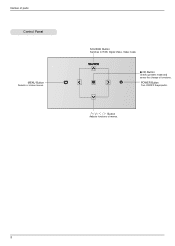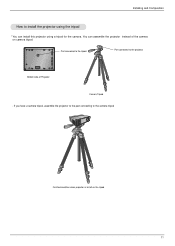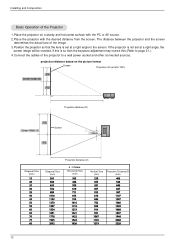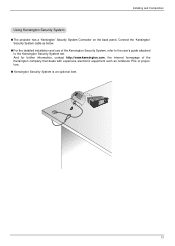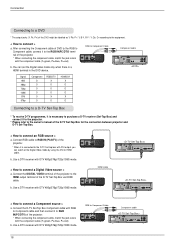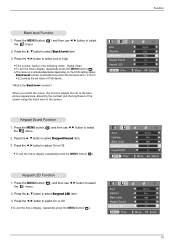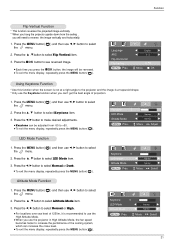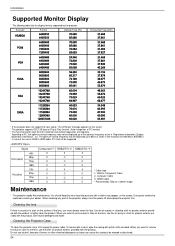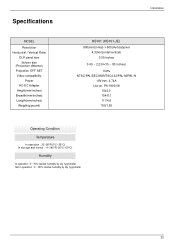LG HS101 Support Question
Find answers below for this question about LG HS101.Need a LG HS101 manual? We have 2 online manuals for this item!
Question posted by mostafabdalla23 on March 17th, 2024
Software And Firmware
Is there software for this device?
Current Answers
Answer #1: Posted by SonuKumar on March 17th, 2024 11:31 PM
https://www.lg.com/in/support/product-support/manuals-software/
Please chat with support - - --
Please respond to my effort to provide you with the best possible solution by using the "Acceptable Solution" and/or the "Helpful" buttons when the answer has proven to be helpful.
Regards,
Sonu
Your search handyman for all e-support needs!!
Related LG HS101 Manual Pages
LG Knowledge Base Results
We have determined that the information below may contain an answer to this question. If you find an answer, please remember to return to this page and add it here using the "I KNOW THE ANSWER!" button above. It's that easy to earn points!-
Error when trying to copy a disc - LG Consumer Knowledge Base
...to copy them but will copy them or try to have copy protection. Not enough free space error (One Touch Software) Firmware updates What does HL-DT-ST stand for? Games are even a few music CDs that have copy protection that ... recorded using a Home Theater DVD Recorder, make sure the disc isn't a CPRM disc. Sometimes writing software will have CPRM written somewhere on the target drive. -
Blu-ray player: alternate firmware update methods - LG Consumer Knowledge Base
...the version saved on the front of the product support page, click the drivers and software tab. Windows will allow you are beneficial to the root directory of the latest video ...into the player. / Blu-ray Blu-ray player: alternate firmware update methods For a network-enabled device, the best way to update your player's firmware is very similar to using the flash drive. However, ... -
Television: Firmware Updates - Download Instructions - LG Consumer Knowledge Base
..., and Netcast Widgets. A. Updating a system by wireless connection may have their own individual software updates to maintain proper function. Any unit that will need to install. * Note: To Update Firmware for assistance. This will prevent any LG device requiring an Update, please visit . When using a WIRED CONNECTION, select...
Similar Questions
I Need Lg Bs275 Projector Remote From Where I Get This ?
i need lg bs275 projector remote from where I get this ?
i need lg bs275 projector remote from where I get this ?
(Posted by sunnykhurana2003 9 years ago)
Where Do I Get The Projector Remote For The Model: Bs275 (dlp)
Where do i get the projector remote for the model: BS275 (DLP)
Where do i get the projector remote for the model: BS275 (DLP)
(Posted by ranjee474 9 years ago)
Price Lg Projector Hs101
I have this LG projector (HS101 model NO HS101-JE ) and I would like to no the price cause I want to...
I have this LG projector (HS101 model NO HS101-JE ) and I would like to no the price cause I want to...
(Posted by Nelsonantuneslondon 9 years ago)
Need New Power Cable
Trying to source in UK a power cable for the LG Ultra Mobile Projector Model HS101-JE
Trying to source in UK a power cable for the LG Ultra Mobile Projector Model HS101-JE
(Posted by anna5794 12 years ago)