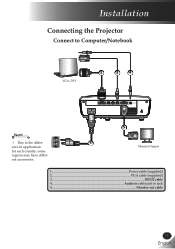LG BS275 Support Question
Find answers below for this question about LG BS275.Need a LG BS275 manual? We have 1 online manual for this item!
Question posted by ranjee474 on September 1st, 2014
Where Do I Get The Projector Remote For The Model: Bs275 (dlp)
Where do i get the projector remote for the model: BS275 (DLP)
Current Answers
Answer #1: Posted by TommyKervz on September 1st, 2014 10:29 AM
Place an order below
http://m.ebay.com/itm/Projector-Remote-control-FOR-LG-BS275-BX275-/161087438776
http://m.ebay.com/itm/Projector-Remote-control-FOR-LG-BS275-BX275-/161087438776
Related LG BS275 Manual Pages
LG Knowledge Base Results
We have determined that the information below may contain an answer to this question. If you find an answer, please remember to return to this page and add it here using the "I KNOW THE ANSWER!" button above. It's that easy to earn points!-
Programming the LST-3410A Remote to work with Different Devices - LG Consumer Knowledge Base
... control all models of other devices Correcting the Aspect Ratio for HDTV Front Panel Controls and Display for LST-3410A Additional Notes for Playable Discs Channel and Program Display for various device can operate a device without programming, turn off . 5 Press EXIT button to store the programming code. 6 Test the remote control functions... -
DTT 900/901 Converter Box Hookup Option A - LG Consumer Knowledge Base
... antenna (rabbit ears) is DTT-901 , you want to view Analog stations, and your model number is required for explanation. DTT 900/901 Converter Box Hookup Option C DTT 900/901 Converter Box Hookup Option B for your television remote to change the channels. Article ID: 6065 Views: 972 DTT 900/901 Converter Box... -
Television remote control not working - LG Consumer Knowledge Base
... been replaced. A mixture of new and used . Remove batteries from remote control. If buttons on front of the remote and unit. Try replacing the batteries with the model being used batteries should not be programmed to be mixed in LG remotes. 6. It is not supported by LG be reprogrammed. This could...
Similar Questions
I Need Lg Bs275 Projector Remote From Where I Get This ?
i need lg bs275 projector remote from where I get this ?
i need lg bs275 projector remote from where I get this ?
(Posted by sunnykhurana2003 9 years ago)
Price Lg Projector Hs101
I have this LG projector (HS101 model NO HS101-JE ) and I would like to no the price cause I want to...
I have this LG projector (HS101 model NO HS101-JE ) and I would like to no the price cause I want to...
(Posted by Nelsonantuneslondon 9 years ago)
I Need To Know The Price For Dlp Bs275 Projector Lamp
price for lg dlp bs275 lamp
price for lg dlp bs275 lamp
(Posted by ghosthacker24 11 years ago)