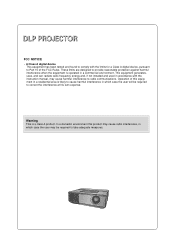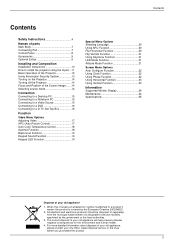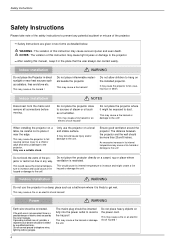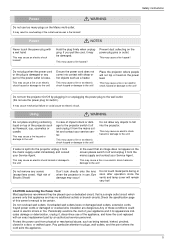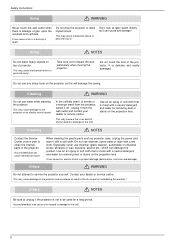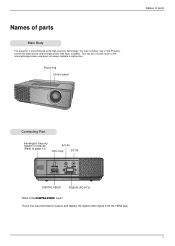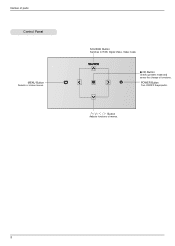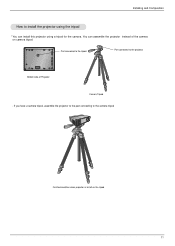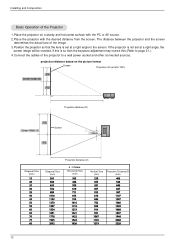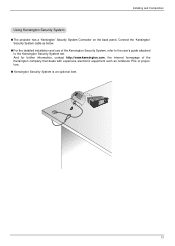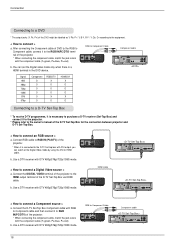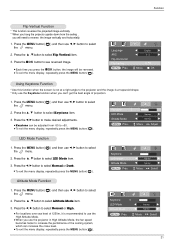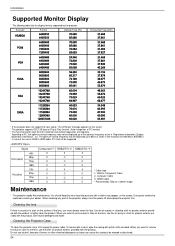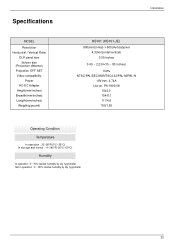LG HS101 Support Question
Find answers below for this question about LG HS101.Need a LG HS101 manual? We have 2 online manuals for this item!
Question posted by Nelsonantuneslondon on June 25th, 2014
Price Lg Projector Hs101
I have this LG projector (HS101 model NO HS101-JE ) and I would like to no the price cause I want to sell it
Current Answers
Related LG HS101 Manual Pages
LG Knowledge Base Results
We have determined that the information below may contain an answer to this question. If you find an answer, please remember to return to this page and add it here using the "I KNOW THE ANSWER!" button above. It's that easy to earn points!-
HDTV-Gaming-Lag - LG Consumer Knowledge Base
...by a device made to make HDTVs look good compared to competing models, internal image enhancement spends time refining incoming signals before the PS2 produced... their 16-bit consoles on their TVs. The second cause for the same reasons, which is truly safe. While...also likely carry a higher price. The Xbox 360 is improving little by , so stay tuned as you 'll want to output 480p, 720p... -
Video:DVI - LG Consumer Knowledge Base
... settings unnecessary - The video source might be a computer, set-top box, or DVD player, and the digital display might be a LCD, television, plasma panel, or projector DVI with HDCP Article ID: 3070 Views: 560 Also read TV:VIDEO: BOX HDMI TV:Video: Multipurpose Blu-ray TV:Video Connections:480i TV: Video... -
TV:Video Connections:480i - LG Consumer Knowledge Base
.... The three component signals - The VGA-graphics-standard 15-pin D-Sub connector is a long-standing pro-video/computer-monitor format that some HDTV monitors and projectors. Article ID: 3062 Views: 984 TV:Audio Connections TV:VIDEO: BOX Composite video signals, so called because they can convey even better image quality than...
Similar Questions
Not Project Light
My LG projector HS 101 are not working pwoer it's ok but no projector light display meybee the lamp ...
My LG projector HS 101 are not working pwoer it's ok but no projector light display meybee the lamp ...
(Posted by anthonygholap27 5 years ago)
How To Unlock My Lg Bs275 Projector
Pls Kindly Provide Me With The Procedure To Unlock My Projector. almost All Menus On The Projector H...
Pls Kindly Provide Me With The Procedure To Unlock My Projector. almost All Menus On The Projector H...
(Posted by oobrempongrich 9 years ago)
I Need To Know The Price For Dlp Bs275 Projector Lamp
price for lg dlp bs275 lamp
price for lg dlp bs275 lamp
(Posted by ghosthacker24 11 years ago)
Need New Power Cable
Trying to source in UK a power cable for the LG Ultra Mobile Projector Model HS101-JE
Trying to source in UK a power cable for the LG Ultra Mobile Projector Model HS101-JE
(Posted by anna5794 12 years ago)