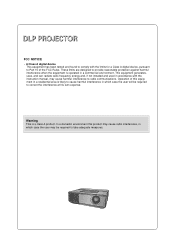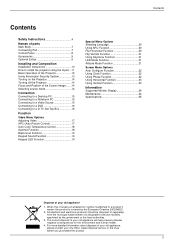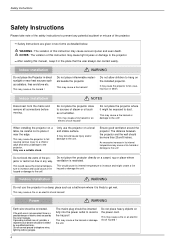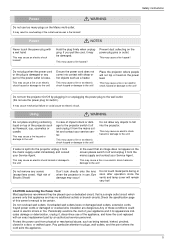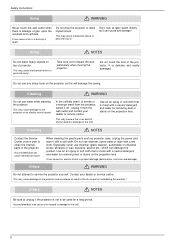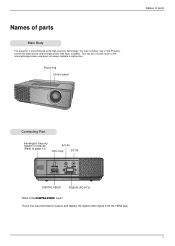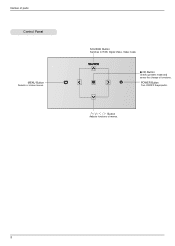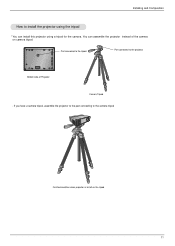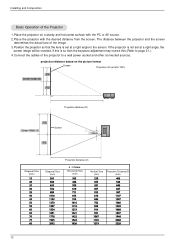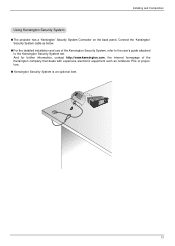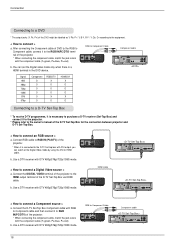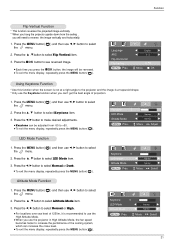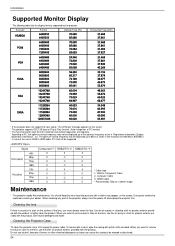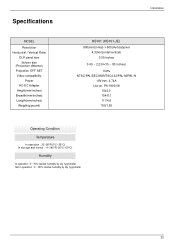LG HS101 Support Question
Find answers below for this question about LG HS101.Need a LG HS101 manual? We have 2 online manuals for this item!
Question posted by anna5794 on August 25th, 2011
Need New Power Cable
Trying to source in UK a power cable for the LG Ultra Mobile Projector Model HS101-JE
Current Answers
Related LG HS101 Manual Pages
LG Knowledge Base Results
We have determined that the information below may contain an answer to this question. If you find an answer, please remember to return to this page and add it here using the "I KNOW THE ANSWER!" button above. It's that easy to earn points!-
Television remote control not working - LG Consumer Knowledge Base
... Problem Cable Card not recognized Universal remotes will drain power out of the remote and reset it. It is not supported by LG be used batteries should not be reprogrammed. Television: Problem connecting to control other components, especially if batteries have been placed, remote may need reprogramming. Try replacing the batteries with the model... -
Can I write/erase discs with an LG drive in Windows 7? - LG Consumer Knowledge Base
... in some cases). Can I format or write a DVD-RAM disc? You only need additional software for Blu-ray movie playback and creation. Article ID: 6171 Views: 1402 What is the shelf life of media? You can install the Power DVD ultra that came with an LG drive in order to play Blu-ray... -
Broadband TV Netflix connection - LG Consumer Knowledge Base
... on and working Cable Cards: pixelization on the HDTV. Please try using a differet ethernet cable. Please check your television network settings. Contact your television. Select "update now" to install the latest firmware for your ISP (Internet Service Provider) for 5 - 10 seconds and then reconnect the power. Cable Card not recognized...
Similar Questions
My Lg Cf181d-js Projector Is Flickering.
The image isn't cutting out, but rather the brightness is fluctuating rapidly. It is an intermittent...
The image isn't cutting out, but rather the brightness is fluctuating rapidly. It is an intermittent...
(Posted by tevissamuel 5 years ago)
Price Lg Projector Hs101
I have this LG projector (HS101 model NO HS101-JE ) and I would like to no the price cause I want to...
I have this LG projector (HS101 model NO HS101-JE ) and I would like to no the price cause I want to...
(Posted by Nelsonantuneslondon 9 years ago)
Red Blinking Screen (lg Hs200g Projector)
lg Hs200g Projector its Working With An Issue Of Red Blinking Screen May Be Need New Bulb Or Somthi...
lg Hs200g Projector its Working With An Issue Of Red Blinking Screen May Be Need New Bulb Or Somthi...
(Posted by naveedgill79 10 years ago)
Lost Cd To Install Decoder On Laptop
I lost the cd of my decoder to install on my laptop and need to down load it from internet but with ...
I lost the cd of my decoder to install on my laptop and need to down load it from internet but with ...
(Posted by kukardjimmy 11 years ago)