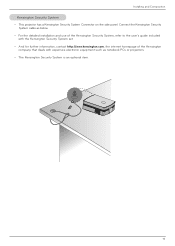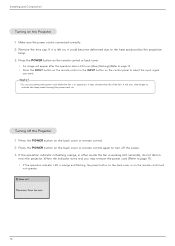LG CF181D Support Question
Find answers below for this question about LG CF181D.Need a LG CF181D manual? We have 2 online manuals for this item!
Question posted by tevissamuel on November 17th, 2018
My Lg Cf181d-js Projector Is Flickering.
Current Answers
Answer #1: Posted by techyagent on November 24th, 2018 11:40 AM
Determine if the blinking screen is part of the projector's normal function by observing when it happens and if it stops after a short period of time. If, for example, the screen blinks a few times after the mode has been changed and then the blinking stops, this could be normal for your projector. Consult with your projector's manual if you are uncertain.
Step 2Check the video connections on both the projector and the device to which it is connected, such as a laptop or tablet. If the video cable is loose, the screen may flicker and blink due to an incomplete connection, which causes a broken video feed. Press each end of the video cable firmly into their respective ports to ensure that the connections are solid.
Step 3Connect a new video cable to the projector if the problem continues; the current video cable may be damaged with a broken wire or missing pin. If the problem stops after testing a new video cable, discard the old cable.
Step 4Connect the projector to a different input device, such as a different computer. The graphics card in the device to which the projector is currently connected may be faulty or insufficient for properly displaying the video feed.
Thanks
Techygirl
Related LG CF181D Manual Pages
LG Knowledge Base Results
We have determined that the information below may contain an answer to this question. If you find an answer, please remember to return to this page and add it here using the "I KNOW THE ANSWER!" button above. It's that easy to earn points!-
TV:Video Connections:480i - LG Consumer Knowledge Base
... there can be marked "Component 480i" while others are carried on some HDTV monitors and projectors. Article ID: 3062 Views: 984 TV:Audio Connections TV:VIDEO: BOX Since these are ...video/computer-monitor format that are all to -analog conversion, it can convey even better image quality than the composite video format. Because DVI provides a connection ... -
How Far Is The DVI Maximum Length? - LG Consumer Knowledge Base
...although results do carry cables up to flicker out or shake, and the ultimate sign of loss is a blank display. Keep in signal loss and an unusuable image on your display is never exact. ... than that when using DVI-I cables at extensive lengths, you may not be seeing a digitally-clear image on the display, and anything longer rendered no option other than DVI, make sure you should consider... -
Z50PX2D Technical Details - LG Consumer Knowledge Base
...This results in high-definition (ATSC) and 181-channel standard broadcast (NTSC) tuners. High Brightness;HDMI with batteries), table stand, printed operating instructions PRODUCT FEATURES:50" Plasma Integrated HDTV;... signal reduces flicker and leads to receive off-air high definition broadcasts without the need for sports and movies, and it delivers an unblemished image. With the...
Similar Questions
the lg dlp bs275 projector
i need lg bs275 projector remote from where I get this ?
Where do i get the projector remote for the model: BS275 (DLP)
I have this LG projector (HS101 model NO HS101-JE ) and I would like to no the price cause I want to...