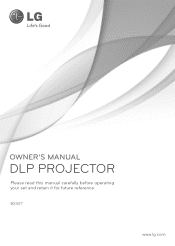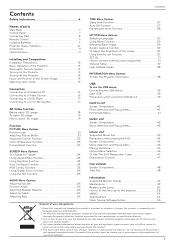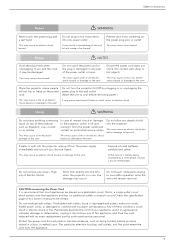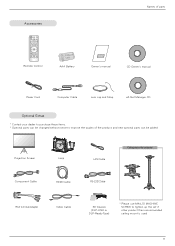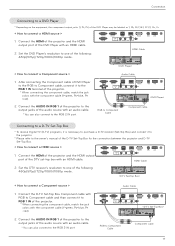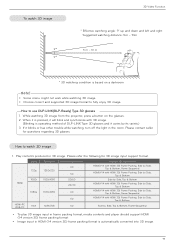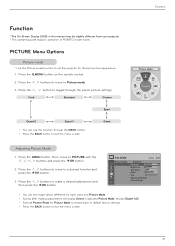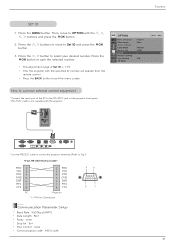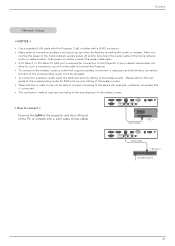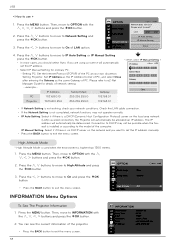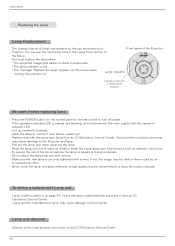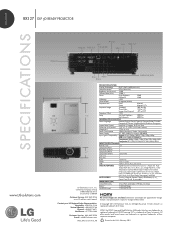LG BX327 Support and Manuals
Get Help and Manuals for this LG item

Most Recent LG BX327 Questions
The Projector Turn On And Off Immediately.
I turn on the projector and shows a bit of light for some seconds and turns off. The orange light tu...
I turn on the projector and shows a bit of light for some seconds and turns off. The orange light tu...
(Posted by eduardo10ca 8 years ago)
How To Reset Lamp Timer
Hi how to reset the lamp timer on the LG BX327 i have replaced the lamp but it keeps on displaing a ...
Hi how to reset the lamp timer on the LG BX327 i have replaced the lamp but it keeps on displaing a ...
(Posted by projector96355 9 years ago)
3 Rd Party Control
Hi; Please can you let me know the rs232 codes for various functions lIke selecting hdmi, on/off et...
Hi; Please can you let me know the rs232 codes for various functions lIke selecting hdmi, on/off et...
(Posted by nahasrasheed 11 years ago)
LG BX327 Videos
Popular LG BX327 Manual Pages
LG BX327 Reviews
We have not received any reviews for LG yet.