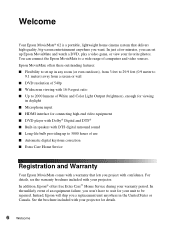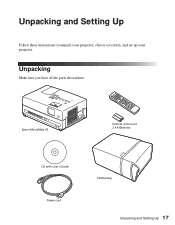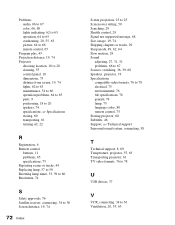Epson MovieMate 62 Support and Manuals
Get Help and Manuals for this Epson item

View All Support Options Below
Free Epson MovieMate 62 manuals!
Problems with Epson MovieMate 62?
Ask a Question
Free Epson MovieMate 62 manuals!
Problems with Epson MovieMate 62?
Ask a Question
Most Recent Epson MovieMate 62 Questions
Which Is Better Epson Moviemate 60 Vs Moviemate 62
(Posted by nicnewo 9 years ago)
Www.how To Mount Epson Moviemate 62 To Ceiling
(Posted by rambauza 10 years ago)
Lamp Light
I just bought a new lamp but the red lights are still flashing
I just bought a new lamp but the red lights are still flashing
(Posted by klove3 10 years ago)
Hdmi Problem On Moviemate 62
Hdmi has been working fine til today. I have it plugged in and it says no signal ? I have tried unpl...
Hdmi has been working fine til today. I have it plugged in and it says no signal ? I have tried unpl...
(Posted by Oscei07 11 years ago)
Epson MovieMate 62 Videos
Popular Epson MovieMate 62 Manual Pages
Epson MovieMate 62 Reviews
We have not received any reviews for Epson yet.