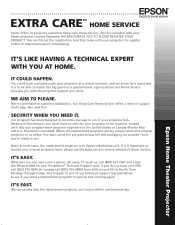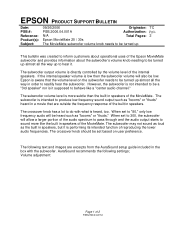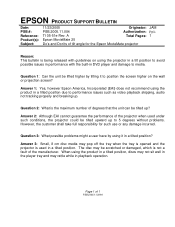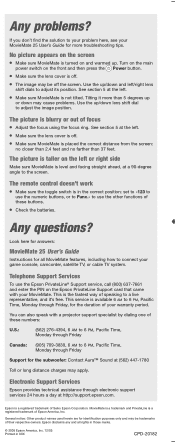Epson MovieMate 25 - With Screen Support and Manuals
Get Help and Manuals for this Epson item

View All Support Options Below
Free Epson MovieMate 25 manuals!
Problems with Epson MovieMate 25?
Ask a Question
Free Epson MovieMate 25 manuals!
Problems with Epson MovieMate 25?
Ask a Question
Most Recent Epson MovieMate 25 Questions
Moviemate 25 Image Too Red.
The projected image from my Epson MovieMate 25 is too red. Everything worked fine yesterday, but the...
The projected image from my Epson MovieMate 25 is too red. Everything worked fine yesterday, but the...
(Posted by dclemens93899 8 years ago)
White Haze & Color Issuea
We still have the white haze & left side of picture is lghter than right after replacing the lam...
We still have the white haze & left side of picture is lghter than right after replacing the lam...
(Posted by raylockrem1 12 years ago)
System Overheating,,, And Says Check Filter
(Posted by luke29 13 years ago)
Popular Epson MovieMate 25 Manual Pages
Epson MovieMate 25 Reviews
We have not received any reviews for Epson yet.