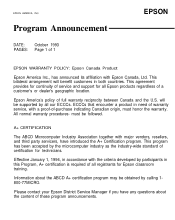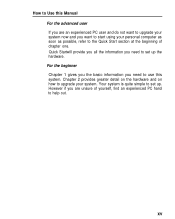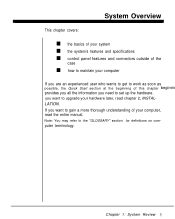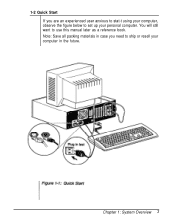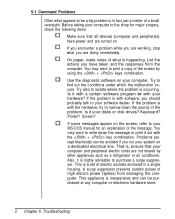Epson Apex 386/25 Canadian Product Support and Manuals
Get Help and Manuals for this Epson item

View All Support Options Below
Free Epson Apex 386/25 Canadian Product manuals!
Problems with Epson Apex 386/25 Canadian Product?
Ask a Question
Free Epson Apex 386/25 Canadian Product manuals!
Problems with Epson Apex 386/25 Canadian Product?
Ask a Question
Popular Epson Apex 386/25 Canadian Product Manual Pages
Epson Apex 386/25 Canadian Product Reviews
We have not received any reviews for Epson yet.
Popular Epson Apex 386/25 Canadian Product Search Terms
The following terms are frequently used to search for Epson Apex 386/25 Canadian Product support:- apex38625 canadian product reviews
- epson apex 386/25 canadian product testing
- epson apex 386/25 canadian product reviews
- epson apex 386/25 canadian product regulations
- epson apex 386 25 canadian product testing
- epson apex 386 25 canadian product reviews
- epson apex 386 25 canadian product regulations