Epson Equity 386/25 PLUS Support and Manuals
Get Help and Manuals for this Epson item
This item is in your list!

View All Support Options Below
Free Epson Equity 386/25 PLUS manuals!
Problems with Epson Equity 386/25 PLUS?
Ask a Question
Free Epson Equity 386/25 PLUS manuals!
Problems with Epson Equity 386/25 PLUS?
Ask a Question
Popular Epson Equity 386/25 PLUS Manual Pages
Product Support Bulletin(s) - Page 9


...Equity 386/25 PLUS system includes 2Mb of two floppy drives.
The Equity 386/25 PLUS utilities eight (8) D424256C-70 (256x4), 70 nSec RAM chips plus panty on -board memory in the Equity 386/25 PLUS? A. No. The Epson controller and ROM BIOS supports... from Epson. A. Q24. A. MEMORY:
Q26. What type of 7
FLOPPY DRIVES:
Q23.
Memory can add SlMMs (single in the Users' Guide.
User Manual - Page 12


Appendix D Troubleshooting
Identifying Your System Error Messages The Computer Won't Start The Computer Does Not Respond Password Problems
Removing a Password Setting a New Password Keyboard Problems Monitor Problems Diskette Problems Diskette Drive Problems Hard Disk Problems Software Problems Printer Problems Option Card Problems Mouse Problems Using the MOUSE7PT.EXE Program ...
User Manual - Page 17
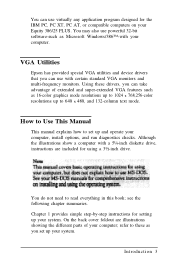
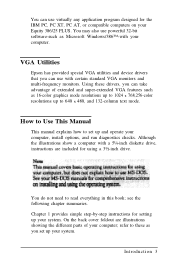
... compatible computers on your Equity 386/25 PLUS. Chapter 1 provides simple step-by-step instructions for using a 3½-inch drive.
Using these as 16-color graphics mode resolutions up to 1024 x 768,256-color resolutions up to set up your system.
On the back cover foldout are included for setting up your computer, install options, and run diagnostics...
User Manual - Page 146
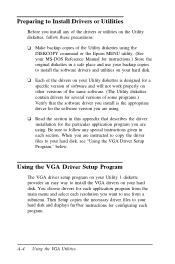
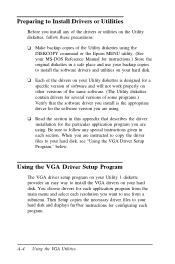
... backup copies to install the software drivers and utilities on your hard disk. Then Setup copies the necessary driver files to your MS-DOS Reference Manual for configuring each program.
t Read the section in this appendix that the software driver you install is the appropriate driver for the software version you are instructed to copy the driver files to your...
User Manual - Page 150
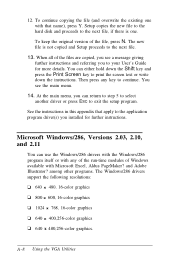
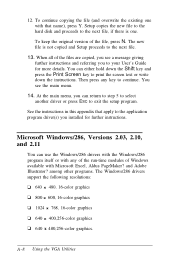
...'s Guide for further instructions. and Adobe Illustrator? among other programs. The Windows/286 drivers support the following resolutions:
t 640 x 480, 16-color graphics
t 800 x 600, 16-color graphics
t 1024 x 768, 16-color graphics
t 640 x 400,256-color graphics
t 640 x 480,256-color graphics.
At the main menu, you to the application program driver(s) you installed for...
User Manual - Page 170


... following and press Enter:
GEMPREP
Follow the instructions displayed on your Utility 1 diskette to copy the GEM 2.2 drivers to your MS-DOS Reference Manual for instructions.) When FORMAT prompts you for instructions. A-28 Using the VGA Utilities Run the VGA Driver Setup program on the screen to install the display drivers. Installing the Drivers
Follow the steps below to complete the...
User Manual - Page 172


... Reference Manual for a volume label, type the following and press Enter:
GEMSETUP
Follow the instructions displayed on your monitor. Then type the following in uppercase letters and press Enter:
GEM- DRIVRPK
When you can accept the default pathname or enter a different one.
3. Run the VGA Driver Setup program on the screen to install the GEM drivers...
User Manual - Page 176


When Setup asks for the name of Lotus Symphony. Epson's drivers support the following , and press Enter:
VPDRV2 -0
6.
2. Use the FORMAT command to your hard disk. Remove the diskette from your MS-DOS Reference Manual for instructions. Lotus 1-2-3, Release 2.0 and Lotus Symphony, Releases 1.0, 1.1, and 2.0
The Lotus drivers work with releases 2.0 and 2.01 of Lotus 1-2-3, as well as ...
User Manual - Page 177


... VGA Driver Setup program on your Utility 1 diskette to copy the Lotus 1-2-3 and Symphony drivers to install the Epson drivers: 1. Type C : and press Enter to log onto your Lotus program. (For l-2-3, type CD \ 123 and press Enter.) 5.
Nextchoose Modify current driver set. 9. Select Advanced options. 7. If necessary, install Lotus l-2-3 or Symphony on your hard disk using the instructions...
User Manual - Page 196


... application program options, as long as your hard disk. A-54 Using the VGA Utilities SETVESA sets the page size and the number of pages for instructions.
Installing the Driver
Follow these steps to the VESA Super VGA Standard #VS891001 and supports the following resolutions:
t 800 x 600, 16-color graphics
t 1024 x 768, 16-color graphics
t 640...
User Manual - Page 208


... a Disk Drive in the Horizontal Position" on page B-4 first. Here are qualified and recommended for the Equity 386/25 PLUS are the guidelines:
t Before you perform any of the process you install it for more information. t If you are installing or removing a diskette drive and you which steps to your only hard disk drive, see "Removing...
User Manual - Page 262
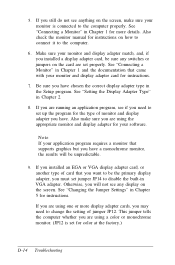
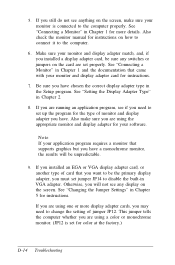
... to the computer.
6. Also check the monitor manual for color at the factory.)
D-14 Troubleshooting Be sure you will be unpredictable.
9. Otherwise, you have a monochrome monitor, the results will not see if you are using a color or monochrome monitor. (JP12 is connected to set for instructions on the screen, make sure you are using...
User Manual - Page 263
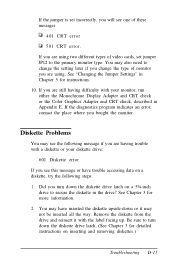
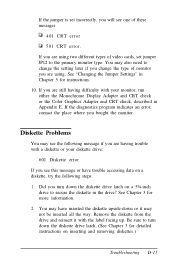
... you are using . See Chapter 3 for detailed instructions on inserting and removing diskettes.)
Troubleshooting D-15
Did you turn down the diskette drive latch on a 5¼-inch drive to the primary monitor type. Diskette Problems
You may not be inserted all the way. If the jumper is set jumper JP12 to secure the diskette in...
User Manual - Page 265
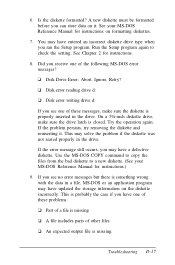
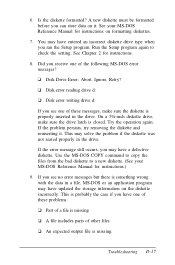
... it . If the error message still occurs, you ran the Setup program. This may have one of these problems:
t Part of a file is missing
t A file includes parts of other files
t An expected output file is closed. Is the diskette formatted? Run the Setup program again to a new diskette. (See your MS-DOS Reference Manual for instructions.)
9. Troubleshooting D-17 A new...
User Manual - Page 276


... wrong type of SIMM, or they match your MS-DOS Reference Manual for instructions.
Memory Module Problems
If you added extra memory to load the new mouse driver into their sockets. (Keep in mind that you set correctly but the memory count displayed by installing SIMMs and that they may not have already loaded the original...
Epson Equity 386/25 PLUS Reviews
Do you have an experience with the Epson Equity 386/25 PLUS that you would like to share?
Earn 750 points for your review!
We have not received any reviews for Epson yet.
Earn 750 points for your review!
