Epson Equity 320SX PLUS Support and Manuals
Get Help and Manuals for this Epson item
This item is in your list!

View All Support Options Below
Free Epson Equity 320SX PLUS manuals!
Problems with Epson Equity 320SX PLUS?
Ask a Question
Free Epson Equity 320SX PLUS manuals!
Problems with Epson Equity 320SX PLUS?
Ask a Question
Popular Epson Equity 320SX PLUS Manual Pages
Product Information Guide - Page 5
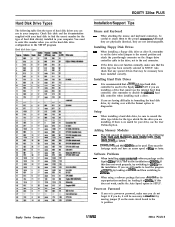
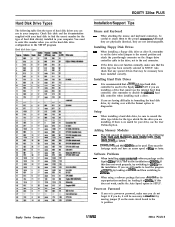
..., AT-type hard disk
controller be used . If you are having difficulty in the SETUP program Hard disk drive types
EQUITY 320sx PLUS
Installation/Support Tips
Mouse and Keyboard - If you set a power-on password, make sure that uses a keydisk as drive B, remember
to set the hard disk drive configuration in formatting the hard disk drive, try starting over...
Product Support Bulletin(s) - Page 1
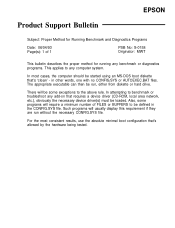
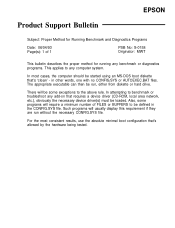
... any benchmark or diagnostics programs. This applies to any add-on that requires a device driver (CD-ROM, local area network, etc.), obviously the necessary device driver(s) must be loaded. In attempting to benchmark or troubleshoot any computer system. EPSON
Product Support Bulletin
Subject: Proper Method for Running Benchmark and Diagnostics Programs
Date: 06/04/93...
User Manual - Page 16
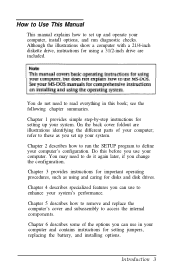
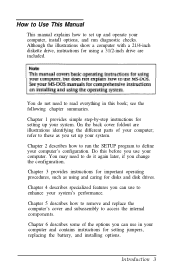
...parts of the options you set up and operate your computer, install options, and run the SETUP program to access the internal components. Do this book;
Although the illustrations show a computer with a 21/4-inch diskette drive, instructions...diagnostic checks. Chapter 3 provides instructions for setting jumpers, replacing the battery, and installing options.
see the following chapter ...
User Manual - Page 25


... need to set jumper Jl on the main system board to disable the built-in VGA interface so that your monitor came with their backs facing you need , check with your computer is installed. just insert your monitor to the computer with its own manual, follow the instructions below. Once you have installed your video...
User Manual - Page 46
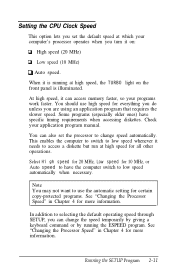
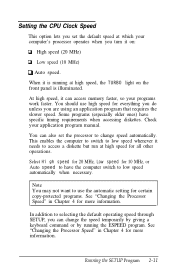
Running the SETUP Program 2-11 Setting the CPU Clock Speed
This option lets you set the processor to change the speed temporarily by giving a keyboard ...enables the computer to switch to have specific timing requirements when accessing diskettes. Note You may not want to access a diskette but run at which your application program manual.
See "Changing the Processor Speed" in...
User Manual - Page 49


...) when you exit the SETUP program.
2-14 Running the SETUP Program To delete the password, press Page Up or Page Down to remember the password you enter or write it down and keep it on. See "Password Problems" in upper- Now type the password you want to change the current password, highlight the Password option and press Page Up...
User Manual - Page 129


see "Post-installation Setup Procedures" at the end of the procedures described below, follow all the instructions in this chapter or you could damage your drive for you. Before you perform any of Chapter 6 for information about updating your drive configuration.
Installing and Removing Disk Drives 7-1 If you are installing or removing a non-Epson drive, some of devices...
User Manual - Page 131


Begin with this chapter.
Installing and Removing Disk Drives 7-3
Installing a hard disk drive "Setting the Hard Disk Drive or removing one and leaving Jumpers" on 7-4 another in the computer
Removing your system. How to Use This Chapter
Before you begin, see the table below for a guide to the instructions you should follow next.
You can accommodate...
User Manual - Page 190


... installed a display adapter card in your computer, and you want to change the setting of jumper Jl on the computer. Then the screen displays the Enter Password prompt.
Password Problems
If you set a password using the SETUP program, you must enter it , see any trouble using the Ctrl Alt Del command or the RESET button. Troubleshooting C-5
If you have not set...
User Manual - Page 191
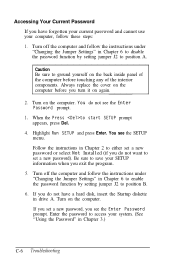
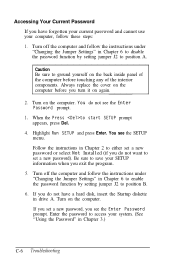
... the instructions in Chapter 3.)
C-6 Troubleshooting Always replace the cover on the computer before touching any of the interior components. When the Press to save your system. (See "Using the Password" in Chapter 2 to set a new password, you see the Enter Password prompt. Be sure to start SETUP prompt appears, press Del.
4. If you set a new password). Enter the password to access...
User Manual - Page 194
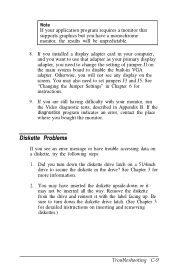
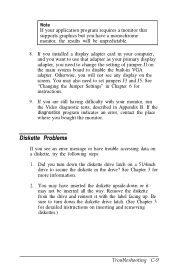
... instructions on inserting and removing diskettes.)
Troubleshooting C-9 Be sure to set ... installed a display adapter card in your computer, and you want to use that supports graphics...error, contact the place where you see an error message or have a monochrome monitor, the results will not see any display on the screen. See "Changing the Jumper Settings" in Appendix B. Did you have trouble...
User Manual - Page 195
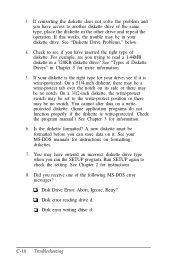
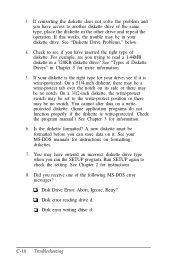
... and repeat the operation. Check the program manual.) See Chapter 3 for instructions.
8. Did you can store data on a writeprotected diskette. (Some application programs do not function properly if the diskette is write-protected. See "Diskette Drive Problems," below.
4. You may be no notch. Check to check the setting. If your diskette is the right...
User Manual - Page 196


... have one of these problems:
Q Part of a file is missing
0 A file includes parts of other files
Cl An expected output file is missing.
If you installed the drive yourself, did you see one of this manual? On a 51/4-inch diskette drive, make the necessary repairs; see your MS-DOS manuals for you see an error message or have...
User Manual - Page 203
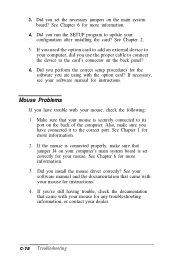
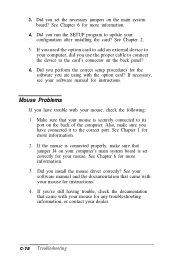
... instructions.
If the mouse is connected properly, make sure you are using with your configuration after installing the card? See your software manual and the documentation that jumper J4 on the main system board? Did you install the mouse driver correctly? Did you perform the correct setup procedures for any troubleshooting information, or contact your mouse is set...
User Manual - Page 225


...23 inserting diskettes, 3-15-16 installing, 7-l-27 problems, C-l1-12 removing, 7-l-27 removing diskettes,
3-15-16 setting types, 2-4 single, 3-14-15 specifications, A-2-3 tests, B-20-23 ...13,4-7 Enhanced graphics adapter,
see Video cards Environmental requirements,
A-4 Epson Consumer Resource
Center number, Intro-4 Error logging, B-6-7 Error messages, 2-2, 2-17,
C-2, C-19 system diagnostics, B-7,
B-...
Epson Equity 320SX PLUS Reviews
Do you have an experience with the Epson Equity 320SX PLUS that you would like to share?
Earn 750 points for your review!
We have not received any reviews for Epson yet.
Earn 750 points for your review!
