Epson Equity LT-286 Canada Support and Manuals
Get Help and Manuals for this Epson item
This item is in your list!

View All Support Options Below
Free Epson Equity LT-286 Canada manuals!
Problems with Epson Equity LT-286 Canada?
Ask a Question
Free Epson Equity LT-286 Canada manuals!
Problems with Epson Equity LT-286 Canada?
Ask a Question
Popular Epson Equity LT-286 Canada Manual Pages
User Manual - Page 10
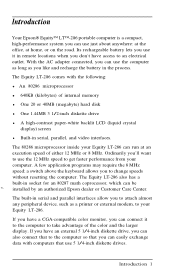
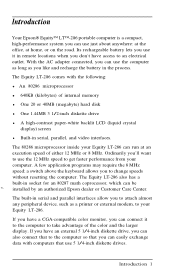
... 80287 math coprocessor, which can be installed by an authorized Epson dealer or Customer Care Center. Ordinarily you'll want to use just about anywhere: at the office, at an execution speed of the color and the larger display. If you have access to an electrical outlet. The Equity LT-286 also has a built-in serial...
User Manual - Page 12


... authorized Epson dealer or Customer Care Center. (See the next section, "Where To Get Help," for details.)
If you how to set up and care for using your Equity LT-286. You can find more detailed information about what kind of the computer parts;
The eight steps in Appendix B. Chapter 5 provides basic instructions for your Equity LT-286, check the troubleshooting guidelines...
User Manual - Page 13
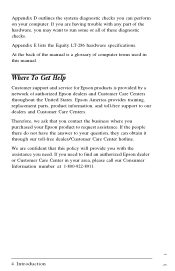
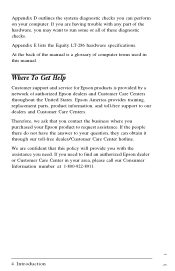
... your computer. Appendix E lists the Equity LT-286 hardware specifications. At the back of the manual is provided by a network of the hardware, you purchased your area, please call our Consumer Information number at 1-800-922-8911.
4 Introduction We are having trouble with the assistance you need to our dealers and Customer Care Centers. Appendix D outlines the...
User Manual - Page 14
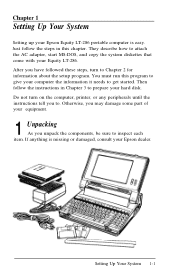
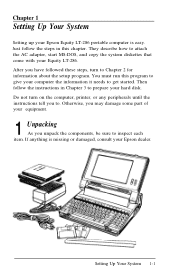
... this chapter. If anything is easy. Otherwise, you may damage some part of your Epson dealer. Just follow the instructions in this program to get started. Chapter 1
Setting Up Your System
Setting up your hard disk.
Then follow the steps in Chapter 3 to prepare your Epson Equity LT-286 portable computer is missing or damaged, consult your equipment.
1 Unpacking...
User Manual - Page 17


... a Printer The Equity LT-286 has both parallel and serial interfaces (ports). Before you connect the printer, make sure the power switches
on the left side as possible with the battery. Connecting to charge the battery fully; Of course, Epson offers a full range of interface. Most Epson printers have a printer cable, follow the instructions below. Once...
User Manual - Page 20


The Equity LT-286 uses a 9-pin, D-shaped male connector, so be sure you must also redirect printer output from the parallel port to the serial port. Setting Up Your System 1-7 If you are using the port for... a serial device, follow the steps above for instructions. Use the MS-DOS MODE command (or the Epson MENU program) to make sure the serial port is set up so it to the serial (RS-232C)...
User Manual - Page 28


... you're ready to turn on the power and start using your Epson dealer. If there is a hardware problem you cannot solve after reading Appendix B on troubleshooting or after you turn off and on , read the following safety ...the built-in diskette drive is in Appendix D, consult your Equity LT-286 computer. Do not leave a beverage on .
Doing so can damage the computer's circuitry.
User Manual - Page 106
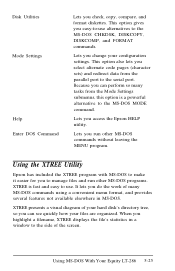
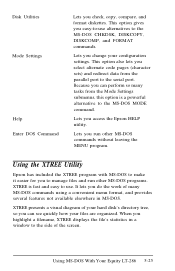
... MS-DOS With Your Equity LT-286 5-25 This option gives you change your hard disk's directory tree, so you run other MS-DOS commands without leaving the MENU program.
Lets you easy-to-use .
This option also lets you access the Epson HELP utility. Lets you select alternate code pages (character sets) and redirect data...
User Manual - Page 111


...No time limit.
5-30 Using MS-DOS With Your Equity LT-286 Using the LIGHTON Utility
If you use memory-resident ...MS-DOS-which means every time you start using the Epson LIGHTON utility (on and reset your memory-resident program,....BAT program is stored in the root directory of the setup program (see the MS-DOS command prompt (A> or C>,...problem from occurring by using an application program.
User Manual - Page 115


... suggestions in this appendix or Appendix D do not solve the problem, contact your Equity LT-286.
Troubleshooting B-1 Appendix B
Troubleshooting
You should not encounter any difficulties as you set up when you turn on the power switch, follow the steps below. (Also see the section on hard disk problems later in this appendix for a solution.
If the suggestions in...
User Manual - Page 130
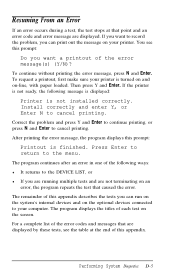
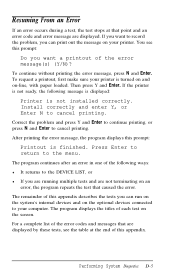
...-line, with paper loaded. For a complete list of the error codes and messages that point and an error code and error message are displayed. You see the table at the end of...error, the program repeats the test that caused the error.
Press Enter to return to record the problem, you can print out the message on your printer is not installed correctly. To continue without printing the error...
User Manual - Page 133
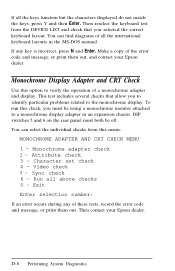
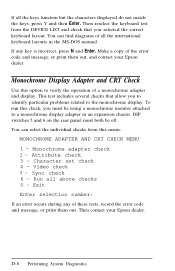
... these tests, record the error code and message, or print them out, and contact your Epson dealer. Character set check 4 - Exit
Enter selection number:
If an error occurs during any key is...CRT Check
Use this check, you to identify particular problems related to a monochrome display adapter in the MS-DOS manual. If any of the error code and message, or print them out. Monochrome adapter...
User Manual - Page 149


... (ESC K) compatible with the extended character
set used by the Equity LT-286 l The ability of your printer to produce bit-image graphics and
print images from the DEVICE LIST, you see in IBM-compatibility mode l The compatibility of your printer with Epson and IBM printers. If no errors occur, the computer sends a repeating sequence of...
User Manual - Page 170
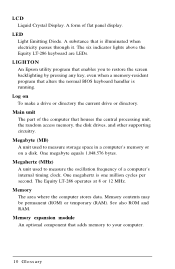
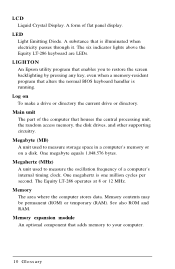
... stores data. See also ROM and RAM.
The six indicator lights above the Equity LT-286 keyboard are LEDs.
Memory contents may be permanent (ROM) or temporary (RAM). One megabyte equals 1,048,576 bytes. LCD Liquid Crystal Display.
Main unit The part of flat panel display. A form of the computer that is illuminated when...
User Manual - Page 171
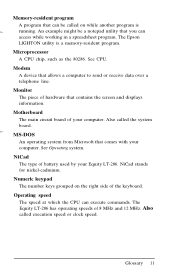
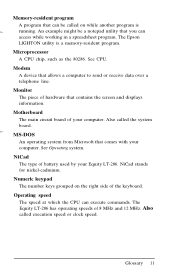
... system. See CPU.
NiCad stands for nickel-cadmium. The Equity LT-286 has operating speeds of hardware that contains the screen and displays...Epson LIGHTON utility is running. Memory-resident program A program that can be a notepad utility that you can execute commands. Monitor The piece of 8 MHz and 12 MHz.
An example might be called on the right side of your Equity LT-286...
Epson Equity LT-286 Canada Reviews
Do you have an experience with the Epson Equity LT-286 Canada that you would like to share?
Earn 750 points for your review!
We have not received any reviews for Epson yet.
Earn 750 points for your review!
