Epson Equity IIe Support and Manuals
Get Help and Manuals for this Epson item
This item is in your list!

View All Support Options Below
Free Epson Equity IIe manuals!
Problems with Epson Equity IIe?
Ask a Question
Free Epson Equity IIe manuals!
Problems with Epson Equity IIe?
Ask a Question
Popular Epson Equity IIe Manual Pages
Product Support Bulletin(s) - Page 1
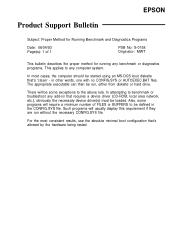
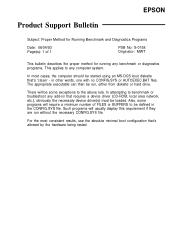
... minimal boot configuration that 's 'clean' - EPSON
Product Support Bulletin
Subject: Proper Method for running any benchmark or diagnostics programs. This applies to any add-on that requires a device driver (CD-ROM, local area network, etc.), obviously the necessary device driver(s) must be loaded. Also, some exceptions to benchmark or troubleshoot any computer system. For the...
User Manual - Page 16


...Equity IIe. It also describes how to use the more information. (In particular, be sure to check the amount of RAM required to run MS OS/2.)
How to Use This Manual
This manual explains how to read everything in the box with the computer. You probably do not need to set... of MS OS/2, you run many useful MS-DOS commands. With Epson's version of MS-DOS manuals packed in ...
User Manual - Page 17


..., including using and caring for a new computer before you can perform with any problems while using MS-DOS with the hard disk in your Equity IIe and contains instructions for installing option cards and changing jumper settings. Chapter 1 provides simple step-by-step instructions for setting up your system. Chapter 2 describes how to do this only if you...
User Manual - Page 30
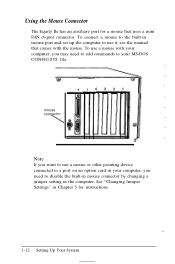
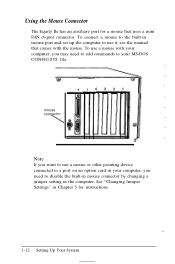
...
The Equity IIe has an auxiliary port for instructions.
1-12 Setting Up Your System To connect a mouse to the built-in mouse port and set up the computer to disable the built-in mouse connector by changing a jumper setting in the computer, See "Changing Jumper Settings" in..., you need to use a mouse with the mouse. To use it, see the manual that uses a mini DIN (6-pin) connector.
User Manual - Page 63
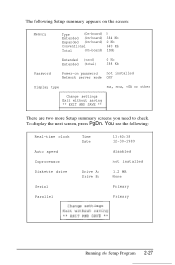
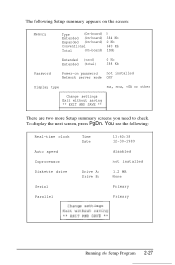
... Kb 0 Kb 640 Kb 1Mb
Extended (card) Extended (total)
0 Kb 384 Kb
Password
Power-on password not installed Network server mode OFF
Display type
EGA, MCGA, VGA or other
Change settings Exit without saving ** EXIT AND SAVE **
There are two more Setup summary screens you need to check. To display the next screen, press PgDn...
User Manual - Page 136
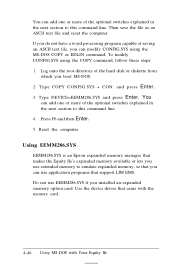
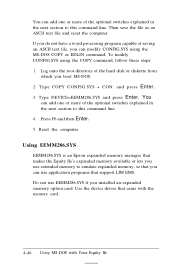
... the device driver that support LIM EMS. Do not use application programs that came with the memory card.
4-46 Using MS-DOS with Your Equity IIe Press F6... Enter. Using EEMM286.SYS
EEMM286.SYS is an Epson expanded memory manager that makes the Equity IIe's expanded memory available or lets you use extended ...which you installed an expanded memory option card. Type COPY CONFIG.SYS + CON: and press ...
User Manual - Page 143


...the Equity IIe. Note After you install or remove an option card, see "Postinstallation Setup" at the end of memory. Installing Option Cards
The Equity IIe has...Equity IIe can buy additional option cards from authorized Epson dealers as well as the SP card). You can have up to :
Q Remove the computer's cover
Cl Install an option card
D Change jumper settings
CI Remove an option card
Ci Replace...
User Manual - Page 167
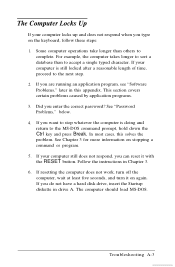
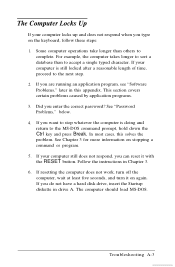
This section covers certain problems caused by application programs.
3. If resetting the computer ...in drive A. In most cases, this appendix. Troubleshooting A-3 If you are running an application program, see "Software Problems," later in Chapter 3.
6. See "Password Problems," below.
4. Follow the instructions in this solves the
problem. For example, the computer takes longer to sort...
User Manual - Page 168


... correctly. Try the following procedures in the order listed here:
Cl Follow the instructions in "Changing Jumper Settings" in Chapter 5 for instructions on .
3. See "Changing Jumper Settings" in Chapter 5 to indicate it off. Cl Turn on your keyboard entries. Password Problems
If you set a new one, perform the following :
1. If you think you know the current power...
User Manual - Page 173
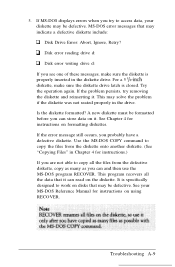
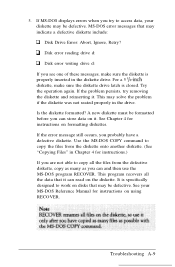
... read on the diskette.
A new diskette must be defective. 5.
If the problem persists, try to work on it . See Chapter 4 for instructions on formatting diskettes. It is specifically designed to access data, your MS-DOS Reference Manual for instructions on using RECOVER. MS-DOS error messages that may be defective. This program recovers all the files...
User Manual - Page 192
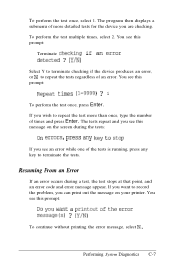
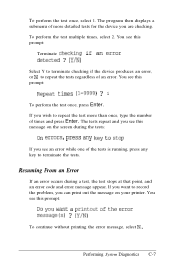
... problem, you wish to repeat the tests regardless of the error message(s) ? (Y/N)
To continue without printing the error message, select N. Resuming From an Error
If an error occurs during the tests:
On errors,...an error. You see this
message on your printer. If you can print out the message on the screen during a test, the test stops at that point, and an error code and error message...
User Manual - Page 196


... includes several checks that you to identify particular problems related to exit. The program displays your Epson dealer or service center. If an asterisk does not appear at...the characters
displayed, press ESC and then Enter.
Make a copy of the
error code and message, or print them out, and contact your keyboard layout on the ...Reference Manual. If any key is a problem with your keyboard.
User Manual - Page 198
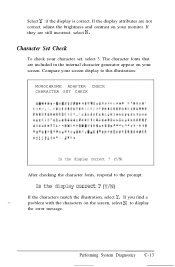
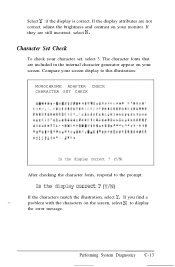
..., respond to display
the error message. If
they are not
correct, adjust the brightness and contrast on the screen, select N to the prompt:
IS the display correct ? (Y/N) If the characters match the illustration, select Y. Performing System Diagnostics C-13 If you find a problem with the characters on your character set, select 3. Compare your screen...
User Manual - Page 202
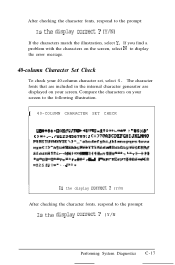
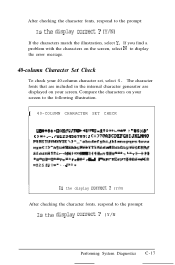
... you find a problem with the characters on the screen, select N to the prompt:
IS the display correct ? (Y/N
Performing System Diagnostics C-17 I 40-COLUMN CHARACTER SET CHECK
~~~++C~O~QP~~~!!~-++~~~L*HI ? "W$x&'
C )-+, -. /0123456789: : C=>?QABCDEFGHIJKLHNO
Is the display correct ? (Y/N)
After checking the character fonts, respond to display
the error message.
40-column Character Set Check
To...
User Manual - Page 203
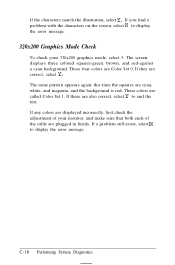
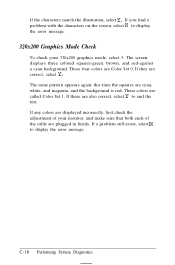
If they are
called Color Set 1. C-18 Performing System Diagnostics If you find a problem with the characters on the screen, select N to display the error message.
These colors are
correct, select Y. If a problem still exists, select N
to display
the error message.
320x200 Graphics Mode Check
To check your monitor, and make sure that both ends of...
Epson Equity IIe Reviews
Do you have an experience with the Epson Equity IIe that you would like to share?
Earn 750 points for your review!
We have not received any reviews for Epson yet.
Earn 750 points for your review!
