Epson TM-L90 Plus with Peeler Support and Manuals
Get Help and Manuals for this Epson item
This item is in your list!

View All Support Options Below
Free Epson TM-L90 Plus with Peeler manuals!
Problems with Epson TM-L90 Plus with Peeler?
Ask a Question
Free Epson TM-L90 Plus with Peeler manuals!
Problems with Epson TM-L90 Plus with Peeler?
Ask a Question
Popular Epson TM-L90 Plus with Peeler Manual Pages
UB-R04 Users Manual - Page 3


... the TM-T90/TM-L90 to prevent malfunction due to static
electricity if you must click Submit to the following web site: http://download.epson-biz.com/?service=pos
Notes on the combination of operation before use .
3
Be sure to the following points. 1. Use channels that are installed, observe the following web site: http://www.epson.com/support...
Technical Reference Guide - Page 3
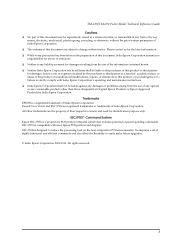
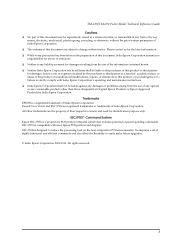
...repairs, or alterations to this document are subject to change without notice.
It comprises a set of highly functional and efficient commands and also offers the flexibility to easily make future upgrades.
© Seiko Epson..., or expenses incurred by Seiko Epson Corporation. TM-L90/TM-L90 Peeler Model Technical Reference Guide Cautions
❏ No part of this document may be reproduced...
Technical Reference Guide - Page 7
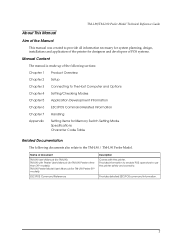
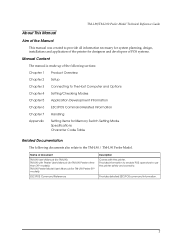
... planning, design, installations and application of the printer for designers and developers of POS systems.
Manual Content
The manual is made up of document
TM-L90 User's Manual (for TM-L90) TM-L90 with Peeler User's Manual (for TM-L90 Peeler other than 39* models) TM-L90 Peeler Model User's Manual (for Memory Switch Setting Mode Specifications Character Code Table
Related Documentation...
Technical Reference Guide - Page 25


... of backing paper and a label. When using the peeler). TM-L90/TM-L90 Peeler Model Technical Reference Guide
2.2.2 Instructions for fixing the printer is provided as an option. Note: To hang the printer on the wall, see the Wall Hanging Bracket Set Installation Manual provided with the peeling issuing mode, be sure to install the printer so that the printer will cause jams...
Technical Reference Guide - Page 37


... issued receipts or labels may cause a double-cut, paper jam or autocutter error because a cut doesn't use the tip of the blade, it might have deteriorated. TM-L90/TM-L90 Peeler Model Technical Reference Guide
2.5 Autocutter Settings (TM-L90 only)
The TM-L90 has an autocutter attached for instructions on attaching the guide.)
2.5.1 Cautions on the Lengths of the Receipts/Labels to Issue
•...
Technical Reference Guide - Page 51
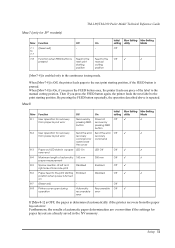
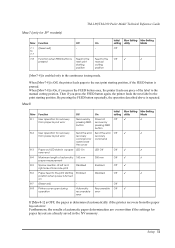
... layout are overwritten if the settings for recovery
Send the error Send the error Off
✓
✓
from the paper layout error. Setup 51 Feed to the print ...FEED button repeatedly, the operation described above is pressed
Off -
TM-L90/TM-L90 Peeler Model Technical Reference Guide
Msw7 (only for 39* models)
Msw Function
7-1 (Reserved) to the next print starting Enabled
...
Technical Reference Guide - Page 63


... can be used in either of the following sketch for Automatic Layout Setting ❏ Manual paper layout setting
Manual paper layout setting is to directly enter paper data into the non-volatile memory of the paper layout. As compared to L7. TM-L90/TM-L90 Peeler Model Technical Reference Guide Note: L1 and L2 are measured by the printer. See the following...
Technical Reference Guide - Page 67


... via serial port or USB port. Refer to Chapter 5 for the Windows driver, OPOS ADK, and ESC/POS commands. Xon/Xoff or CTS/RTS control is available for OPOS. Type A or B
RTS/CTR (DOS, Windows (hardware control: Windows driver))
- - TM-L90/TM-L90 Peeler Model Technical Reference Guide
Note: Refer to "Connecting the Cable" on page 87 that contains...
Technical Reference Guide - Page 87
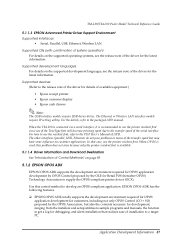
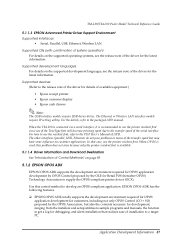
... OPOS) Technology Association to the transfer speed of the serial interface. TM-L90/TM-L90 Peeler Model Technical Reference Guide
5.1.1.3 EPSON Advanced Printer Driver Support Environment Supported interfaces
• Serial, Parallel, USB, Ethernet, Wireless LAN
Supported OSs (with confirmation of system operation) For details on the supported operating systems, see the release note of the...
Technical Reference Guide - Page 91
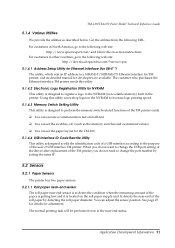
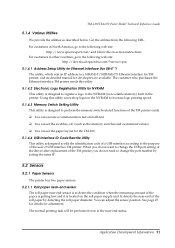
.... The normal printing task will be performed even in other countries, go to a 10BASE-T/100BASE-TX Ethernet interface for TM printer, and its detailed manual for adjustment. TM-L90/TM-L90 Peeler Model Technical Reference Guide
5.1.4 Various Utilities
We provide the utilities as the memory switches and customized values). ❏ You can set the switches, etc. (such as described below.
Technical Reference Guide - Page 113
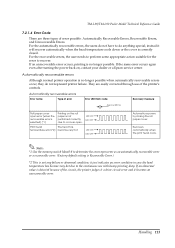
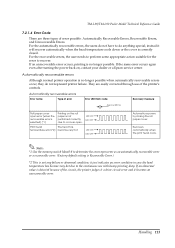
... recoverable error or a recoverable error. (Factory default setting is Recoverable Error.)
*2 This is not performed correctly due to determine the cover open . For the recoverable errors, the user needs to perform some appropriate action suitable for the error to do not represent printer failure.
TM-L90/TM-L90 Peeler Model Technical Reference Guide
7.2.1.4 Error Code
There...
Technical Reference Guide - Page 115


... on page 85.
For more details, see the ESC/POS Command Reference.
TM-L90/TM-L90 Peeler Model Technical Reference Guide How to send the error recover command from each of the drivers is as follows. ❏ OPOS ADK
Either use the ClearOutput method or send the error recover command of ESC/POS to obtain the ESC/POS Command Reference...
Technical Reference Guide - Page 133


...TM-L90/TM-L90 Peeler Model Technical Reference Guide
Print Specifications
Item Printing method Dot density Printing direction Paper width Maximum printable area Characters per line
Print Speed
Carriage return width
Specifications...;0.5mm) (default setting) It is the...supported with APD) 120 mm/s {3.54"} maximum (*: available only for 4** models)
3.75 mm {0.15"} Programmable by control command.
Technical Reference Guide - Page 137
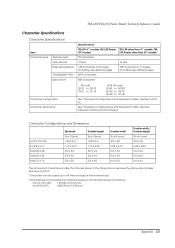
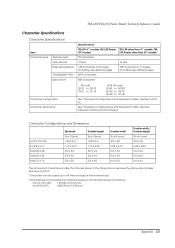
...Guide
Character Specifications
Character Specifications
Item Character type
Alphanumeric International Extended graphics
JIS (JISX0208-1990) Special font
Specifications TM-L90 4** models, TM-L90 Peeler 39* models 95 characters 18 sets 128 characters ✕ 47 pages (including user-defined page) 6879 characters 845 characters
TM-L90 other than 4** models, TML90 Peeler other than 39* models...
Technical Reference Guide - Page 145
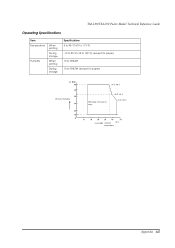
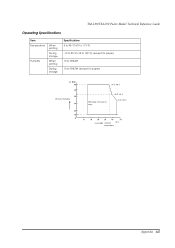
TM-L90/TM-L90 Peeler Model Technical Reference Guide
Operating Specifications
Item Temperature
Humidity
When printing
During storage
When printing
During storage
Specifications 5 to 45 C {41 to 113 F} -10 to 50 C {14 to 122 F} (except for paper) 10 to 90% RH 10 to 90% RH (except for paper)
Appendix 145
Epson TM-L90 Plus with Peeler Reviews
Do you have an experience with the Epson TM-L90 Plus with Peeler that you would like to share?
Earn 750 points for your review!
We have not received any reviews for Epson yet.
Earn 750 points for your review!
