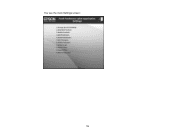Epson TM-L90 Plus-i LFC Support and Manuals
Get Help and Manuals for this Epson item
This item is in your list!

View All Support Options Below
Free Epson TM-L90 Plus-i LFC manuals!
Problems with Epson TM-L90 Plus-i LFC?
Ask a Question
Free Epson TM-L90 Plus-i LFC manuals!
Problems with Epson TM-L90 Plus-i LFC?
Ask a Question
Popular Epson TM-L90 Plus-i LFC Manual Pages
Warranty Statement - Page 1


... for parts or labor. In such jurisdictions, the limits in this Agreement will , at http://www.epson.com/cgi-bin/Store/jsp/pos/support.do not allow limits on an exchange basis the defective unit, without charge for a material breach of quality. What Epson Will Do To Correct Problems: Should your Epson Dealer or Epson Authorized Servicer. Epson will...
Product Specifications - Page 1


... VGA for mobile POS deployments, cloud-based services, online ordering, custom Web applications, peripheral device control and more
Versatile - uses Epson-tested, liner-free adhesive labels
Efficient - Intelligent - Thermal Label Printer POS
OmniLink® TM-L90 Plus-i LFC
Intelligent Liner-free Compatible Label Printer
SPECIFICATION SHEET
Easy, cost-effective, liner-free label printing...
Product Specifications - Page 2
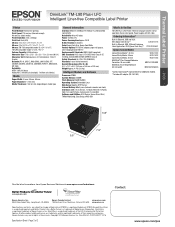
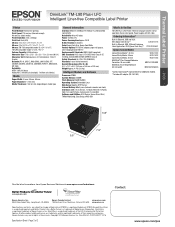
... Adhesive 80 mm width
9023-1233 9023-1823 9023-1253
MS214275PLUSD
MS3183752GO4S
*Contact your Epson® representative for operation check), User guide, Power supply with AC cable
Ordering Information*
Built-in the Box
TM-L90 Plus-i LFC Printer, Thermal roll paper (starter roll for additional models. **Includes AC adapter (PS-180-343)
5.8"
7.9" 5.5"
See the latest innovations from...
Users Guide - EPSON Food Freshness Label Application - Page 3


Contents
Epson® Food Freshness Label App User's Guide 5 Introducing the Food Freshness Label App 6
Installing the Food Freshness Label App 6 Setting Up the Food Freshness Label App 11
...Adding or Deleting Managers in the App 29 Editing and Importing the Manager List 31 Changing Account Settings ...35 Uploading a Logo ...37 Selecting the Paper Size ...39 Printing Labels with the Food ...
Users Guide - EPSON Food Freshness Label Application - Page 6
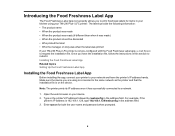
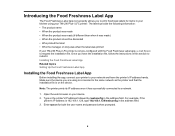
... the manager on duty was when the label was printed If your TM-L90 Plus-i LFC printer is not pre-configured with the Food Freshness Label app, e-mail Epson to install it has successfully connected to your network and have the installation file, follow the instructions in your kitchen using is connected to the same network as the...
Users Guide - EPSON Food Freshness Label Application - Page 14
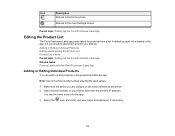
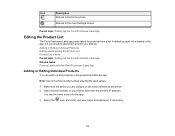
... or Editing Individual Products Editing and Importing the Product List Product List Values Parent topic: Setting Up the Food Freshness Label App Related tasks Printing Labels with the Food Freshness Label App... the app.
3.
Make sure the device you should customize the list for your user name and password, if necessary.
14 Open the web browser on the same network as the printer. 2. Select...
Users Guide - EPSON Food Freshness Label Application - Page 18
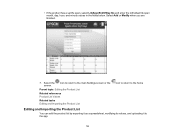
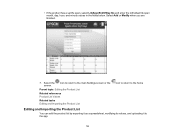
..., select LifeSpanEndOfDay-No and enter the individual life span month, day, hour, and minute values in the fields below.
icon to return to the main Settings screen or the
Parent topic: Editing the Product List
Related references Product List Values
Related tasks Editing and Importing the Product List
icon to return...
Users Guide - EPSON Food Freshness Label Application - Page 19


... the printer's IP address.
Note: Use only whole numbers when entering life span values. 1. You see the main Settings screen:
19 A spreadsheet editing app or software is on your user name and password, if necessary. Make sure the device you are using is required to open and edit the file. You see...
Users Guide - EPSON Food Freshness Label Application - Page 21


Select Import Files.
21 Save the file. Select the icon to return to the main Settings screen.
9. 7. It must remain as a comma separated values (.csv) file.
8. Note: You can change the file name but do not change the file format or extension.
Users Guide - EPSON Food Freshness Label Application - Page 23
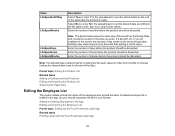
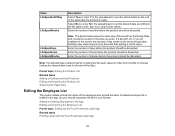
...the Employee List
The product labels include the name of months before the product should be discarded. Setting a day value may be discarded. Enter the number of the month as the discard date. ...should customize the list for the end of hours before the product should be more accurate than setting a month value.
Enter the number of the day).
Enter the number of the employee who...
Users Guide - EPSON Food Freshness Label Application - Page 24
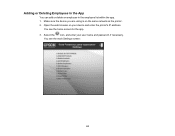
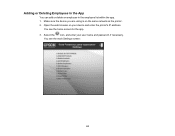
..., and enter your device and enter the printer's IP address. You see the main Settings screen:
24 You see the home screen for the app. 3. Make sure the device you are using is on your user name and password, if necessary.
Open the web browser on the same network as the printer...
Users Guide - EPSON Food Freshness Label Application - Page 25
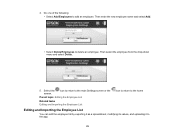
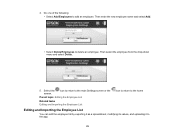
... to the app.
25 Select the screen. Then select the employee from the drop-down menu and select Delete.
5.
icon to return to the main Settings screen or the
Parent topic: Editing the Employee List
Related tasks Editing and Importing the Employee List
icon to return to the home
Editing and...
Users Guide - EPSON Food Freshness Label Application - Page 26
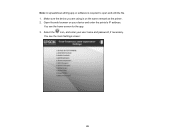
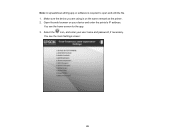
Select the icon, and enter your device and enter the printer's IP address. You see the main Settings screen:
26
Make sure the device you are using is required to open and edit the file. 1.
You see the home screen for the app. 3. Open the web browser on the same network as the printer. 2. Note: A spreadsheet editing app or software is on your user name and password, if necessary.
Users Guide - EPSON Food Freshness Label Application - Page 49
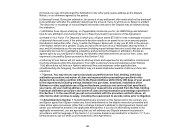
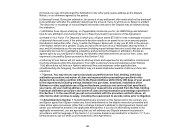
... greater than a change to Epson's address) in this Agreement, Epson will arbitrate any Dispute between the parties in accordance with the procedure set forth above does not limit ...to this Agreement (including without limitation the purchase, download, installation of the Software or other applicable use of Epson Hardware, products and services) that specifies (i) your name, (ii) your mailing ...
Epson TM-L90 Plus-i LFC Reviews
Do you have an experience with the Epson TM-L90 Plus-i LFC that you would like to share?
Earn 750 points for your review!
We have not received any reviews for Epson yet.
Earn 750 points for your review!