Epson V11H302220 - MovieMate 55 WVGA LCD Projector Support and Manuals
Get Help and Manuals for this Epson item
This item is in your list!

View All Support Options Below
Free Epson V11H302220 manuals!
Problems with Epson V11H302220?
Ask a Question
Free Epson V11H302220 manuals!
Problems with Epson V11H302220?
Ask a Question
Popular Epson V11H302220 Manual Pages
Product Brochure - Page 1
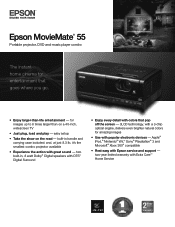
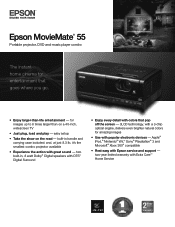
...lb, it's the smallest combo projector available
• Experience the action with Extra CareSM Home Service
Warranty Epson MovieMate® 55
Portable projector, DVD and music player combo
The ...® Xbox 360® compatible
• Rest easy with Epson service and support - two-year limited warranty with great sound - easy setup
• Take the show on a 40-inch, widescreen TV...
Product Brochure - Page 2
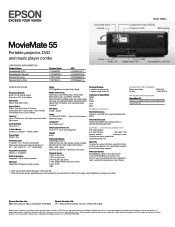
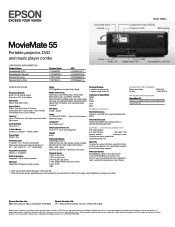
...
Specifications and terms are service marks of their respective companies. Composite Video Handle
BACK PANEL
Component Video (R/G/B)
Computer VGA
8W Speaker
MovieMate 55
Portable projector, DVD and music player combo
ORDERING INFORMATION
Product Name MovieMate 55 (U.S.) MovieMate 55 (Canada) Replacement Lamp Replacement Air Filter
Product Code V11H302220 V11H302220-F V13H010L44...
Quick Guide - Page 3
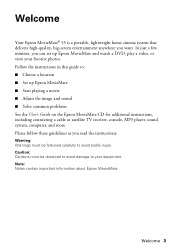
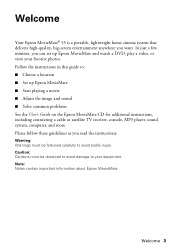
... information about Epson MovieMate. Welcome
Your Epson MovieMate® 55 is a portable, lightweight home cinema system that delivers high-quality, big-screen entertainment anywhere you can set up Epson MovieMate ■ Start playing a movie ■ Adjust the image and sound ■ Solve common problems See the User's Guide on the Epson MovieMate CD for additional instructions, including...
Quick Guide - Page 8
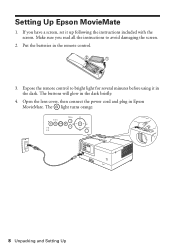
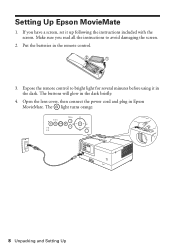
....
4. If you read all the instructions to bright light for several minutes before using it up following the instructions included with the screen. Setting Up Epson MovieMate
1. Make sure you have a screen, set it in the remote control.
3. The light turns orange.
8 Unpacking and Setting Up The buttons will glow in Epson MovieMate. Put the batteries in the dark...
Quick Guide - Page 15


... the image, causing it squarely toward the screen. Epson MovieMate is in the battery compartment.
■ Some DVDs don't support all of the remote control's functions. ■ If you're using a "universal" remote control, it might not work .
■ Make sure the toggle switch is set to -123 to use the other functions of these...
Quick Guide - Page 16
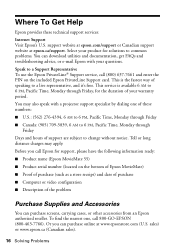
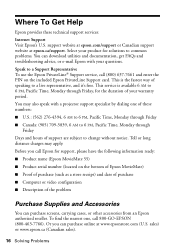
... the Epson PrivateLine® Support service, call 800-GO-EPSON (800-463-7766). To find the nearest one of the problem
Purchase Supplies and Accessories
You can download utilities and documentation, get FAQs and troubleshooting advice, or e-mail Epson with a projector support specialist by dialing one , call (800) 637-7661 and enter the PIN on the bottom of Epson MovieMate)
■...
User Replaceable Parts List - Page 1
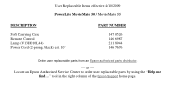
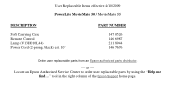
or ---- tool in the right column of the Epson Support home page.
Locate an Epson Authorized Service Center to order user replaceable parts by using the "Help me find..." User Replaceable Items effective 4/10/2009 PowerLite MovieMate 50 / MovieMate 55
DESCRIPTION
Soft Carrying Case Remote Control Lamp (V13H010L44) Power Cord (2-prong, black) est. 10'
PART NUMBER
147 0526 146 6987 211 8944...
User's Guide - Page 3


... Optional Accessories About This Manual Epson MovieMate 55 Parts and Controls
Playing Movies
Choosing a Location Wall and Projection Screen Recommendations
Viewing on a Wall Viewing on a Projection Screen Adjusting the Picture Adjusting the Sound Controlling Playback Pausing Searching (Fast Forward or Reverse) Playing in Slow Motion Skipping Zooming In or Out Using DVD Menus Temporarily Stopping...
User's Guide - Page 6
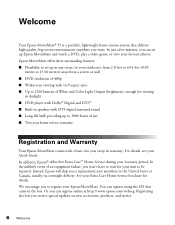
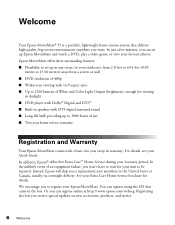
.... We encourage you won't have to be repaired. In addition, Epson® offers free Extra CareSM Home Service during your Quick Guide. You can register using the CD that delivers high-quality, big-screen entertainment anywhere you want. Epson MovieMate offers these outstanding features: ■ Flexibility to set up Epson MovieMate and watch a DVD, play a video game, or view your...
User's Guide - Page 8


Epson MovieMate 55 Parts and Controls
Front View
Lens cover slide
Remote control receiver
Handle
Adjustable foot
Disc slot
Eject button Lens
cover
Lens
Back View
Component video ports
...
User's Guide - Page 40
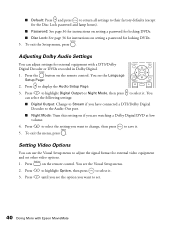
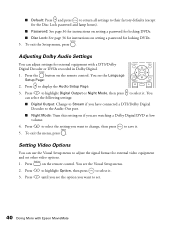
... press to return all settings to their factory defaults (except for the Disc Lock password and lamp hours).
■ Password: See page 36 for instructions on setting a password for locking DVDs. ■ Disc Lock: See page 36 for instructions on if you are watching a Dolby Digital DVD at low
volume. 4. Setting Video Options
You can adjust settings for external equipment with Epson MovieMate
User's Guide - Page 54


...55. See page 38. ■ If you may need to OFF (see page 40).
Face it to adjust the Audio settings in the
setup menu (see page 33).
You can't change the language on a DVD... settings. The picture is not set at the top or bottom.
■ You've tilted Epson MovieMate to the screen. Subtitles do not appear.
■ The DVD might not include multiple languages.
54 Problem ...
User's Guide - Page 56


... utilities and documentation, get FAQ's and troubleshooting advice, or e-mail Epson with a projector support specialist by dialing one of these technical support services:
Internet Support
Visit Epson's U.S. sales) or www.epson.ca (Canadian sales).
56 Problem Solving support website or Canadian support website for solutions to common problems. You can purchase screens, carrying cases...
User's Guide - Page 62


..., 22 to 24
E
Electrical specifications, 58 Environmental specifications, 58 Epson
accessories, 7, 56 Home Service, 6 PrivateLine Support, 56 technical support, 7, 56 Epson MovieMate choosing location, 11 to 13 cleaning, 43 control panel, 9 dimensions, 58 distance from screen, 12, 57 lights, 50 to 51 maintenance, 42 to 48 operation problems, 52 to 53 parts, 8 positioning, 11 to 13 speakers...
User's Guide - Page 64
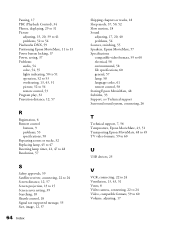
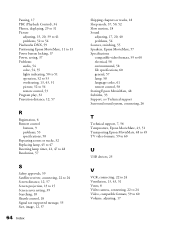
... problems, 54 Sources, switching, 55 Speakers, Epson MovieMate, 57 Specifications compatible video formats, 59 to 60 electrical, 58 environmental, 58 file specifications, 60 general, 57 lamp, 58 language codes, 61 remote control, 58 Storing Epson MovieMate, 48 Subtitles, 33 Support, see Technical support Surround sound system, connecting, 26
T
Technical support, 7, 56 Temperature, Epson MovieMate...
Epson V11H302220 Reviews
Do you have an experience with the Epson V11H302220 that you would like to share?
Earn 750 points for your review!
We have not received any reviews for Epson yet.
Earn 750 points for your review!
