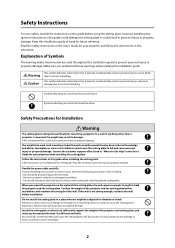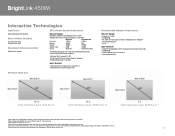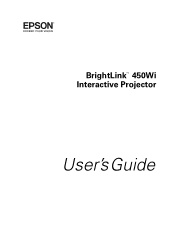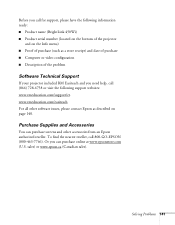Epson BrightLink 450Wi - Interactive Projector Support and Manuals
Get Help and Manuals for this Epson item

View All Support Options Below
Free Epson BrightLink 450Wi manuals!
Problems with Epson BrightLink 450Wi?
Ask a Question
Free Epson BrightLink 450Wi manuals!
Problems with Epson BrightLink 450Wi?
Ask a Question
Most Recent Epson BrightLink 450Wi Questions
Screw Size
I bought a used 450Wi, and I'd like to mount it to a stand. What size screw will I need to buy to fi...
I bought a used 450Wi, and I'd like to mount it to a stand. What size screw will I need to buy to fi...
(Posted by bevmorris 2 months ago)
Epson Brightlink 450wi Projector Has Auto Iris Error. How Do I Fix This?
(Posted by dopangle 9 years ago)
Calibration Is Off
What do they mean when I'm told to do a "stand alone" calibration to see if it works properly?
What do they mean when I'm told to do a "stand alone" calibration to see if it works properly?
(Posted by hop3190 11 years ago)
No Sound After Proper Install. Usb-b Cable Attached Properly
We have followed the trouble shooting in owners manual. We have no sound. we are using the usb b cab...
We have followed the trouble shooting in owners manual. We have no sound. we are using the usb b cab...
(Posted by tesizemore 11 years ago)
Wireless/usb Cable
unable to use unless usb calbe conection is plugged in. my computer is "wireless' should it not wor...
unable to use unless usb calbe conection is plugged in. my computer is "wireless' should it not wor...
(Posted by davisfosl 12 years ago)
Epson BrightLink 450Wi Videos
Popular Epson BrightLink 450Wi Manual Pages
Epson BrightLink 450Wi Reviews
We have not received any reviews for Epson yet.