Epson BrightLink 1480Fi Support and Manuals
Get Help and Manuals for this Epson item
This item is in your list!

View All Support Options Below
Free Epson BrightLink 1480Fi manuals!
Problems with Epson BrightLink 1480Fi?
Ask a Question
Free Epson BrightLink 1480Fi manuals!
Problems with Epson BrightLink 1480Fi?
Ask a Question
Epson BrightLink 1480Fi Videos

Epson BrightLink 1480Fi/1485Fi Projector | #1 Touch Unit Requirements
Duration: 3:23
Total Views: 6,857
Duration: 3:23
Total Views: 6,857

Epson BrightLink 1480Fi/1485Fi Projector | #9 Calibrate the Projector
Duration: 1:53
Total Views: 3,109
Duration: 1:53
Total Views: 3,109
Popular Epson BrightLink 1480Fi Manual Pages
Start Here - Page 6


... access the online manuals, videos, FAQs, and more, visit www.epson.com/brightlinkdownloads (U.S.), www.epson.ca/brightlinkdownloads (Canada), or www.epson.com.jm/support (Caribbean) and select your pen or finger location, calibrate the pens and the finger touch unit.
Days and hours of Apple Inc., registered in XXXXXX
See the online BrightLink User's Guide for the...
Installation Guide - Page 2


... Installation
Warning
The wall mount is designed specifically for future reference.
Explanation of Symbols
The warning marks shown below to a wall using the wall mount. Warning Caution
This symbol indicates information that ignores instructions in personal injury or property damage.
Symbol indicating an action that must not be performed by this guide:
• BrightLink® 1480Fi...
Installation Guide - Page 21


... must install the Touch Unit on page 24.
Use the following areas around the edge of the board:
❏ From the top of the projected image to the bottom of the board: 0.8 inch (20 mm)
If there are planning to the following sizes:
This guide covers select image sizes. Projector
BrightLink 1480Fi/1480Fi+ BrightLink 1485Fi/1485Fi+ BrightLink...
Installation Guide - Page 23
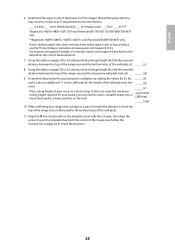
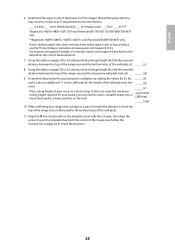
..., use the Throw Distance Calculator at www.epson.com/support (U.S.), www.epson.ca/support (Canada), or www.latin.epson.com/support (Latin America) to install the projector.
23 You may need to ...*BrightLink 1485Fi/1485Fi+/EB-735Fi and PowerLite EB-750F/EB-755F/EB-800F/EB-805F only.
**BrightLink 1480Fi/1480Fi+/1485Fi/1485Fi+ and PowerLite EB-800F/EB-805F only. Follow the instructions on...
Installation Guide - Page 24


.../support (U.S.), www.epson.ca/support (Canada), or www.latin.epson.com/support (Latin America) to determine the correct measurements.
3. Measure the ceiling height (distance from the floor to the bottom of the image area (f).
_____ (f )
The recommended minimum distance is 30 inches (762 mm). Installation worksheet for projecting on pages 30 to 32, select the largest...
Installation Guide - Page 97


...support
Using Auto Screen Adjustment
If possible, avoid adjustments with the Auto Screen Adjustment, Quick Corner, or Keystone functions of the intended image location. English
10 Appendix
Using the Easy Interactive Function
After you install your BrightLink projector (and the Touch Unit, if applicable), you need to install a driver that is only available on the BrightLink 1480Fi/1480Fi...
Users Guide - Page 15


... Additional Components Optional Equipment and Replacement Parts Warranty and Registration Information
15 visit epson.com/iprojection (U.S.) or epson.ca/iprojection (Canada) for more information Innovative display and operation features • Long-life laser light source • Support for side-by-side projector mounting with continuous annotation (BrightLink 1485Fi) • High digital zoom...
Users Guide - Page 20
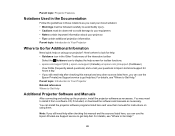
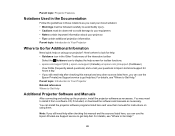
...
Additional Projector Software and Manuals
After connecting and setting up the projector, install the projector software as necessary. Parent topic: Introduction to Your Projector
Where to Go for instructions on using them.
Here's where to look for help: • Guidance icon in these notations as you can use the Epson PrivateLine Support service to get help fast...
Users Guide - Page 69
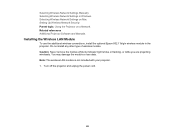
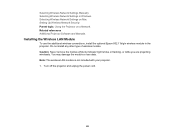
.... Selecting Wireless Network Settings Manually Selecting Wireless Network Settings in Windows Selecting Wireless Network Settings on Mac Setting Up Wireless Network Security Parent topic: Using the Projector on a Network Related references Additional Projector Software and Manuals
Installing the Wireless LAN Module
To use the additional wireless connections, install the optional Epson 802.11b...
Users Guide - Page 75


...instructions to disable the firewall. Parent topic: Wireless Network Projection Related references Additional Projector Software and Manuals
Selecting Wireless Network Settings Manually
Before you can share the USB key with other computers without disconnecting your computer to install... update is displayed by the projector. You see a Windows Firewall message, click Yes to install the Epson ...
Users Guide - Page 258


... camera toolbar is displayed only when an Epson DC-07, DC-13, or DC-21 document camera is optional for the BrightLink 1480Fi and must be installed for finger touch operation.
258 Controlling an Epson Document Camera
You can select the following ... control certain document camera features from the projected toolbar when a compatible Epson document camera is set to the desired location.
Users Guide - Page 309


Description
Deletes a saved image quality setting memory
Resets all the image quality setting memory settings
Parent topic: Adjusting the Menu Settings Related tasks Saving Settings to save power.
309 ECO Menu
Settings on the ECO menu let you customize projector functions to Memory and Using Saved Settings
Setup Settings -
Setting Erase Memory
Reset Memory
Options Memory 1 to 10
-
Users Guide - Page 351
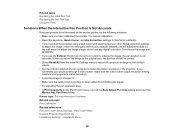
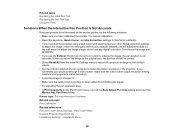
.... Instead, use any digital correction. Parent topic: Solving Interactive Problems Related concepts Pen Calibration Related references Pen and Touch Setup Settings - Pen/Touch Menu General Projector Specifications Installation Settings - Installation Menu
351 do not use the adjustment dials on the remote control to enlarge the image, the pen position is not the same as the ...
Users Guide - Page 363
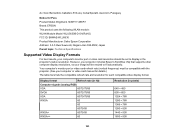
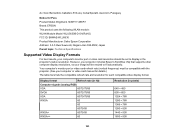
... for Peru Product Model: BrightLink 1480Fi+/1485Fi+ Brand: EPSON This product uses the following WLAN module: WLAN Module Model: WLU5630B-D101(RoHS) FCC ID: BKMAE-WLU5630 Product Manufacturer: Seiko Epson Corporation Address: 3-3-5 Owa Suwa-shi, Nagano-Ken 392-8502, Japan Parent topic: Technical Specifications
Supported Video Display Formats
For best results, your image will be set to fit...
Notices and Warranty for U.S. and Canada - Page 1


...'s Declaration of Product: Projector Model: H921A Marketing Name: BrightLink® 1480Fi/1480Fi+ Options: Remote controller (Model 2198635 xx [x=0-9])
Wireless LAN with Bluetooth Safety and Specifications
Contains wireless LAN with Bluetooth module model: WLU5630B-D101(RoHS)
This document provides safety instructions and describes the specifications. Records maintained continue to reflect...
Epson BrightLink 1480Fi Reviews
Do you have an experience with the Epson BrightLink 1480Fi that you would like to share?
Earn 750 points for your review!
We have not received any reviews for Epson yet.
Earn 750 points for your review!
