Epson BrightLink EB-760Wi Support and Manuals
Get Help and Manuals for this Epson item
This item is in your list!

View All Support Options Below
Free Epson BrightLink EB-760Wi manuals!
Problems with Epson BrightLink EB-760Wi?
Ask a Question
Free Epson BrightLink EB-760Wi manuals!
Problems with Epson BrightLink EB-760Wi?
Ask a Question
Popular Epson BrightLink EB-760Wi Manual Pages
Operation Guide - Epson Projector Content Manager - Page 6
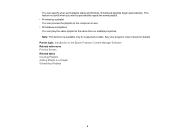
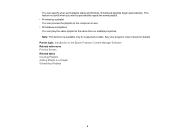
Scheduled playlists begin automatically. See your projector User's Guide for supported models. You can play the same playlist at the same time on multiple projectors. Parent topic: Introduction to the Epson Projector Content Manager Software Related references Preview Screen Related tasks Creating Playlists Adding Effects to periodically repeat the same playlist. • Previewing a ...
Operation Guide - Epson Projector Content Manager - Page 33
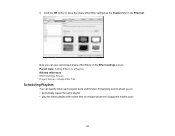
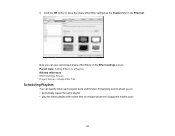
... Effect Settings Screen Project Screen - Scheduling events allows you can specify when each playlist starts and finishes.
Parent topic: Adding Effects to save the shape effect filter settings as the Custom filter in the Filter list. Shape Filter Tab
Scheduling Playlists
You can use customized shape effect filters on multiple projectors (supported models only...
Operation Guide - Epson Projector Content Manager - Page 36
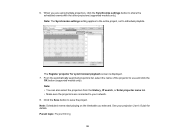
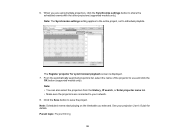
The Register projector for details. Click the Save button to use and click the
OK button (supported models only). Note: Scheduled events start playing on the timetable you are connected to your projector User's Guide for synchronized playback screen is displayed. 7. See your network. 8. When you selected. Note: • You can also select the...
Operation Guide - Epson Projector Content Manager - Page 41


Parent topic: Solving Problems Related references Supported File Types for Playlists Supported Projectors Related tasks Creating Playlists Customizing Shape Effect Filters for a Playlist Scheduling Playlists
41
Operation Guide - Epson Projector Content Manager - Page 54
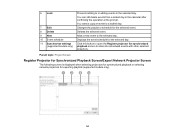
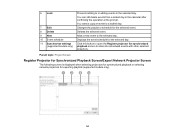
... a new event to the selected day.
10 Event schedule
Displays the event schedule for the selected day.
11 Synchronize settings Click this button to open the Register projector for exporting playlists (supported models only).
54 6 Lock
Prevents adding to or editing events in the calendar after confirming the operation at the prompt. Parent...
Users Guide - Page 13


Note: The EB-770Fi is shown in most illustrations in this guide varies by country.
13 For a printable PDF copy of products in this guide, click here. EB-760Wi/EB-770Fi User's Guide
Welcome to the EB-760Wi/EB-770Fi User's Guide. Note: Availability of this manual, unless noted otherwise.
Users Guide - Page 15


... and easy setup • Support for sharp, detailed images • Built-in closed captioning decoder • Powerful 16 W speaker system with the free Epson iProjection app; and Canada) Warranty and Registration Information (Latin America) Parent topic: Introduction to all networked projectors Product Box Contents Additional Components Optional Equipment and Replacement Parts Warranty and...
Users Guide - Page 20


...8226; epson.com/support (U.S.), epson.ca/support (Canada), or latin.epson.com/support (Caribbean)
View FAQs (frequently asked questions) and e-mail your questions to Epson technical support 24 hours a day. • If you still need help after checking this manual and the sources listed here, you can install the projector software programs listed here and view their manuals for instructions on...
Users Guide - Page 60


... damage the module or lose data. When you can use the additional wireless connections, install the optional Epson 802.11b/g/n wireless module in the projector. Selecting Wireless Network Settings Manually Selecting Wireless Network Settings in Windows Selecting Wireless Network Settings on Mac Setting Up Wireless Network Security Parent topic: Using the Projector on a Network Related references...
Users Guide - Page 74


... 1/ DNS Server 2
Options Various IP addresses
Description
Sets the IP address for the DNS server using Epson Web Control and PJLink
Selects whether to display the IP address on the network standby screen and Home screen
Parent topic: Selecting Wireless Network Settings Manually
Selecting Wireless Network Settings in Windows
Before connecting to the projector, select...
Users Guide - Page 301


Adjusting RGBCMY Scaling an Image Configuring Tiling Manually
Image Quality Memory Settings - Memory Menu
Settings on the Memory menu let you save and load image quality settings in the projector's memory. Setting Save Memory Load Memory Rename Memory Erase Memory
Options Memory 1 to 10 Memory 1 to 10 Memory 1 to 10 Memory 1 to 10
301
Description
Lets...
Users Guide - Page 302


Setting Reset Memory Settings
Options - Description
Resets all the image quality setting memory settings
Parent topic: Adjusting the Menu Settings Related tasks Saving Settings to save power.
302 ECO Menu
Settings on the ECO menu let you customize projector functions to Memory and Using Saved Settings
Setup Settings -
Users Guide - Page 321


... projector contains precision parts, some of the following :
• When transporting the projector a long distance or as checked luggage, pack it in its original packing materials, if possible, or use the Epson Projector Management software to check for repairs, place it in the projector's Initial/All Settings menu. The projector enters firmware update mode and is...
Users Guide - Page 344


... sure your screen. Note: If the "Error occurred in these sections if you may need to update
the projector's firmware to On for help.
344 Network Menu
Solving Interactive Problems
Check the solutions in the Easy Interactive Function" message appears, contact Epson for all projectors. • Close any running Epson iProjection (Windows/Mac) software. • Make...
Users Guide - Page 346


...the Auto Adjust Pen Area setting and select the Manual Adj.
Parent topic: Solving Interactive Problems
Solutions When the Interactive Pens...sync cable between the projectors and that the Installation of Projectors > Sync of Projectors setting in the Pen/Touch menu is labeled ...you may need to disable Windows Aero in the Epson USB
Display Settings program on the wall mount to Wired. Instead,...
Epson BrightLink EB-760Wi Reviews
Do you have an experience with the Epson BrightLink EB-760Wi that you would like to share?
Earn 750 points for your review!
We have not received any reviews for Epson yet.
Earn 750 points for your review!
