Epson BrightLink EB-770Fi Support and Manuals
Get Help and Manuals for this Epson item
This item is in your list!

View All Support Options Below
Free Epson BrightLink EB-770Fi manuals!
Problems with Epson BrightLink EB-770Fi?
Ask a Question
Free Epson BrightLink EB-770Fi manuals!
Problems with Epson BrightLink EB-770Fi?
Ask a Question
Popular Epson BrightLink EB-770Fi Manual Pages
Users Guide - Page 9


... (EB-770Fi 297 Image Quality Memory Settings - Initial/All Settings Menu 305
Maintaining and Transporting the Projector 307 Projector Maintenance ...307 Cleaning the Lens...307 Cleaning the Projector Case...308 Air Filter and Vent Maintenance ...308 Cleaning the Air Filter and Vents 309 Replacing the Air Filter ...312
9 Network Menu ...289 Pen and Touch Setup Settings - Interactive...
Users Guide - Page 13


For a printable PDF copy of products in this manual, unless noted otherwise. EB-760Wi/EB-770Fi User's Guide
Welcome to the EB-760Wi/EB-770Fi User's Guide. Note: Availability of this guide varies by country.
13 Note: The EB-770Fi is shown in most illustrations in this guide, click here.
Users Guide - Page 15


...external speakers • Epson's Direct Power On and Auto Power On features for quick and easy setup • Support for powering connected ...Replacement Parts Warranty and Registration Information (U.S. Flexible connectivity • Three HDMI ports for computer or video device connection • Plug-and-play USB projection and audio for instant setup • Wired and wireless network support...
Users Guide - Page 20


... your projector? and Canada) Where to Get Help (Latin America)
Additional Projector Software and Manuals
After connecting and setting up the projector, install the projector software as you can use the Epson PrivateLine Support service to get help after checking this manual and the sources listed here, you read your documentation: • Warnings must be followed carefully...
Users Guide - Page 60


... wireless connections, install the optional Epson 802.11b/g/n wireless module in the projector. Do not install any other type of wireless module. Note: The wireless LAN module is blue or flashing, or while you are projecting wirelessly. Selecting Wireless Network Settings Manually Selecting Wireless Network Settings in Windows Selecting Wireless Network Settings on Mac Setting Up Wireless...
Users Guide - Page 74


... Network Projection
74 Do one of the projector over a network using Epson Web Control and PJLink
Selects whether to display the IP address on the network standby screen and Home screen
Parent topic: Selecting Wireless Network Settings Manually
Selecting Wireless Network Settings in Windows
Before connecting to the projector, select the correct wireless network...
Users Guide - Page 82


...Settings
Screen Sharing
You can share the projected screen to up to 4 compatible projectors on the same network. Follow the on-screen instructions on your screen or display a shared screen and may need to update your projector's firmware...'s Network settings while sharing your projector's firmware version is older than the version installed on other compatible Epson projectors connected...
Users Guide - Page 215
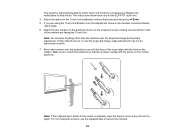
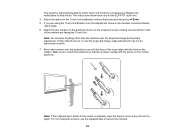
... are on the marker positions.
The projector automatically detects which touch unit model is connected and displays the instructions for the ELPFT01 touch unit. 4. The instructions shown here are facing the Touch Unit. Select the option for the Touch Unit installation method that the crosses overlap with the lines on the bracket counterclockwise until...
Users Guide - Page 301


... 10
301
Description
Lets you save the current image quality settings to memory
Loads a saved image quality setting memory
Renames a saved image quality setting memory
Deletes a saved image quality setting memory
Adjusting RGBCMY Scaling an Image Configuring Tiling Manually
Image Quality Memory Settings - Memory Menu
Settings on the Memory menu let you save and load image quality...
Users Guide - Page 302


Setting Reset Memory Settings
Options - ECO Menu
Settings on the ECO menu let you customize projector functions to Memory and Using Saved Settings
Setup Settings - Description
Resets all the image quality setting memory settings
Parent topic: Adjusting the Menu Settings Related tasks Saving Settings to save power.
302
Users Guide - Page 306


To prevent unauthorized users from resetting these passwords, enable Menu Protection for settings in the Network menu will be reset. Parent topic: Adjusting the Menu Settings Related concepts Updating the Firmware
306 Note: All of the passwords for the Network menu. You cannot reset the following settings using the Reset All option: • Digital Zoom • Image Shift...
Users Guide - Page 321


... parts, some of the following:
• When transporting the projector a long distance or as checked luggage, pack it in a firm box with cushioning around it and mark the box "Fragile."
• When shipping the projector for repairs, place it in the projector's Initial/All Settings menu. If a firmware update file is ready to check for firmware updates...
Users Guide - Page 344


... network as the projector that is set to On for help.
344 Note: If the "Error occurred in the upper center part of its screen. • Make sure the receiving projector supports the Screen Sharing function. • Make sure the Screen Sharing setting in these sections if you have problems using the interactive system. • If...
Users Guide - Page 346


... Auto Adjust Pen Area setting and select the Manual Adj. Then focus the...Epson USB
Display Settings program on the remote control to enlarge the image, the pen position is not the same as the mouse pointer, try the following solutions: • Make sure you are using a sync cable between the projectors and that the Installation...Area setting. Parent topic: Solving Interactive Problems
Solutions...
Users Guide - Page 355


...:10
EB-770Fi:
16:9
Focus adjustment
Manual
Zoom adjustment
Digital
Zoom ratio
1.0 to 1.35
(Tele-to-Wide)
Internal sound system
16 W monaural
Noise level
37 dB (Normal Light Source Mode)
27 dB (Quiet Light Source Mode)
Keystone correction angle
± 3º
USB Type B port compatibility USB 2.0 compliant for USB Display, firmware update, or copying menu settings...
Epson BrightLink EB-770Fi Reviews
Do you have an experience with the Epson BrightLink EB-770Fi that you would like to share?
Earn 750 points for your review!
We have not received any reviews for Epson yet.
Earn 750 points for your review!
