Epson BrightLink EB-735Fi Support and Manuals
Get Help and Manuals for this Epson item
This item is in your list!

View All Support Options Below
Free Epson BrightLink EB-735Fi manuals!
Problems with Epson BrightLink EB-735Fi?
Ask a Question
Free Epson BrightLink EB-735Fi manuals!
Problems with Epson BrightLink EB-735Fi?
Ask a Question
Popular Epson BrightLink EB-735Fi Manual Pages
Installation Guide - Page 2


...the instructions in personal injury or physical damage due to incorrect handling. Explanation of Symbols
The warning marks shown below to fall and cause personal injury or property damage.
2
The installation work (wall mounting) should be performed by this guide:
• BrightLink® 1480Fi/1480Fi+ • BrightLink® 1485Fi/1485Fi+ • BrightLink® EB-725Wi/EB-735Fi...
Installation Guide - Page 4


...instructions in this guide to BrightLink 1480Fi/1480Fi+/1485Fi/1485Fi+/EB-725Wi/EB-735Fi models only. Viewing at close range could cause personal injury or fire. Such an environment may cause fire or electric shock. Keep magnetic storage media (for your projector model... cause injury to malfunction. Connect the touch unit to install and operate the touch unit. Do not use the ...
Installation Guide - Page 11


.../1480Fi+/EB-725Wi/EB-735Fi) and are necessary when attaching the touch unit. When installing the touch unit on a non-magnetic screen or whiteboard, you will also need four (4) M4 wood screws or M4 anchor bolts (not included). English
Touch unit (included with BrightLink 1485Fi/1485Fi+)
The following parts are packaged with the BrightLink 1485Fi/1485Fi+ (available...
Installation Guide - Page 21


Projector
BrightLink 1480Fi/1480Fi+ BrightLink 1485Fi/1485Fi+ BrightLink EB-725Wi BrightLink EB-735Fi PowerLite EB-720 PowerLite EB-725W PowerLite EB-750F/EB-755F PowerLite EB-800F/EB-805F
16:10 90 inches 90 inches 100 inches 100 inches 103 inches 120 inches 110 inches 90 inches
Maximum projected image size (diagonally)
16:9
4:3
16:6
21:9
100 inches
80 inches
Not supported 120 inches
100...
Installation Guide - Page 22


... mm) for 16:6
1485Fi+
(BrightLink 1485Fi/1485Fi+ only) and
21:9 aspect ratios
BrightLink EB-735Fi
1.61 to 2 inches (41 to 50 mm) for 16:6 aspect ratio
BrightLink EB-725Wi
-
0.22 to 2 inches (5.7 to 50 mm) for all other aspect ratios 0.54 to 2 inches (13.7 to 50 mm) for projecting on a pre-installed wall-mounted board
11 in...
Installation Guide - Page 23
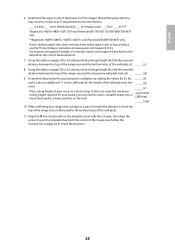
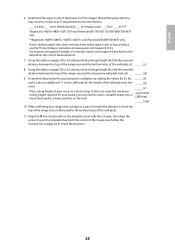
...www.epson.com/support (U.S.), www.epson.ca/support (Canada), or www.latin.epson.com/support (...installation by adding the values for (f), (h), _____ (f )
and (c), plus an additional 11 inches (280 mm) for this information.
___ 4:3 XGA ___ 16:10 WXGA/WUXGA ___ 16:9 Widescreen ___ 16:6* ___ 21:9**
*BrightLink 1485Fi/1485Fi+/EB-735Fi and PowerLite EB-750F/EB-755F/EB-800F/EB-805F only.
**BrightLink...
Installation Guide - Page 24


... width (w)
_____ (h) _____ (w)
4. Installation worksheet for projecting on pages 30 to 32, select the largest image size available for your IT department for this information.
___ 4:3 XGA ___ 16:10 WXGA/WUXGA ___ 16:9 Widescreen ___ 16:6* ___ 21:9**
*BrightLink 1485Fi/1485Fi+/EB-735Fi and PowerLite EB-750F/EB-755F/EB-800F/EB-805F only.
**BrightLink 1480Fi/1480Fi+/1485Fi...
Installation Guide - Page 27


... for both the default Screen Position setting and measurements for your projector's installation measurement tables:
• BrightLink 1480Fi/1480Fi+/1485Fi/1485Fi+ and PowerLite EB-800F/EB-805F on page 28. • BrightLink EB-735Fi and PowerLite EB-750F/EB-755F on page 33. • BrightLink EB-725Wi and PowerLite EB-725W on page 37. • PowerLite EB-720 on the location where you...
Installation Guide - Page 33


... 16:9
Diagonal Min. if the image is lower, the minimum ceiling height is reduced by the corresponding measurement. **Interactive features not supported for images larger than 100".
33 BrightLink EB-735Fi and PowerLite EB-750F/EB-755F
Measurements in Centimeters for 16:9
Diagonal Min. ceiling image size (S) height*
Image width (w)
Image height (h)
Distance from the floor...
Installation Guide - Page 34


....6
59.4
78.7
36.0
55.2
110" 264.5 261.6 98.1 37.5
34.8
62.2
81.4
37.7
56.9
* Based on an image 30 inches from the floor; BrightLink EB-735Fi and PowerLite EB-750F/EB-755F
Measurements in Centimeters for 16:6
Default Screen Position
Screen Position max. (top)
Distance from Distance from Distance from Distance from
Diagonal Min. top...
Installation Guide - Page 35


....8
32.0
36.2
55.5
110" 290.2
237.0
148.1
38.1
35.2
37.9
57.1
* Based on an image 30 inches from top
of image to
Min. BrightLink EB-735Fi and PowerLite EB-750F/EB-755F
Measurements in Centimeters for 16:10
Diagonal Min.
ceiling image size (S) height*
Image width (w)
Image height (h)
Distance from the floor; Measurements in Inches...
Installation Guide - Page 36


Measurements in Inches for 4:3
Diagonal Min. BrightLink EB-735Fi and PowerLite EB-750F/EB-755F
Measurements in Centimeters for 4:3
Diagonal Min. ceiling image size (S) height**
Image width (w)
Image height (h)
Distance from top
of image to
Min. if the image ...
Installation Guide - Page 97


...setting before performing the Auto Screen Adjustment. See the projector's online User's Guide or Start Here folder for more information. Both software programs are patterns, obstructions, or dirt/debris on the BrightLink 1480Fi/1480Fi+/1485Fi/1485Fi+/ EB-725Wi/EB-735Fi. Make sure you must first install the software on your product: U.S.: www.epson.com/support...for detailed instructions. This...
Start Here - Page 1


... optional finger touch unit installed, follow the instructions for the interactive pens.
To check the battery, press and hold down the Windows key and press P at the same time. Need help you get started. Online support
To access the online manuals, videos, FAQs, and more, visit www.epson.com/brightlinkdownloads (U.S.), www.epson.ca/brightlinkdownloads (Canada), or...
Notices and Warranty - Page 1


... in a particular installation.
U.S. Operation is...Part 15 of Product: LCD Projector Model: H998A/H997A Marketing Name: BrightLink® EB-725Wi/EB-735Fi Options: Remote controller (model 2198635xx [x=0-9])
Wireless LAN Safety and Specifications
Contains wireless LAN module model: WLU5630B-D101(RoHS)
This document provides safety instructions and describes the specifications. Trade Name: Epson...
Epson BrightLink EB-735Fi Reviews
Do you have an experience with the Epson BrightLink EB-735Fi that you would like to share?
Earn 750 points for your review!
We have not received any reviews for Epson yet.
Earn 750 points for your review!
