Epson BrightLink 697Ui Support and Manuals
Get Help and Manuals for this Epson item
This item is in your list!

View All Support Options Below
Free Epson BrightLink 697Ui manuals!
Problems with Epson BrightLink 697Ui?
Ask a Question
Free Epson BrightLink 697Ui manuals!
Problems with Epson BrightLink 697Ui?
Ask a Question
Epson BrightLink 697Ui Videos
Popular Epson BrightLink 697Ui Manual Pages
Warranty Statement - Page 1


... will replace your product to the projector lamp, which it to and from the date of original purchase. English
Declaration of Product: Model: Marketing Name:
Epson® Projector H728A/H823A BrightLink 696Ui/697Ui
Wireless LAN Safety and Specifications
Contains wireless LAN module model: WN7522BEP, WLU5000-D101(RoHS) (BrightLink 697Ui)
This document provides safety instructions and...
Get Started with BrightLink - Page 6


Install Easy Interactive Driver (Mac)
To use the pen or finger as a mouse. To install the software, use the provided "EPSON Projector Software for 3 seconds
Need help? view web pages, download files, and view videos. All you ! BrightLink and PrivateLine are trademarks of their respective owners. Epson disclaims any and all rights in XXXXXX
CPD-52891
Launch...
Users Guide - Page 3


...Contents
BrightLink 697Ui User's Guide ...13
Introduction to Your Projector ...14 Projector Features...14 Product Box Contents...16 Additional Components ...18 Optional Equipment and Replacement Parts 19 Warranty and Registration Information 20 Notations Used in the Documentation 21 Where to a Computer for Additional Information 21 Additional Projector Software and Manuals 21 Projector Part...
Users Guide - Page 11


...352 Remote Control Specifications ...352 Projector Dimension Specifications 353 Projector Electrical Specifications ...353 Projector Environmental Specifications 354 USB Display System Requirements 354 Projector Safety and Approvals Specifications 355 Supported Video Display Formats...356
Notices ...359 Recycling...359 Important Safety Information ...359 Important Safety Instructions...360
11
Users Guide - Page 13


For a printable PDF copy of this guide, click here.
13 BrightLink 697Ui User's Guide
Welcome to the BrightLink 697Ui User's Guide.
Users Guide - Page 21


... connecting and setting up the projector, install the projector software from the included software CD, or download the software and manuals as you can use the Epson PrivateLine Support service to your equipment. • Notes contain important information about your projector. • Tips contain additional projection information. Registering also lets you receive special updates on using...
Users Guide - Page 36


...Installing Batteries in the Remote Control Installing Batteries in a portable setup. You can also place the projector on a flat surface such as you select a projector location: • Follow the instructions in the Installation Guide... for use. Setting Up the Projector
Follow the instructions in any direction.
Note: Finger touch is available only if the projector is installed on a wall...
Users Guide - Page 70


...using the Epson network software.
To select a highlighted number, press Enter. When you want from the included CD or download the software and manuals as needed.
9. To prevent display of the IP address on -screen instructions to a Smartphone or Tablet Using Quick Wireless Connection (Windows) Selecting Wireless Network Settings Manually Selecting Wireless Network Settings in Windows...
Users Guide - Page 83


... utility software, access the Desktop and double-click the network icon on your Mac. 1. Setting Channel IP Settings
SSID Display IP Address Display
Options 1ch 6ch 11ch DHCP (On or Off) IP Address ... and Home screen
Parent topic: Selecting Wireless Network Settings Manually
Selecting Wireless Network Settings in Windows
Before connecting to the projector, select the correct wireless network on
the ...
Users Guide - Page 226


...settings, select Setup complete and follow the on-screen instructions to save your settings and exit the menus. When set to On, you clear or retain the contents of the projector or have it repaired... the projector. Select the following policy options as necessary: • Policy Setting options let you have problems with internal storage, or need to dispose of the whiteboard when turning off...
Users Guide - Page 326


...
orange
Status and solution
Lamp has a problem.
• Check to avoid damage. A fan or sensor has a problem. Power error.
Turn the projector off , unplug it , and contact Epson for help.
Internal projector error.
Auto Iris error. Replace the lamp soon to see if the lamp is burned out, broken, or installed incorrectly. Do not continue using the projector...
Users Guide - Page 350


...21118.
350 General Projector Specifications Projector Lamp Specifications Interactive Pen Specifications Touch Unit Specifications Remote Control Specifications Projector Dimension Specifications Projector Electrical Specifications Projector Environmental Specifications USB Display System Requirements Projector Safety and Approvals Specifications Supported Video Display Formats
General Projector...
Users Guide - Page 561


..., EXEMPLARY, OR CONSEQUENTIAL DAMAGES (INCLUDING, BUT NOT LIMITED TO, PROCUREMENT OF SUBSTITUTE GOODS OR SERVICES;
* 3. LOSS OF USE, DATA, OR PROFITS; OR BUSINESS INTERRUPTION) HOWEVER CAUSED AND ON....
* The licence and distribution terms for any Windows specific code (or a derivative thereof) from the apps directory (application code) you must display the following conditions are as follows...
DuoLink Setup Guide - Page 5


... 685Wi • BrightLink 685Wi+ • BrightLink 695Wi • BrightLink 695Wi+ • BrightLink 696Ui • BrightLink 697Ui • BrightLink 710Ui • BrightLink Pro 1450Ui • BrightLink Pro 1460Ui • BrightLink Pro 1470Ui Note: The illustrations and screen captures in this guide are installing these models, please ignore any touch-specific instructions.
5 About DuoLink...
Product Specifications - Page 2
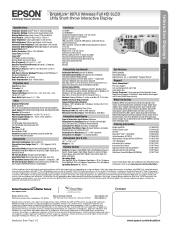
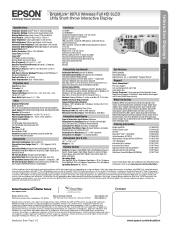
... is part of Apple, Inc., registered in the Box
BrightLink 697Ui ultra short-throw interactive projector, wall mount, mount template sheet, installation manual, finger-touch module, touch module mounting bracket, touch module cable, wall mounted control panel, wireless LAN adapter, Quick Start Guide, power cable, USB A/B cable, electronic user manual, interactive driver for Mac and PC, Epson...
Epson BrightLink 697Ui Reviews
Do you have an experience with the Epson BrightLink 697Ui that you would like to share?
Earn 750 points for your review!
We have not received any reviews for Epson yet.
Earn 750 points for your review!

