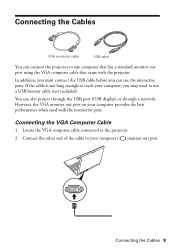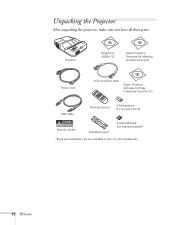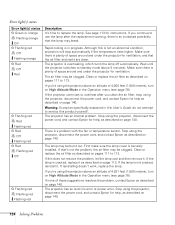Epson BrightLink 450Wi Support Question
Find answers below for this question about Epson BrightLink 450Wi - Interactive Projector.Need a Epson BrightLink 450Wi manual? We have 8 online manuals for this item!
Question posted by tesizemore on October 5th, 2012
No Sound After Proper Install. Usb-b Cable Attached Properly
We have followed the trouble shooting in owners manual. We have no sound. we are using the usb b cable for video and sound. Video is good. When projetor warm up it kills the internal audio output fron the speakers of computer or projector. Programs have sound until projector boots up then all sound is dead. Any suggestions?
Current Answers
Related Epson BrightLink 450Wi Manual Pages
Similar Questions
Screw Size
I bought a used 450Wi, and I'd like to mount it to a stand. What size screw will I need to buy to fi...
I bought a used 450Wi, and I'd like to mount it to a stand. What size screw will I need to buy to fi...
(Posted by bevmorris 3 months ago)
Audio Output
How can i connect audio output from the projector to my home theatre receiver? Thanx
How can i connect audio output from the projector to my home theatre receiver? Thanx
(Posted by Jevicious 9 years ago)
Epson Brightlink 450wi Projector Has Auto Iris Error. How Do I Fix This?
(Posted by dopangle 9 years ago)
How Can I Amplify The Audio Output On My Epson Powerlite Presenter?
(Posted by bumpasmith 12 years ago)
Wireless/usb Cable
unable to use unless usb calbe conection is plugged in. my computer is "wireless' should it not wor...
unable to use unless usb calbe conection is plugged in. my computer is "wireless' should it not wor...
(Posted by davisfosl 12 years ago)