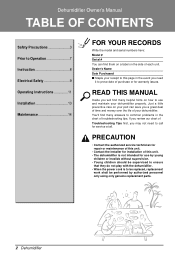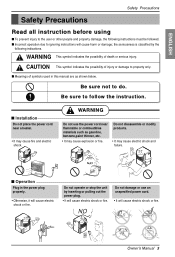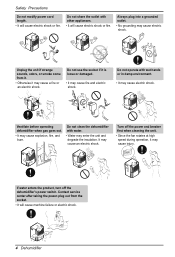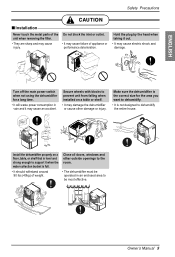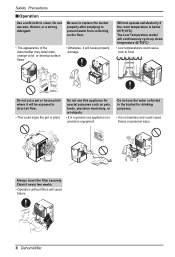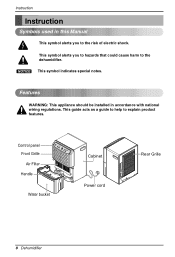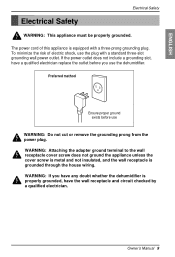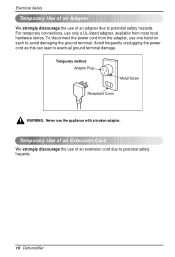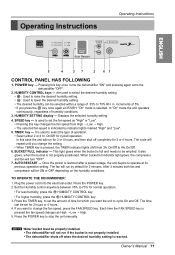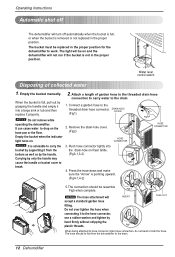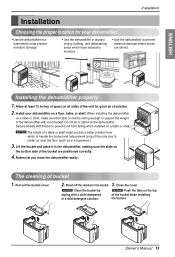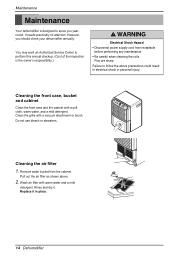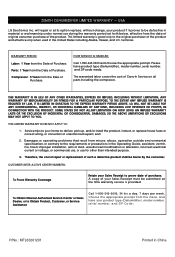Zenith ZD300 Support Question
Find answers below for this question about Zenith ZD300.Need a Zenith ZD300 manual? We have 1 online manual for this item!
Question posted by igorgoldfarb on February 24th, 2024
Dehumidifier Does Not Collect Water And Stops Running After A Couple Of Minutes
Current Answers
Answer #1: Posted by Reshu on February 25th, 2024 2:48 AM
Obtaining the Manual:
- Zenith Website: The official Zenith website doesn't seem to offer manuals for older models like the ZD300.
- Third-Party Websites: You may be able to find a downloadable manual on third-party websites like ManualsLib (https://www.manualslib.com/) or Appliance Manuals (http://homeappliance.manualsonline.com/).
- Contact Zenith Support: You can try contacting Zenith support directly through their website (https://www.zenithappliance.co.uk/) or by phone at 01202 211 360 (UK) or 1-800-237-7374 (US). They might be able to provide you with a digital or physical copy of the manual.
Troubleshooting:
While I can't offer specific troubleshooting steps without the manual, here are some general things you can check:
- Water Bucket: Ensure the water bucket is properly inserted and not full. Empty and clean the bucket if necessary.
- Drain Hose: If your model has a drain hose, make sure it's not clogged or kinked.
- Air Filter: Check if the air filter is dirty and clean or replace it if needed. A clogged filter can reduce airflow and affect performance.
- Condenser Coils: Clean the condenser coils located on the back of the unit regularly to remove dust and debris.
- Error Codes: Although you mentioned no error codes, double-check the control panel for any subtle indicators. Some models might have hidden codes or blinking lights that signal an issue.
Additional Tips:
- Reset the Unit: Try unplugging the unit for a few minutes and then plugging it back in to see if it resets.
- Consult a Professional: If you've tried these troubleshooting steps and the issue persists, it's recommended to consult a qualified appliance technician for further diagnosis and repair.
reshu
Related Zenith ZD300 Manual Pages
Similar Questions
Would not stop running. Virtually no water in bucket
I have a zd300 dehumidifier, which runs just fine, but collects nothing--coukld it be the humidity s...
The bucket full light is blinking on a zd300 dehumidifier. How do you reset this?
dehumidiefier showing code 01 and full bucket light is on when empty