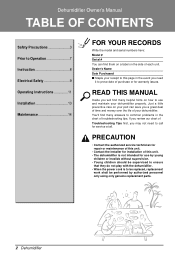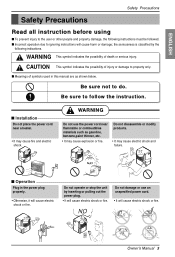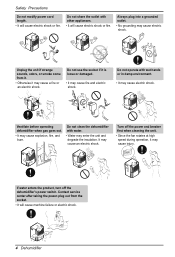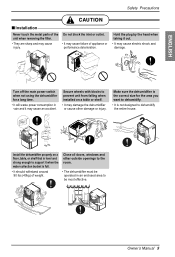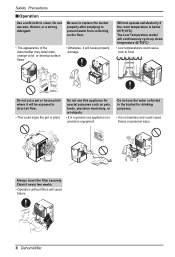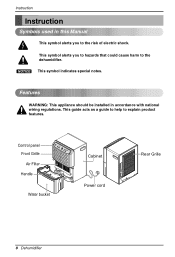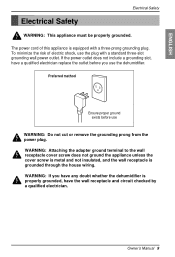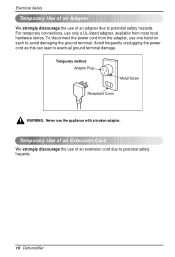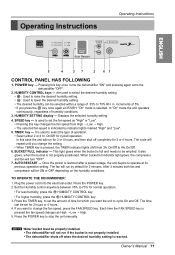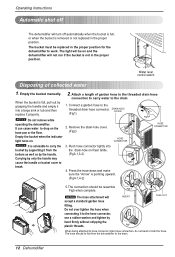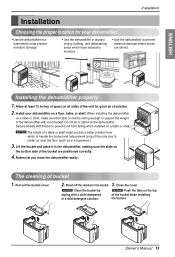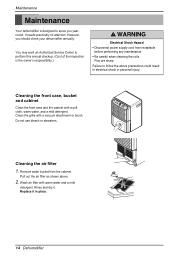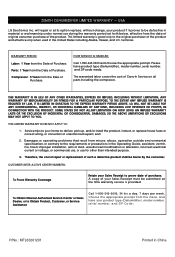Zenith ZD300 Support Question
Find answers below for this question about Zenith ZD300.Need a Zenith ZD300 manual? We have 1 online manual for this item!
Question posted by mkb1232003 on May 23rd, 2012
Zenith Dehumidifier Model Zd300yo Showing Code 01
dehumidiefier showing code 01 and full bucket light is on when empty
Current Answers
Answer #1: Posted by adolfo1205 on September 5th, 2012 5:14 PM
After reading a lot in forums about this issue with ZD300 dehumidifier I was able to fix it finally. I had this one for two years 'til it died. When I turned it off and on again it worked for a few seconds and then it displayed code '01' on the display screen. The part that I replaced was the one shown as 165010 in the attached diagram or in (http://www.appliancefactoryparts.com/dehumidifiers/lg/zd300.html) this is the Thermistor or sensor as some experts already pointed out. You can buy this piece in sears or at RepairClinic.com for only $12: http://www.repairclinic.com/PartDetail/Thermistor/6877A30013V/2313885?modelNumber=ZD30 Now here is the tricky part, how to install it:
- First you need to unplug your zd300 and remove both front and back covers
- Then you need to unscrew the little metal box located in the top right corner viewed from behind. I must confes that I broke some pieces to get it detached. Seems like it is hooked up to the plastic panel on the back, didn't know how to detach it appropriately, probably just sliding it upwards or downwards.
- Once you open the metal box you need to disconnect the connector of the thermistor. The thermistor consists of three pieces: a) The sensor b) A metal tube piece attached to one of the metal coils Important: this piece is wrapped by a metal clip. YOu need to keep this to attach the new cable. Make sure you keep it. c) A connector to the bucket push button
- Remove the old sensor and the other two cable pieces and install the new ones all a,b, and c as they were before. Insert the metal clip in step 3b to the new metal tube and attach it to the coil as it was before
- Close the metal box and put back all the screws. Close and screwew both back and front covers and Voila! Your dehumidifier should be ready to go.
Just remember to clean the filter once in a while. Hope you find this useful.
Adolfo
Supporting Image
You can click the image below to enlargeRelated Zenith ZD300 Manual Pages
Similar Questions
Dehumidifier Does Not Collect Water And Stops Running After A Couple Of Minutes
Hello, My dehumidifier ZD300 does not collect water. It starts working, everything looks normal and ...
Hello, My dehumidifier ZD300 does not collect water. It starts working, everything looks normal and ...
(Posted by igorgoldfarb 1 month ago)
Dehumidifier Modelzd300yd Does It Have A Build In Pump And Drainage Hole Fir H
(Posted by fisherlady28 9 years ago)
Zenith Dehumidifier Problem
I have a zd300 dehumidifier, which runs just fine, but collects nothing--coukld it be the humidity s...
I have a zd300 dehumidifier, which runs just fine, but collects nothing--coukld it be the humidity s...
(Posted by rharrivel 11 years ago)
Zenith Zd300 Dehumidifier Is Forming Moisture On Top Surface,also Has Spot Icing
what is causing the moisture formation?
what is causing the moisture formation?
(Posted by mbqualls 11 years ago)
The Bucket Full Light Is Blinking On A Zd300 Dehumidifier
The bucket full light is blinking on a zd300 dehumidifier. How do you reset this?
The bucket full light is blinking on a zd300 dehumidifier. How do you reset this?
(Posted by kevledwith 11 years ago)