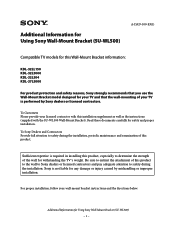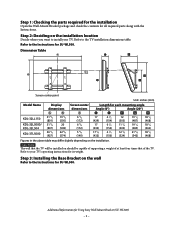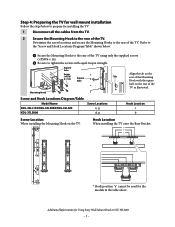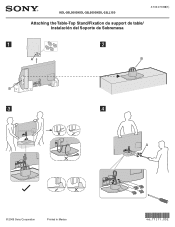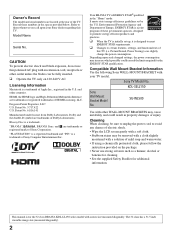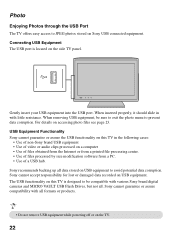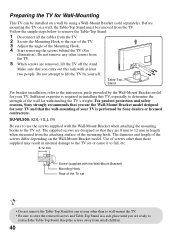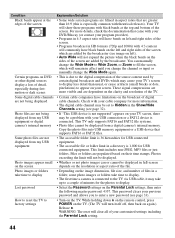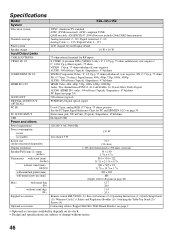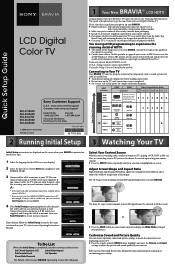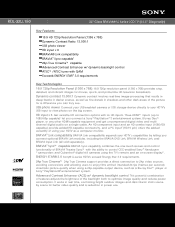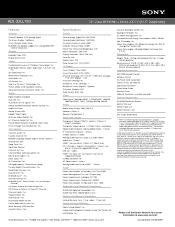Sony KDL-32LL150 Support Question
Find answers below for this question about Sony KDL-32LL150 - 32" Class Bravia L Series Lcd Tv.Need a Sony KDL-32LL150 manual? We have 9 online manuals for this item!
Question posted by miltoncruz33 on December 1st, 2023
What Is The Sony Kd 32ll150 Response Time?
The person who posted this question about this Sony product did not include a detailed explanation. Please use the "Request More Information" button to the right if more details would help you to answer this question.
Current Answers
Answer #1: Posted by SonuKumar on December 1st, 2023 10:27 AM
The Sony KD-32LL150 has a response time of 8ms. This is a good response time for a TV, and it means that the TV should be able to display fast-moving images without any blur or ghosting.
Please respond to my effort to provide you with the best possible solution by using the "Acceptable Solution" and/or the "Helpful" buttons when the answer has proven to be helpful.
Regards,
Sonu
Your search handyman for all e-support needs!!
Answer #2: Posted by Technicalproblemsolver on December 1st, 2023 12:22 PM
The Sony KD 32LL150 has a response time of 8 milliseconds. This means that it takes 8 milliseconds for the pixels on the screen to transition from one color to another, which can affect how fast-moving images appear on the screen. A lower response time generally results in smoother motion and reduced motion blur.
"Hi there,
I hope my response was helpful in addressing your question or concern. If you found it valuable, I kindly ask you to consider accepting my answer by clicking the designated button. Your support will not only acknowledge my efforts but also guide others in finding useful solutions. Thank you for your trust and I'm ready to assist you further if needed.
Best regards,
Technicalproblemsolver"
Related Sony KDL-32LL150 Manual Pages
Similar Questions
Response Time / Imput Lag
Hi! I am interested in buying this 32 inch TV to use it as a PC monitor (office, internet and gami...
Hi! I am interested in buying this 32 inch TV to use it as a PC monitor (office, internet and gami...
(Posted by FlorinM 10 years ago)
Urge Diagrama De Servicio De Sony Lcd Color Kdl-32ll150 Gracias.
(Posted by jnovelocomitan 11 years ago)
How Can Sallow The Sony Bravia Klv32bx300 Lcd Tv Flickering Problem
how can sallow the sony bravia klv32bx300 lcd tv flickering problem
how can sallow the sony bravia klv32bx300 lcd tv flickering problem
(Posted by venkatkmr 11 years ago)
My Sony Bravia Lcd Tv Model #kdl46nx800's Red Standby Light Blinks 5x. Why??
Hi, My Sony Bravia LCD TV, Model #KDL 46NX800 has a red standby light that blinks 5x. It pauses an...
Hi, My Sony Bravia LCD TV, Model #KDL 46NX800 has a red standby light that blinks 5x. It pauses an...
(Posted by lilbebop1 11 years ago)
Kdl46ex500 Response Time Ms?
what is the ms Response Time on the KDL46EX500
what is the ms Response Time on the KDL46EX500
(Posted by Planetavp 13 years ago)