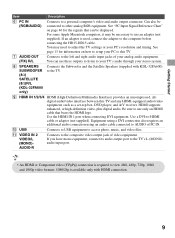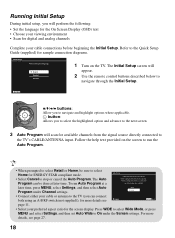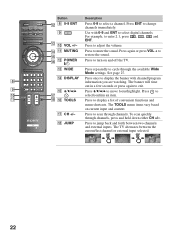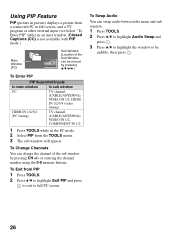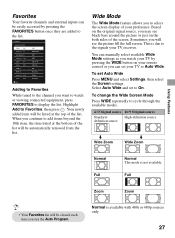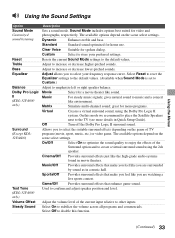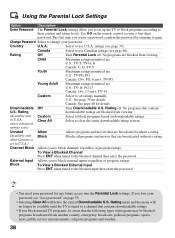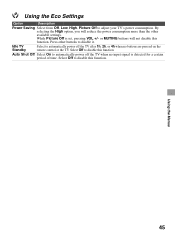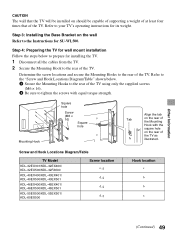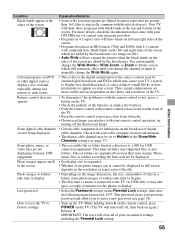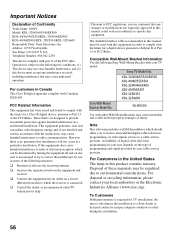Sony KDL-46EX500 Support Question
Find answers below for this question about Sony KDL-46EX500 - Bravia Ex Series Lcd Television.Need a Sony KDL-46EX500 manual? We have 7 online manuals for this item!
Question posted by Planetavp on May 3rd, 2011
Kdl46ex500 Response Time Ms?
what is the ms Response Time on the KDL46EX500
Current Answers
Related Sony KDL-46EX500 Manual Pages
Similar Questions
Where Do I Connect My Coax Cable For My Sony Bravia L-series Kdl-32l5000
32-inch 720p lcd hdtv
32-inch 720p lcd hdtv
(Posted by bedamb 10 years ago)
How To Calibrate Sony Bravia Kdl-46ex500
(Posted by OEMPren 10 years ago)
I Have A Bx300 Series Lcd, My Son Plugged The Av(red, Yellow, White) Lead Into
220V power supply, immediately the TV turns to standby mode & red light starts blinking few time...
220V power supply, immediately the TV turns to standby mode & red light starts blinking few time...
(Posted by mrnawed 11 years ago)
Red Tint Picture
after using my bravia 46 inch lcd as a second monitor with my pc, I now have a red tint on my cable ...
after using my bravia 46 inch lcd as a second monitor with my pc, I now have a red tint on my cable ...
(Posted by suprslidr 12 years ago)
How Do You Fix Stuck Pixcels On A Sony Lcd Projection Tv ?
(Posted by broncoscubbies 12 years ago)