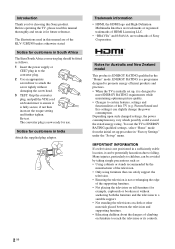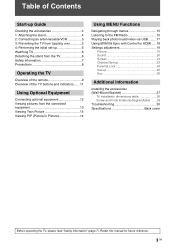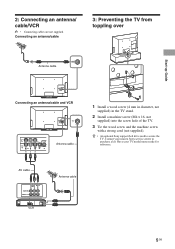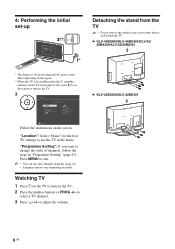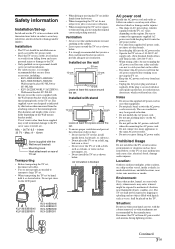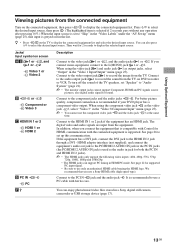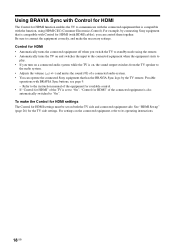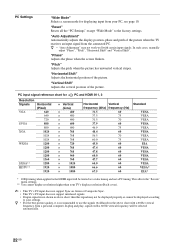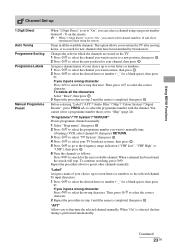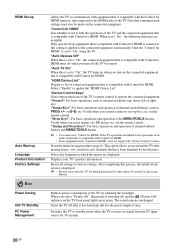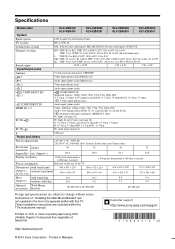Sony KLV32BX300 Support and Manuals
Get Help and Manuals for this Sony item

View All Support Options Below
Free Sony KLV32BX300 manuals!
Problems with Sony KLV32BX300?
Ask a Question
Free Sony KLV32BX300 manuals!
Problems with Sony KLV32BX300?
Ask a Question
Most Recent Sony KLV32BX300 Questions
How To Play Usb Video File (movie)
hi ,pls assist in playing the movie of 4 gb file in my Sony KLV32BX300 I have this file in my IMATIO...
hi ,pls assist in playing the movie of 4 gb file in my Sony KLV32BX300 I have this file in my IMATIO...
(Posted by mramesh 6 years ago)
I Have Update But Cant Start In (channel Not Found)
(Posted by chavdaparesh 9 years ago)
Audio Output
How connect my home theater in my Sony bravia klv-26BX300????
How connect my home theater in my Sony bravia klv-26BX300????
(Posted by rahulmeena401 9 years ago)
No Picture Goes To Standby
When I switch the tv on for the first time, the screen lights up for one second and then the tv goes...
When I switch the tv on for the first time, the screen lights up for one second and then the tv goes...
(Posted by thuso 10 years ago)
Where Is Audio Output Jacks In Sony Bravia Klv32bx300
(Posted by csni 10 years ago)
Sony KLV32BX300 Videos
Popular Sony KLV32BX300 Manual Pages
Sony KLV32BX300 Reviews
We have not received any reviews for Sony yet.