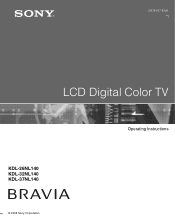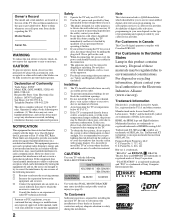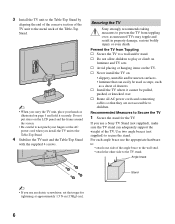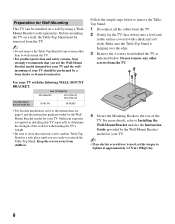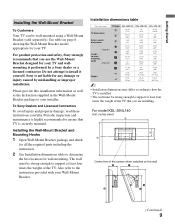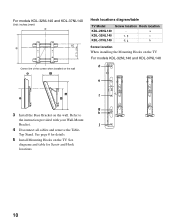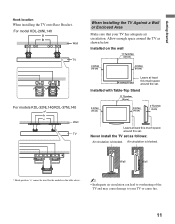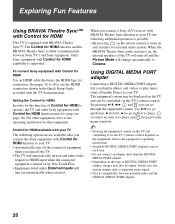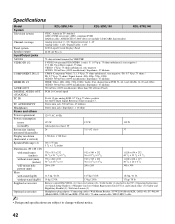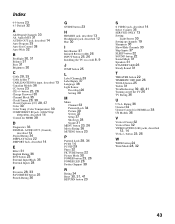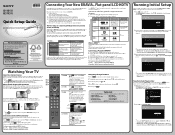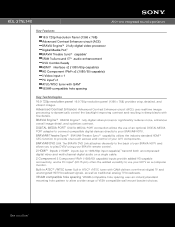Sony KDL-37NL140 - Bravia Nl Series Lcd Television Support and Manuals
Get Help and Manuals for this Sony item

View All Support Options Below
Free Sony KDL-37NL140 manuals!
Problems with Sony KDL-37NL140?
Ask a Question
Free Sony KDL-37NL140 manuals!
Problems with Sony KDL-37NL140?
Ask a Question
Most Recent Sony KDL-37NL140 Questions
Timer/pic Off Led Light Flashes 6 Times And No Standby Light On
I have recently got a sony bravia tv kdl-37nl 140 an when I plug it in no standby light is on and th...
I have recently got a sony bravia tv kdl-37nl 140 an when I plug it in no standby light is on and th...
(Posted by duryeadanielle 9 years ago)
My Tv Looks Like Phote Negative With Bright Colors How Do I Fix It.
(Posted by signatureseries 10 years ago)
Model Doesn't Appear To Be Compatible With Amazon's Video Streaming. Alternative
Sorry, didn't realize that was a Title only box! Anyway, is there an alternative model to "register"...
Sorry, didn't realize that was a Title only box! Anyway, is there an alternative model to "register"...
(Posted by pjconroy3 12 years ago)
Popular Sony KDL-37NL140 Manual Pages
Sony KDL-37NL140 Reviews
We have not received any reviews for Sony yet.