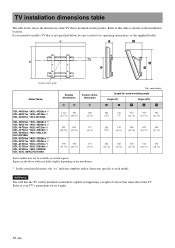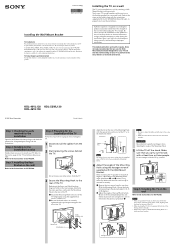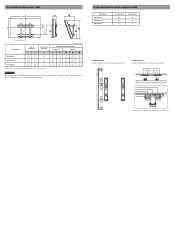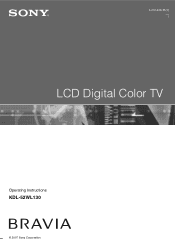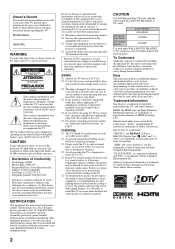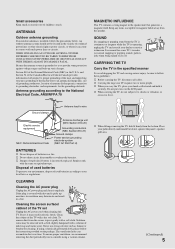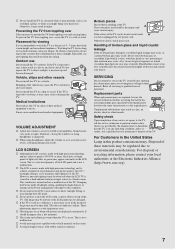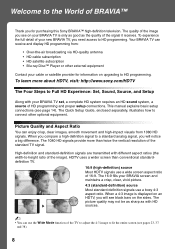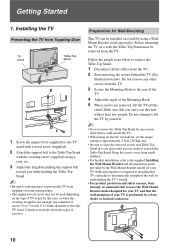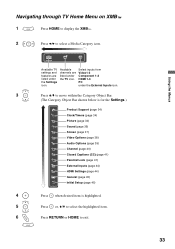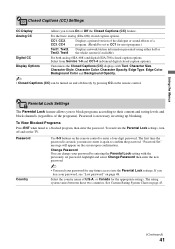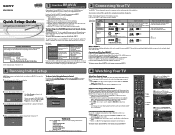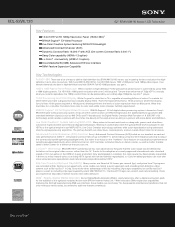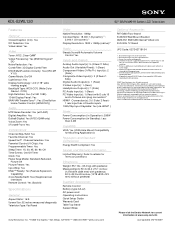Sony KDL-52WL130 - 52" Bravia W-series Lcd Television Support and Manuals
Get Help and Manuals for this Sony item

View All Support Options Below
Free Sony KDL-52WL130 manuals!
Problems with Sony KDL-52WL130?
Ask a Question
Free Sony KDL-52WL130 manuals!
Problems with Sony KDL-52WL130?
Ask a Question
Most Recent Sony KDL-52WL130 Questions
With The Stand For The Model 135 Also Fit The Model 130?i'm Talking About The So
I was trying to write my question in the subject portion. I apologize. Will the Sony Bravio model KD...
I was trying to write my question in the subject portion. I apologize. Will the Sony Bravio model KD...
(Posted by rwhittatty 7 years ago)
My Tv Comes On With Sound But No Picture , Screen Is Like Light Blue Or Greenis
(Posted by hema1985 10 years ago)
Adjust Screen Shape
my sony bravia was working fine till yesterday, today its screen shape is not adusting. display show...
my sony bravia was working fine till yesterday, today its screen shape is not adusting. display show...
(Posted by mayas 12 years ago)
Popular Sony KDL-52WL130 Manual Pages
Sony KDL-52WL130 Reviews
We have not received any reviews for Sony yet.