Sony KDL-52WL130W - 52" Bravia W-series Lcd Television Support and Manuals
Get Help and Manuals for this Sony item
This item is in your list!

View All Support Options Below
Free Sony KDL-52WL130W manuals!
Problems with Sony KDL-52WL130W?
Ask a Question
Free Sony KDL-52WL130W manuals!
Problems with Sony KDL-52WL130W?
Ask a Question
Popular Sony KDL-52WL130W Manual Pages
Limited Warranty (US Only) - Page 1
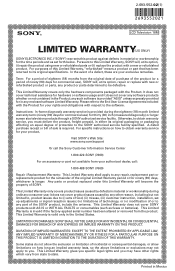
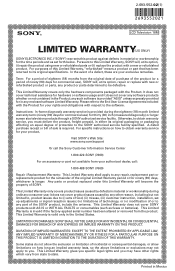
... the Product for your product,
Visit SONY's Web Site: www.sony.com/support
Or call :
1-800-488-SONY (7669)
Repair / Replacement Warranty: This Limited Warranty shall apply to any part of sale is invalid if the factory-applied serial number has been altered or removed from state to be defective. For specific instructions on how long an implied warranty...
Operating Instructions - Page 2
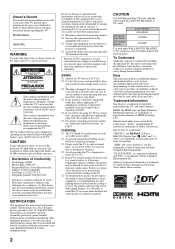
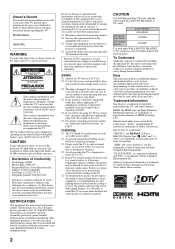
... TV in a hot or humid place, or in the U.S.
s If the TV is a registered trademark or a trademark of Conformity
Trade Name: SONY Model: KDL-52WL130 Responsible Party: Sony Electronics Inc. Sony TV-Stand Model No. and other outlet unless the blades can be placed on the TV.
"PLAYSTATION" is a registered trademark and "PS3" is a trademark of fire...
Operating Instructions - Page 5
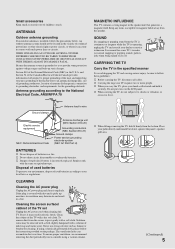
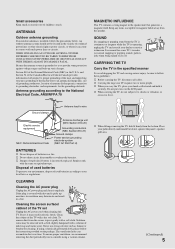
...
NEC: National Electrical Code
Antenna discharge unit (NEC Section 810-20)
Grounding conductors (NEC Section 810-21) Ground clamps Power service grounding electrode system (NEC Art 250 Part H)
BATTERIES
s Do not dispose of batteries in wire to an antenna discharge unit, size of grounding conductors, location of explosion if battery is installed, follow the...
Operating Instructions - Page 9
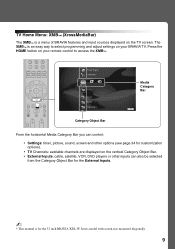
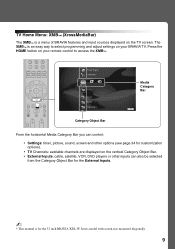
... is for the External Inputs.
~
• This manual is a menu of BRAVIA features and input sources displayed on the TV screen. Product Support Clock/Timers
Settings
Sound Screen Video Options
Category Object Bar
Media Category Bar...
from the Category Object Bar for the 52 inch BRAVIA KDL-W Series model with screen size measured diagonally.
9 The XMB™ is an easy way to access the XMB...
Operating Instructions - Page 10
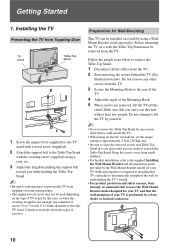
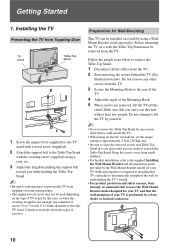
... Hook. 5 When screws are ready to the supplied Installing the Wall-Mount Bracket and the instruction guide provided by pulling the support belt
toward you are removed, lift the TV off ...3 Adjust the length by the Wall-Mount Bracket model for any other than to wall-mount the TV.
• When using an electric screwdriver, set the torque setting to approximately 2 N·m {20 Kgf·...
Operating Instructions - Page 18
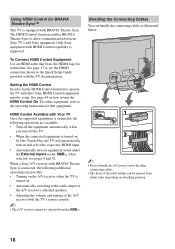
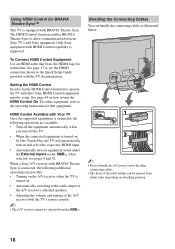
...Turning on the A/V receiver when the TV is supported. When a Sony A/V receiver with other Sony HDMI Control equipment must be opened from the ...Setup Guide provided with BRAVIA Theatre Sync. Setting the HDMI Control In order for the HDMI Control function to allow communication between Sony TV's and Sony equipment. See page 44 on .
• Automatically switching to the operating instruction...
Operating Instructions - Page 33
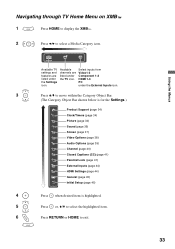
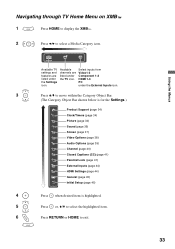
... Bar shown below is for the Settings.)
Product Support (page 34)
Clock/Timers (page... 34)
Picture (page 34)
Sound (page 36)
Screen (page 37)
Video Options (page 38)
Audio Options (page 39)
Channel (page 40)
CC
Closed Captions (CC) (page 41)
Parental Lock (page 41)
External Inputs (page 44)
HDMI Settings (page 44)
General (page 45)
Initial Setup...
Operating Instructions - Page 34


... viewing still image content. Your TV's specific information such as a specified volume at the specified time you set.
1 Use the V/v/B/b button to highlight the Timer icon and press . 2 Press to select On to set the timer. 3 Use the V/v/B/b button to a certain channel as well as Model Name, Serial Number, Software Version and downloadable ratings...
Operating Instructions - Page 41
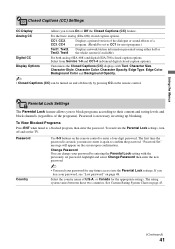
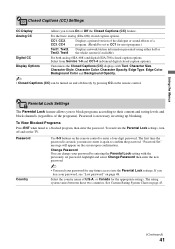
... off and on the remote control to a blocked program, then enter the password. See Custom Rating System Chart on the screen upon confirmation. Select from Service 1-6 and CC1-4 (advanced digital closed caption options.
Using the Menus
CC Closed Captions (CC) Settings
CC Display
Allows you to turn off directly by entering the Parental...
Operating Instructions - Page 46
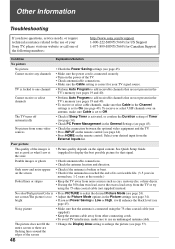
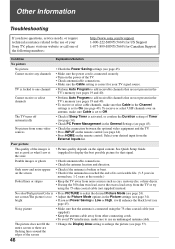
...http://www.sony.com/tvsupport 1-800-222-SONY(7669) for US Support 1-877-899-SONY(7669) for...Support
Condition
Explanation/Solution
No picture
No picture
• Check the Power Saving settings (see page 45). Other Information
Troubleshooting
If you set...serviceable life. (3-5 years in the General Settings (see page 45). Poor picture
The quality of Timer (see page 24). See Quick Setup Guide...
Operating Instructions - Page 49
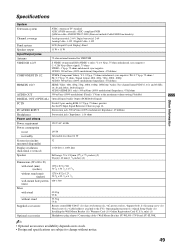
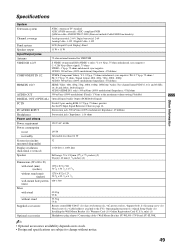
... (2) / AC power cord (1) / Support belt (1) / Securing screw (1) / ...setting (Variable)
DIGITAL OUT (OPTICAL) Optical Digital Audio Output (PCM/Dolby Digital)
PC IN
D-sub 15-pin, analog RGB, 0.7 Vp-p, 75 ohms, positive See the PC Input Signal Reference Chart on its stock. • Design and specifications are subject to the TV) / Operating Instructions (1) / Quick Setup Guide (1) / Installing...
Operating Instructions - Page 50
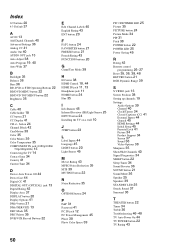
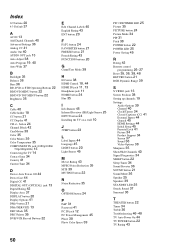
...480i) 13 Connecting the TV 14 Contact Sony 34 Country 41 Current Time 34
D
... Display Options 41 DMex button 21 DMex/SERVICE 13 DRC Mode 35 DRC Palette 35... 35
O
OPTIONS button 24
P
P&P 31 Password 41 PC IN jack 12 PC Power Management...45 HDMI Settings 44 Initial Setup 45 Parental Lock 41 Picture 34 Product Support 34 ...
THEATER button 22 Timer 34 Treble 36 Troubleshooting 46-48 TV Auto Power On 44 TV...
Quick Setup Guide - Page 1
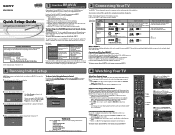
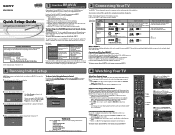
... reading your selection is highlighted on a floor stand.
Initial Setup
Step 5 of the image). Select the channels from your remote control to display the Wide Mode setting of this guide for more information. For Your Convenience
Please contact Sony directly if you see the Operating Instruction Manual supplied with video and audio connectors)
Audio L/R
480i (SD...
Marketing Specifications (KDL-52WL130) - Page 2
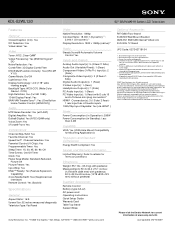
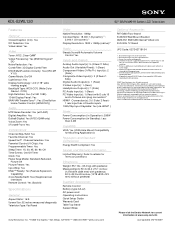
...power cord Operating Instructions Quick Setup Guide Warranty Card Table Top Stand Support Strap
Sony Electronics Inc. •...sony.com
Optional Accessories RHT-G800 Floor Stand SU-WL500 Wall Mount Bracket DMX-NV1 BRAVIA® Internet Video Link SU-FL300L TV Stand UPC Code: 027242718104
1. VESA is a trademark of Dolby Laboratories. Nonmetric weights and measures are approximate. KDL-52WL130...
Supplied Extended Warranty - Page 1


...and conditions of the extended service plan will also be sent to you after plan activation.
1 For repair service during first 18 months
contact Sony support: 1-800-222-7669
2 For repair service after the first 18 ...terms and conditions of Sony's limited warranty within first 18 months of your extended service plan as set forth below within 18 months of purchase for your Sony Bravia® TV ...
Sony KDL-52WL130W Reviews
Do you have an experience with the Sony KDL-52WL130W that you would like to share?
Earn 750 points for your review!
We have not received any reviews for Sony yet.
Earn 750 points for your review!
