Sony KDL-70XBR3 - BRAVIA XBR - 70" LCD TV Support and Manuals
Get Help and Manuals for this Sony item
This item is in your list!

View All Support Options Below
Free Sony KDL-70XBR3 manuals!
Problems with Sony KDL-70XBR3?
Ask a Question
Free Sony KDL-70XBR3 manuals!
Problems with Sony KDL-70XBR3?
Ask a Question
Popular Sony KDL-70XBR3 Manual Pages
Operating Instructions - Page 1


3-097-566-13(1)
LCD Digital Color TV
Operating Instructions
KDL-70XBR3
© 2007 Sony Corporation
Operating Instructions - Page 2


... "Important Safety Instructions" on a
circuit different from the ceiling or to radio communications. s Avoid operating the TV at the rear of Conformity
Trade Name: SONY Model: KDL-70XBR3 Responsible Party: Sony Electronics Inc.
To Customers
Sufficient expertise is encouraged to try to radio or television reception, which the receiver is transported directly from a cold to Part 15 of...
Operating Instructions - Page 4
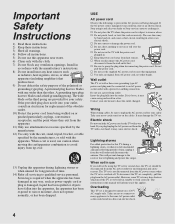
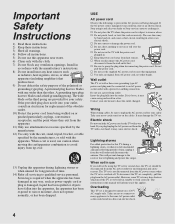
...not in a fire or an electric shock. s Use only an original Sony AC power cord, not other apparatus (including amplifiers) that produce heat. ...instructions. 8) Do not install near water. 6) Clean only with a wet hand. Servicing is not disconnected from the wall outlet first. Stop using the TV set for replacement of the polarized or grounding-type plug. Wall outlet
The TV set...
Operating Instructions - Page 5


... the TV set , hold the handles at least four people.
Antenna grounding according to the National Electrical Code, ANSI/NFPA 70
Ground clamps
Antenna lead-in wire
Electric service equipment
NEC: National Electrical Code
Antenna discharge unit (NEC Section 810-20)
Grounding conductors (NEC Section 810-21) Ground clamps Power service grounding electrode system (NEC Art 250 Part...
Operating Instructions - Page 10


... recommended that you can receive and view programming you for model KDL-70XBR3. It is for purchasing this section. The Quick Setup Guide provides a variety of optional equipment connection diagrams.
It is done, you must be easily affected by radio frequency, resulting in this Sony LCD Digital Color Television.
After you can view (see page 19). For optimum...
Operating Instructions - Page 14


HDMI supports ... and audio output jacks on your camcorder or other video equipment such as a set-top box, Blu-ray DiscTM Player, DVD player, and A/V receiver.
HDMI ...audio output jack to the TV's L (MONO)
audio input jack. Getting Started
When Connecting to Optional Equipment
Left side
R AUDIO L(MONO) VIDEO
VIDEO IN
2
1
IN
7
IN Rear
48
2
L
R
IN 3
35
For service use only
CABLE
qd
...
Operating Instructions - Page 18


... until you use the Wall-Mount Bracket model designed for your TV and the wall-mounting of the wall for your Wall-Mount Bracket. 4 When screws are ready to use the instruction guide that accompanied the Wall-Mount Bracket (sold separately). For product protection and safety reasons, Sony strongly recommends that you are removed, lift...
Operating Instructions - Page 22


TV POWER wa FREEZE
Description
When FUNCTION is set period of the current program. ADVANCE: Press to the operating manual
of time when playing back a recorded program. Only for a set to Fixed and the headphones are not connected.
X REC PAUSE: Press to adjust the volume. Press to display the DVD disc menu.
✍ For further information...
Operating Instructions - Page 29
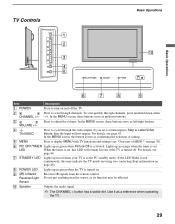
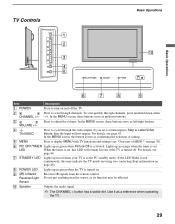
.... If you set .
Press to display MENU with TV functions and settings (see contacting Sony information on page 48).
8 POWER LED Lights up in red when your TV is in green when the TV is turned on...may indicate the TV needs servicing (see "Overview of MENU" on .
9 (IR) Infrared Receiver/Light Sensor
Receives IR signals from the remote control. LED
When the timer is set a certain input...
Operating Instructions - Page 31


... Setup settings (see page 43).
Pressing MENU shows PC settings when the TV is displaying the input from the Settings menu.
To add the current channel to the list of favorite channels, select Edit Favorites.
The information on the antenna input. The Cable feature displays the most recently viewed channel on various settings starts from the MENU control
panel...
Operating Instructions - Page 41
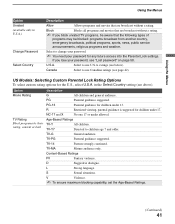
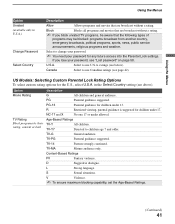
..., public service
announcements, religious programs and weather.
US Models: Selecting Custom Parental Lock Rating Options To select custom rating options for any future access into the Parental Lock settings. PG
Parental guidance suggested . U.S.A. PG-13
Parental guidance for children under 17.
Directed to use Canadian ratings (see "Lost password" on page 50. TV-G
General audience...
Operating Instructions - Page 43


... displays the program name and the program information (if the broadcaster offers this at the factory default setting.
Custom
If the tone of the displayed labels...service).
Set to select the label. For example, if you have a DVD player connected to the VIDEO 4 jack, you to reproduce the color-difference signals.
It is turned on page 45. Using the Menus
Setup Settings
Antenna Setup...
Operating Instructions - Page 48


... that the antenna is broken or bent. If you have additional questions, service needs, or require technical assistance related to the use an undamaged antenna cable.
48 No picture.
❑ Check Power Saving settings (page 44). Other Information
Troubleshooting
If you set the Power Saving mode to Low or High, it will enhance the...
Operating Instructions - Page 52


...Support belt (1), securing screw (1) and wood screw (1)
Guide sticker (L×2, R×2)
Operating Instructions (1)
Quick Setup Guide (1)
Installing the Wall-Mount Bracket (1)
Warranty Card (1)
Online Registration Card (U.S.A. Other Information
Specifications
Television system:
NTSC
American TV...
70 inches
Panel system:
LCD (Liquid Crystal Display) Panel
Display...volume setting (...
Operating Instructions - Page 53


... 40 PC Settings 46 Picture 32 Screen 37 Setup 43 Sound 35 Sharpness 32 Show/Hide Channels 39 SLEEP button 20 SOUND button 20 Sound Mode 35, 46 Speaker 29, 36 Specifications 52 STANDBY LED 29 Steady Sound 35 Support Belt 16 Surround 35 SURROUND button 20
(Continued)
53 button 23 Change Password 41 CHANNEL...
Sony KDL-70XBR3 Reviews
Do you have an experience with the Sony KDL-70XBR3 that you would like to share?
Earn 750 points for your review!
We have not received any reviews for Sony yet.
Earn 750 points for your review!
