Sony KDL-40XBR3 - 40" LCD TV Support and Manuals
Get Help and Manuals for this Sony item
This item is in your list!

View All Support Options Below
Free Sony KDL-40XBR3 manuals!
Problems with Sony KDL-40XBR3?
Ask a Question
Free Sony KDL-40XBR3 manuals!
Problems with Sony KDL-40XBR3?
Ask a Question
Most Recent Sony KDL-40XBR3 Questions
Popular Sony KDL-40XBR3 Manual Pages
Operating Instructions - Page 1
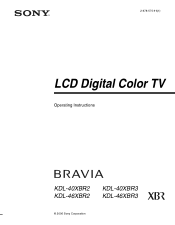
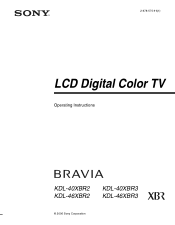
2-678-575-11(1)
LCD Digital Color TV
Operating Instructions
KDL-40XBR2 KDL-46XBR2
KDL-40XBR3 KDL-46XBR3
© 2006 Sony Corporation
Operating Instructions - Page 3


...part 15 of the FCC rules. s For details concerning safety precautions, see "Important Safety Instructions" on 120-240 V AC.
CAUTION
Use the following measures:
s Reorient or relocate the receiving antenna. KDL-40XBR2 KDL-46XBR2
KDL-40XBR3 KDL-46XBR3
Sony Wall-Mount Bracket Model No.
Note
This television includes a QAM demodulator which should fall inside the cabinet, unplug the TV...
Operating Instructions - Page 5


...Replace only
with a wet hand.
s Clean the cabinet of the TV with respect to proper grounding of the mast and supporting structure, grounding of the lead-in wire to an antenna discharge unit, size of
grounding conductors, location of the Canadian Electrical Code in Canada... or Sony service center to exchange it can come in a fire or an electric shock. s Do not move the TV with dust...
Operating Instructions - Page 7


... institution
Do not place this TV near the seashore, salt may fall from the Wall-Mount Bracket, the TV may corrode metal parts of the LCD panel and is exposed to direct sun light.
Installing on a level surface
If you place the TV on an unstable surface, the TV may appear constantly on the TV.
The TV may result in a ship or...
Operating Instructions - Page 9


...Receiver and Cable/Antenna 13
VCR and Cable ...14
VCR and Cable Box/Digital Cable Box 15
When Connecting to the World of MENU ...31 Picture Settings...33 Sound Settings...35 Screen Settings ...37 Channel Settings...39 Parental Lock Settings 40 Setup Settings ...43 PC Settings ...46
Other Information
Troubleshooting...48 PC Input Signal Reference Chart 51 Specifications ...52 Index ...53...
Operating Instructions - Page 11


... supplied 75-ohm coaxial cable to receive optimum picture quality signal. The packing box contains accessories that you for models KDL-40XBR2, KDL-46XBR2, KDL-40XBR3 and KDL-46XBR3. Cable System and VHF/UHF Antenna System
Antenna cable
CATV cable
✍ Press ANT to the separate Quick Setup Guide. Connecting the TV
To display clear crisp pictures, you use a 300-ohm...
Operating Instructions - Page 19


...in installing this task with the Wall-Mount Bracket (sold separately).
Before mounting the TV on a wall by using a wall-mount bracket (sold separately) to mount the TV on the wall.
✍ Do not remove the Table-Top Stand for any other than to the instruction guide provided by the WallMount Bracket model for your TV and the wall-mounting of the wall for withstanding the TV's weight.
Operating Instructions - Page 30
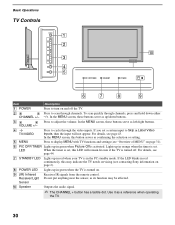
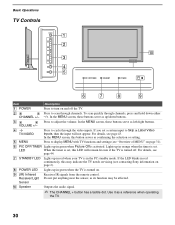
...TV needs servicing (see "Overview of MENU" on page 31).
6 PIC OFF/TIMER Lights up in red when your TV is turned on.
9 (IR) Infrared Receiver/Light Sensor
Receives IR signals from the remote control. Press to turn on page 2).
8 POWER LED Lights...
page 44.
7 STANDBY LED Lights up in Label Video Inputs, then the input will remain lit even if the TV is set. In the MENU screen, this...
Operating Instructions - Page 40


...
TV and ratings have been set for U.S.A. To set ratings manually. Custom...
No programs are blocked from viewing.
Canada: See page 42 for details. Antenna
Parental Lock Press to help simplify the rating selection. Digital Rating
(Available only in Select Country (see page 32).
The Parental Lock option appears. Select to block programs based on the remote control...
Operating Instructions - Page 41


...-Based Ratings
Block programs by their TV-Y rating, content or both TV-Y7
All children. PG
Parental guidance suggested .
If you block unrated TV programs, be aware that the following types of
programs may be blocked: programs broadcast from another country,
emergency broadcasts, political programs, sports, news, public service
announcements, religious programs and weather.
US Models...
Operating Instructions - Page 44


... to programming Timer 1 or 2, press
instead of pressing b.
2 Press V/v to highlight one of the TV.
The light sensor measures the room brightness which allows the TV to automatically adjust the backlight brightness based on the picture settings and the ambient room light conditions.
✍ Be sure not to put anything around the sensor, as its function...
Operating Instructions - Page 49


... that are attempting to reset Setup selections). Cannot change channels with the 4:3 Default setting when you change the channel or video input, if 4:3 Default in the Screen settings is automatically replaced with
❑ If you are using the TV to use the equipment's original remote control.
(Continued)
49 and the TV indicator lights up . Certain programs on your...
Operating Instructions - Page 50


... Information
Problem Some digital cable channels are not being displayed. The master password clears your cable company for more information.
❑ The digital cable channel may be set to Hidden in the Show/Hide Channels setting (page 39).
❑ Select the Parental Lock settings on the TV.
How to reset the TV to enter a new password (page 40).
❑...
Operating Instructions - Page 52


...: Remote control RM-YD010 (KDL-40XBR2/46XBR2) (1) RM-YD013 (KDL-40XBR3/46XBR3) (1) Size AA batteries (2) 75-ohm coaxial cable (1) AC power cord (1) HD15-HD15 cable (1) Support belt (1), securing screw (1) and wood screw (1) Cable holder (1) Operating Instructions (1) Quick Setup Guide (1) Warranty Card (1) Online Registration Card (U.S.A. Other Information
Specifications
Television system...
Operating Instructions - Page 53


... Lock 40 PC Settings 46 Picture 33 Screen 37 Setup 43 Sound 35 Sharpness 33 Show/Hide Channels 39 SLEEP button 21 SOUND button 21 Sound Mode 35, 46 Speaker 30, 36 Specifications 52 STANDBY LED 30 Steady Sound 35 Support Belt 18 Surround 35 SURROUND button 21
T
TOOLS button 24
53 button 24 Change Password...
Sony KDL-40XBR3 Reviews
Do you have an experience with the Sony KDL-40XBR3 that you would like to share?
Earn 750 points for your review!
We have not received any reviews for Sony yet.
Earn 750 points for your review!
