Sony KDL40S2000 - 40" LCD TV Support and Manuals
Get Help and Manuals for this Sony item
This item is in your list!

View All Support Options Below
Free Sony KDL40S2000 manuals!
Problems with Sony KDL40S2000?
Ask a Question
Free Sony KDL40S2000 manuals!
Problems with Sony KDL40S2000?
Ask a Question
Most Recent Sony KDL40S2000 Questions
Popular Sony KDL40S2000 Manual Pages
Operating Instructions - Page 1
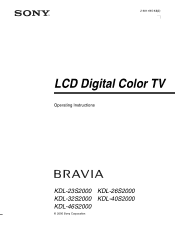
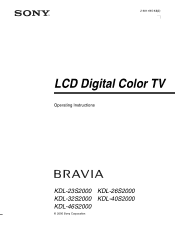
2-681-665-12(2)
LCD Digital Color TV
Operating Instructions
KDL-23S2000 KDL-32S2000 KDL-46S2000
© 2006 Sony Corporation
KDL-26S2000 KDL-40S2000
Operating Instructions - Page 3
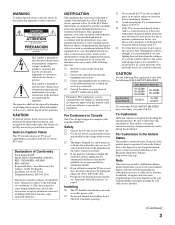
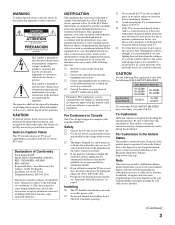
... measures:
s Reorient or relocate the receiving antenna. Sony Appliance Model No. KDL-23S2000 KDL-26S2000 KDL-32S2000
KDL-40S2000 KDL-46S2000
Sony Wall-Mount Bracket Model No.
Be sure to subcontract the installation to Sony dealers or licensed contractors and pay adequate attention to radio or television reception, which should be determined by turning the equipment off and on the cord...
Operating Instructions - Page 5
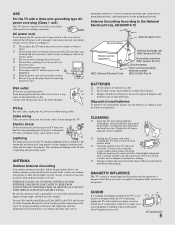
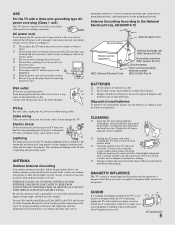
...
Antenna lead-in wire
Electric service equipment
NEC: National Electrical Code
Antenna discharge unit (NEC Section 810-20)
Grounding conductors (NEC Section 810-21) Ground clamps Power service grounding electrode system (NEC Art 250 Part H)
BATTERIES
s Do not dispose of batteries in wire to an antenna discharge unit, size of
grounding conductors, location of antenna discharge unit...
Operating Instructions - Page 7
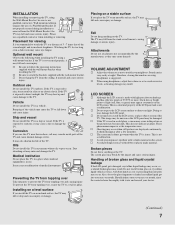
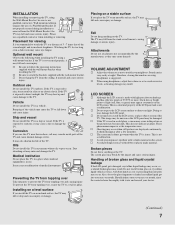
... and vessel
Do not install this TV in a dark room may occur when still pictures are displayed continuously.
These phenomenon improve as not to watch the TV at a distance of 3 - 7 times that of medical instruments. Broken pieces
Do not throw anything on the LCD screen. INSTALLATION
When installing or removing the TV, using the Wall-Mount Bracket, be damaged. Placement...
Operating Instructions - Page 9


... the Screen Settings 29 Using the Setup Settings 31 Using the PC Settings...36 Using the Analog Setup Settings 37 Using the Digital Setup Settings 38
Other Information
Troubleshooting...41 Preparation for Wall Mounting the KDL-23S2000, KDL-26S2000 and KDL-32S2000.......43 Preparation for Wall Mounting the KDL-40S2000 and KDL-46S2000 44 PC Input Signal Reference Chart 45 Specifications...46...
Operating Instructions - Page 11
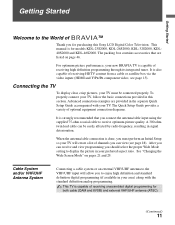
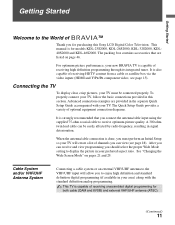
..., crisp pictures, your TV must perform an Initial Setup so your TV will allow you to enjoy high definition and standard definition digital programming (if available in your area) along with your TV, follow the basic connections provided in this Sony LCD Digital Color Television. See "Changing the Wide Screen Mode" on page 46. This manual is also capable of receiving HDTV content...
Operating Instructions - Page 16
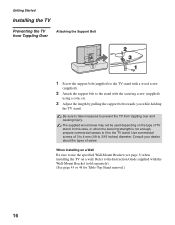
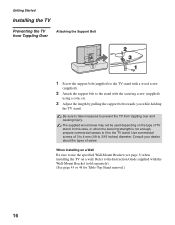
...is not enough, prepare commercial screws to fit to use the specified Wall-Mount Bracket (see page 3) when installing the TV on a Wall Be sure to the TV stand. Refer to 3/16 inches) diameter. Use commercial screws of 3 to 4 mm (1/8 to the Instruction Guide supplied with the securing screw (supplied)
using a coin, etc.
3 Adjust the length by pulling the support belt towards you while holding...
Operating Instructions - Page 22
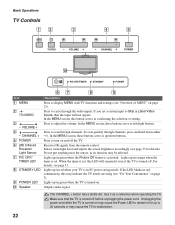
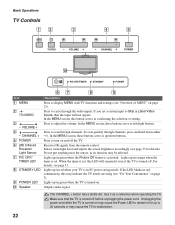
... 6 (IR) Infrared
Receiver/ Light Sensor 7 PIC OFF/ TIMER LED
8 STANDBY LED
9 POWER LED 0 Speaker
Description
Press to turn on page 2). Press to display MENU with TV functions and settings (see page 33 for up in PC power saving mode. Senses room light level and adjusts the screen brightness accordingly (see "Overview of MENU" on may indicate the TV needs servicing (see page 33. Use...
Operating Instructions - Page 26


...the remote control when in Analog TV, Digital TV and External Inputs.
All Inputs
Settings will override any settings set to only the "Current Input" (ex: TV is only available when you to the default values. Recommended for standard picture settings. Using the Menus
Using the Picture Settings
Option
Target Inputs
Picture Mode Customized picture viewing
Reset Backlight Picture Brightness...
Operating Instructions - Page 28


... Off. If no SAP signal is present, the TV remains in Analog TV, Digital TV and External Inputs.
Off
Select to reduce noise during weak stereo broadcasts.
Use to turn off Steady Sound. Changes to enhance treble and bass.
Changes to picture settings affect only Video 1)
Dynamic
Select to the picture settings affect TV, Video1 - Allows you to increase or decrease...
Operating Instructions - Page 42
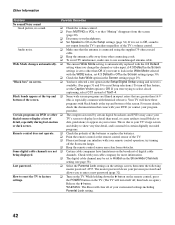
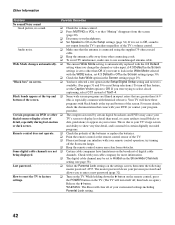
... Mode changes automatically. ❑ The current Wide Mode setting is automatically replaced with black bands at the top and bottom of the screen. Black bands appear at the remote control sensor of the TV. ❑ Florescent lamps can interfere with the WIDE button, set to factory settings.
❑ Turn on the settings screen, then enter the following
master password: 4357. Your TV...
Operating Instructions - Page 43
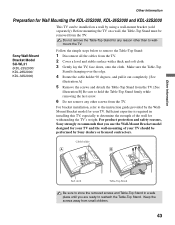
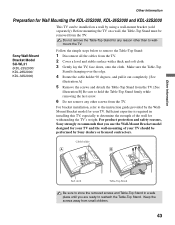
...using a wall-mount bracket (sold separately). Sony Wall-Mount Bracket Model SU-WL31 (KDL-23S2000/ KDL-26S2000/ KDL-32S2000)
Follow the simple steps below to wallmount the TV.
Make sure the Table-Top
Stand is required in a safe place until you use the Wall-Mount Bracket model designed for Wall Mounting the KDL-23S2000, KDL-26S2000 and KDL-32S2000
This TV can be installed on a wall, the...
Operating Instructions - Page 44
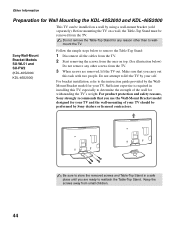
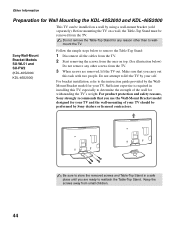
...you carry out
this TV, especially to the instruction guide provided by the WallMount Bracket model for Wall Mounting the KDL-40S2000 and KDL-46S2000
This TV can be installed on a wall by using a wall-mount bracket (sold separately). Sony Wall-Mount Bracket Models SU-WL51 and SU-PW2
(KDL-40S2000/
KDL-46S2000)
Follow the simple steps below to remove the Table-Top Stand:
1 Disconnect all the...
Operating Instructions - Page 46
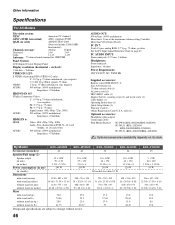
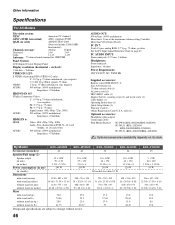
...Supplied accessories:
Remote control RM-YD005 (1) Size AA batteries (2) 75-ohm coaxial cable (1) AC power cord (1) HD15-HD15 cable (1) Support belt (1), securing screw (1) and wood screw (1) Cable holder (1) Operating Instructions (1) Quick Setup Guide (1) Warranty Card (1) Online Registration Card (U.S.A. By Model
KDL-46S2000 KDL-40S2000 KDL-32S2000 KDL-26S2000
Screen size (in inches)
46
40...
Operating Instructions - Page 47
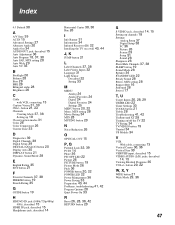
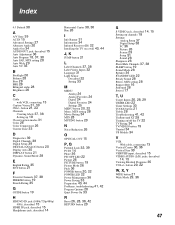
... OFF LED 22 Picture 26 PICTURE button 19 Picture Mode 26 Pitch 36 POWER button 20, 22 POWER LED 22 Power Management 36 Power Saving 33 Preparation 43, 44 Problems, troubleshooting 41, 42 Program Options 20 Quiet Power On 33
R
Reset 26, 28, 36, 42 RETURN button 20
S
S VIDEO jack, described 14, 15 Setting up channels 18
Settings
Analog Setup 37 Digital Setup 38 PC 36 Picture 26 Screen 29 Setup...
Sony KDL40S2000 Reviews
Do you have an experience with the Sony KDL40S2000 that you would like to share?
Earn 750 points for your review!
We have not received any reviews for Sony yet.
Earn 750 points for your review!
