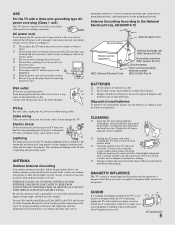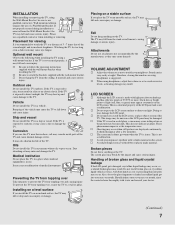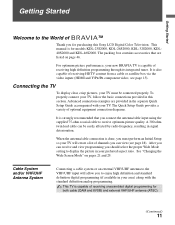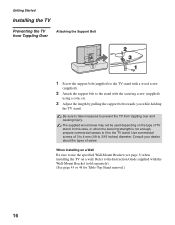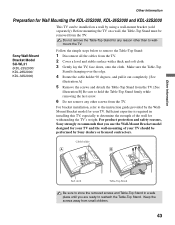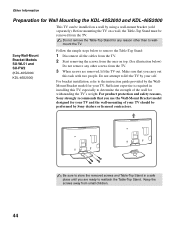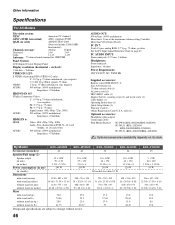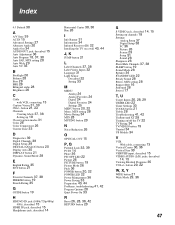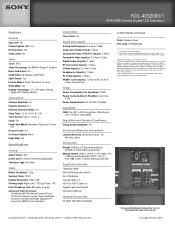Sony KDL-40S2000/1 - 40" Bravia Lcd Digital Color Tv Support and Manuals
Get Help and Manuals for this Sony item

View All Support Options Below
Free Sony KDL-40S2000/1 manuals!
Problems with Sony KDL-40S2000/1?
Ask a Question
Free Sony KDL-40S2000/1 manuals!
Problems with Sony KDL-40S2000/1?
Ask a Question
Most Recent Sony KDL-40S2000/1 Questions
Buscar Diagrama Del Sony Kdl-40s2000
(Posted by edjgom 12 years ago)
New Screen
My Son broke 40the screen on my KDL-40S2000 and i want to replace the screen how much would it cost?...
My Son broke 40the screen on my KDL-40S2000 and i want to replace the screen how much would it cost?...
(Posted by NickGammello 12 years ago)
Popular Sony KDL-40S2000/1 Manual Pages
Sony KDL-40S2000/1 Reviews
We have not received any reviews for Sony yet.