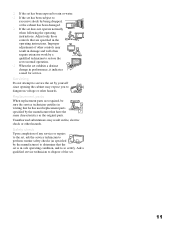Sony KDX-46Q005 - Lcd Digital Color Tv Support and Manuals
Get Help and Manuals for this Sony item

View All Support Options Below
Free Sony KDX-46Q005 manuals!
Problems with Sony KDX-46Q005?
Ask a Question
Free Sony KDX-46Q005 manuals!
Problems with Sony KDX-46Q005?
Ask a Question
Most Recent Sony KDX-46Q005 Questions
Where Can I Fimd Cord Connections For This Modle
from the tv to the box
from the tv to the box
(Posted by Dominguezz5 6 years ago)
Popular Sony KDX-46Q005 Manual Pages
Sony KDX-46Q005 Reviews
We have not received any reviews for Sony yet.