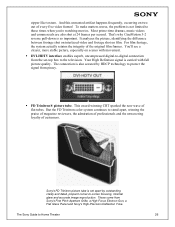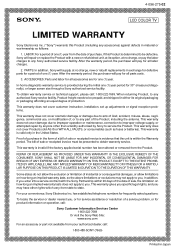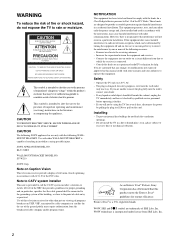Sony KLV-21SR2 - 21" Lcd Wega Color Tv Support and Manuals
Get Help and Manuals for this Sony item

View All Support Options Below
Free Sony KLV-21SR2 manuals!
Problems with Sony KLV-21SR2?
Ask a Question
Free Sony KLV-21SR2 manuals!
Problems with Sony KLV-21SR2?
Ask a Question
Most Recent Sony KLV-21SR2 Questions
There Is Only 5v No 33v 16.5v 12v When I Turn The Tv Green On For 3sec & Red Li
there is 5v only no 33v,16.5v,12vwhen the tv is on green lit for 3 seconds & red stand by it won...
there is 5v only no 33v,16.5v,12vwhen the tv is on green lit for 3 seconds & red stand by it won...
(Posted by Kerkede 8 years ago)
Popular Sony KLV-21SR2 Manual Pages
Sony KLV-21SR2 Reviews
We have not received any reviews for Sony yet.