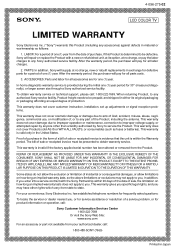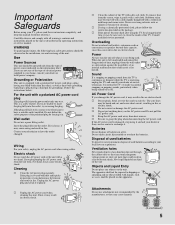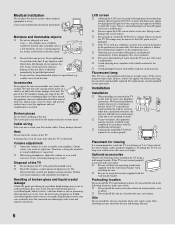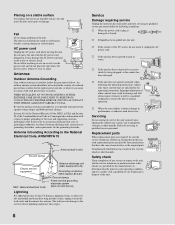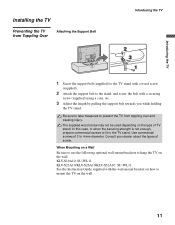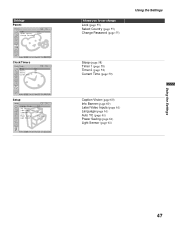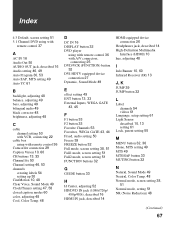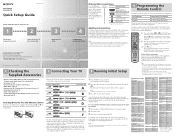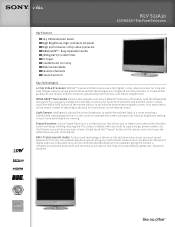Sony KLV-S23A10 - Lcd Wega™ Flat Panel Television Support and Manuals
Get Help and Manuals for this Sony item

View All Support Options Below
Free Sony KLV-S23A10 manuals!
Problems with Sony KLV-S23A10?
Ask a Question
Free Sony KLV-S23A10 manuals!
Problems with Sony KLV-S23A10?
Ask a Question
Most Recent Sony KLV-S23A10 Questions
How Do I Reset The Tv?
(Posted by bradsears 3 years ago)
Sony Klv-s23a10 Indoor Antenna Setup
Sony KLV-S23A10 HDTV. Where can I find instructions to setup an indoor antenna?
Sony KLV-S23A10 HDTV. Where can I find instructions to setup an indoor antenna?
(Posted by lbcnu2 12 years ago)
How To Assemble The Stand To Fit Into The Above Model
Can you help me to assemble the stand to the model number KLV S23A10 Sony LCD TV don't have the inst...
Can you help me to assemble the stand to the model number KLV S23A10 Sony LCD TV don't have the inst...
(Posted by mjm1945 12 years ago)
Popular Sony KLV-S23A10 Manual Pages
Sony KLV-S23A10 Reviews
We have not received any reviews for Sony yet.