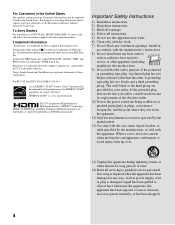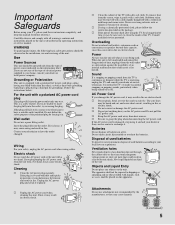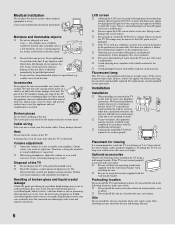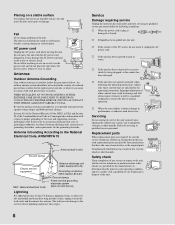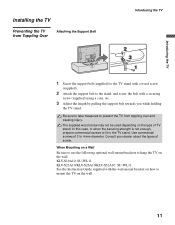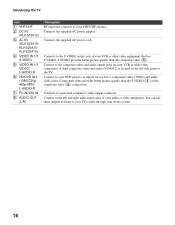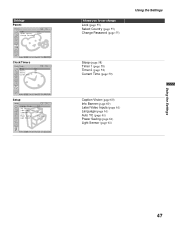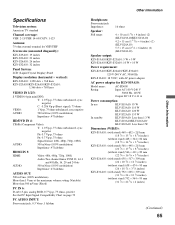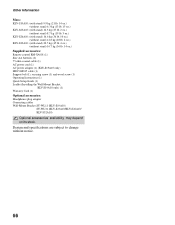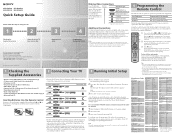Sony KLV-S32A10 - Lcd Wega™ Flat Panel Television Support and Manuals
Get Help and Manuals for this Sony item

View All Support Options Below
Free Sony KLV-S32A10 manuals!
Problems with Sony KLV-S32A10?
Ask a Question
Free Sony KLV-S32A10 manuals!
Problems with Sony KLV-S32A10?
Ask a Question
Most Recent Sony KLV-S32A10 Questions
How Do I Change My Settings To Hdmi?
I have purchased a Roku Express and canceled cable. How do I change my Sony to HDMI setting in order...
I have purchased a Roku Express and canceled cable. How do I change my Sony to HDMI setting in order...
(Posted by lhingram 3 years ago)
Problem Picking Up Tv Channels.
what is the proper antenna to use on a sony bravia KLV-S32A10
what is the proper antenna to use on a sony bravia KLV-S32A10
(Posted by tattoolorenzo 5 years ago)
How To Reset Overscan
ever since we tried changing the overscan settings we cannot see the full display especially on news...
ever since we tried changing the overscan settings we cannot see the full display especially on news...
(Posted by nmcornett 7 years ago)
Please Advise Where I Can Buy A Stand For My Sony Bravia.. We Want To Get A
We want to get a new 'atmosphere ' to our living room ! Model KLV-S32A10ETony
We want to get a new 'atmosphere ' to our living room ! Model KLV-S32A10ETony
(Posted by etgallag 7 years ago)
Sony KLV-S32A10 Videos
Popular Sony KLV-S32A10 Manual Pages
Sony KLV-S32A10 Reviews
We have not received any reviews for Sony yet.