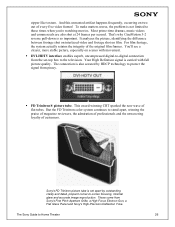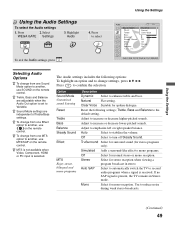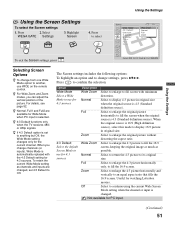Sony KLV-S32A10 Support Question
Find answers below for this question about Sony KLV-S32A10 - Lcd Wega™ Flat Panel Television.Need a Sony KLV-S32A10 manual? We have 8 online manuals for this item!
Question posted by nmcornett on September 17th, 2016
How To Reset Overscan
ever since we tried changing the overscan settings we cannot see the full display especially on news shows with lots of graphics and banners.
Current Answers
Related Sony KLV-S32A10 Manual Pages
Similar Questions
32'' Sony Trinitron Wega Flat Screen Wont Turn On
(Posted by oeloenxadwilso 9 years ago)
My Sony Wega Flat Screen Wont On And Is Blinking Stand By
(Posted by ericDa 9 years ago)
How To Reset A Sony Wega Without A Remote Control
(Posted by ducjhoonz 10 years ago)
Where Can I Purchase A Brand New 15'' Flat Screen Sony Klv S15g10 Lcd Hdtv ?
(Posted by yvanmaillette 12 years ago)